Google Maps allows users to warn that a road is 'speeding'
Currently, Google Maps is the most popular directions app in the world. And soon, this application will be updated by Google to add new features, warning that the road is "speed shooting" to help other users avoid "accidents".
This feature was discovered by a Reddit user. Specifically, after using the 2-way navigation feature, this guy discovered a new warning interface that appeared. Here, he could share about being "fired up" on this road to warn the following users. Currently, Google is only testing this feature with a limited number of users.
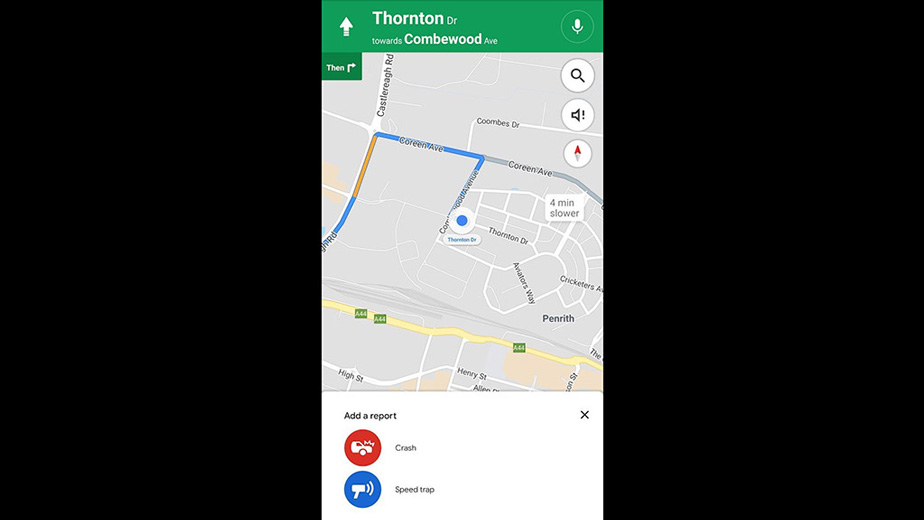
Following the comments in the post, if you are in the "Google test program" and have used the previous navigation feature, these warnings can be issued. However, depending on the policy in each country, this feature may be limited.
Currently, it is unclear whether this road warning feature with "speed shot" is just a small test or an official feature of Google.
See more:
- Google Maps displays the battery life on the device when sharing location
- Already able to stream music with Spotify application right on Google Maps, invite you to experience
- Photos on Google Maps make people "wave up"
- Google Maps and misleading instructions make users want to "go crazy"