How to enable OneDrive Files On-Demand features on Windows 10 Fall Creators
On Windows 10 Fall Creators has useful features, maximizing the system memory is OneDrive Files On-Demand. Accordingly, this feature will not automatically download files on your OneDrive account, but will download a list of saved data for you to select and download to your computer.
Files stored on the OneDribe account will appear in computer folders, and can open them as files stored locally on a regular hard drive or SSD. Thus the computer will not be occupied with storage space, especially for those with low-capacity SSD hard drives. However, users will have to manually install to enable OneDrive Files On-Demand on Windows 10 Fall Creators .
Note to readers , the computer must install OneDrive. Using Windows 10 Fall Creators Update or Windows 10 version 1709 build 16299.15 and above.
Step 1:
First of all, you can access the link below to download OneDrive.
- https://go.microsoft.com/fwlink/p/?linkid=851311
Step 2:
Next install OneDrive and restart your computer to enable the OneDrive Files On-Demand feature. At the interface on the screen, right-click the OneDrive icon located on the taskbar and select Settings .
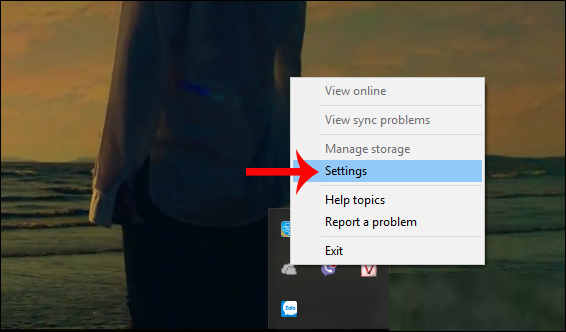
Step 3:
Switch to the Microsoft OneDrive interface, click the Settings tab . Here, look at the Files On-Demand feature, select Save space and download files as you use them .
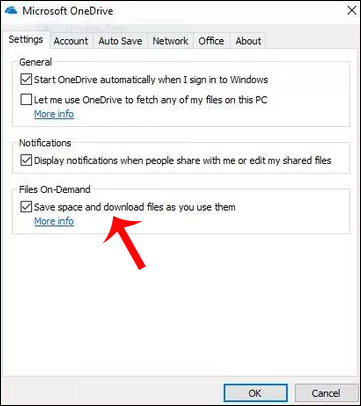
Step 4:
Then open the OneDrive interface on your computer with all the data in your account. There will be 3 different icons here:
- Cloud icon: files are saved online - online.
- The white circle icon: the saved files ofline are brought to the most recent online status, when the storage runs out.
- Blue circle icon: offline file is preserved, regardless of system capacity.
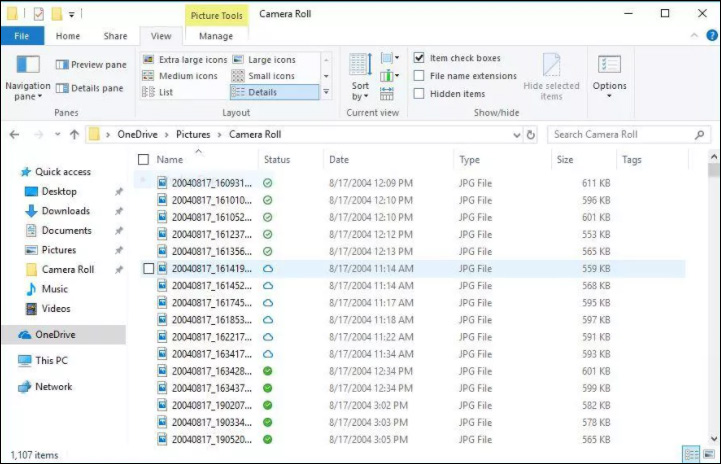
Step 5:
To download the online-only file, we just need to check the file. Then the computer will download the data. And we must have an Internet connection to download the online-only file to the computer.
When downloading can be edited in offline status. If you want to bring the files back to online-only, just click on the file and choose Free up space.
So you've turned on OneDrive Files On-Demand feature on Windows 10 Fall Creators. When this feature is started, the data will be displayed on the computer's OneDrive interface, but does not take up space on your computer system.
I wish you all success!
You should read it
- ★ 7 new features in Windows 10 Fall Creators Update
- ★ Instructions to uninstall Windows 10 Fall Creators Update
- ★ How to recover passwords on Windows 10 Fall Creators Update
- ★ 6 remarkable security features on Windows 10 Fall Creators Update
- ★ How to edit videos with Photos Windows 10 Fall Creators application