The new feature on Windows 10 Fall Creators Update is most noticeable
On Tuesday, Microsoft introduced a free upgrade to Windows 10 with new features for this operating system. With the official name of Windows 10 Fall Creators Update , this new software will not change the Windows 10 experience much. Instead, it will offer a series of small customizations for personal computers and tablets including a number of new settings, features and applications.
Here are some highlights of the Fall Creators Update update:
For the first time, Microsoft used a new design theme in Fall Creators Update
In the update, Microsoft applies a new design called Fluent Design for some applications. The above video will give you a rough look at it.
The title feature of the update will support Microsoft virtual reality headsets

The third day not only marked the release date of the Fall Creators Update update, but also for virtual reality headsets. They cost Samsung's $ 299 to $ 499. When you plug this headset into a computer running a new Windows 10 update, you'll be taken to Cliff House, Microsoft's new VR interface.
Microsoft also followed in the footsteps of Snapchat and Facebook, adding stickers to enhance virtual reality.

With this update, you can now use the Paint 3D application to create AR stickers and place them in the real world.
Pin contact information into the taskbar
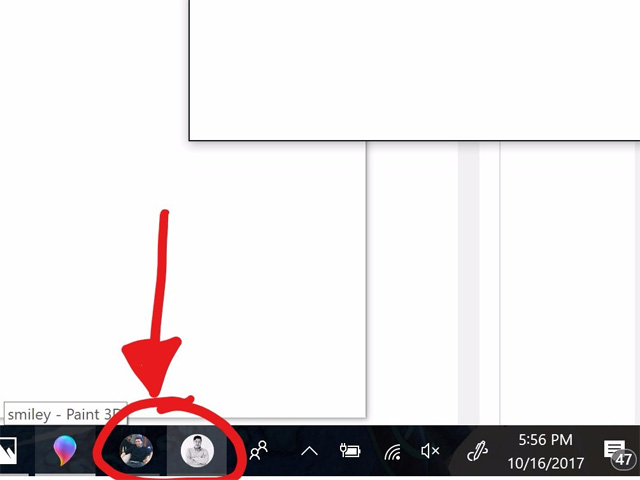
You can pin contacts to the taskbar by using Windows 10's new People app. The taskbar will display thumbnails of their profile pictures. If clicking on an image, you can quickly send a friend a message using email or Skype, or you can send a file by dragging it to the thumbnail image.
Another convenient feature of you to update this new Windows 10 is to free up space by saving rarely used files to the Microsoft cloud.

Microsot cloud service called OneDrive Files-on-Demand, this feature mainly creates more space for the hard disk. Through it, you can download files to the cloud and access them as needed, as long as you have the Internet. This feature is similar to Dropbox's features and another feature built into Apple's MacOS.
The Photos app can now automatically create video slideshows from photo albums.
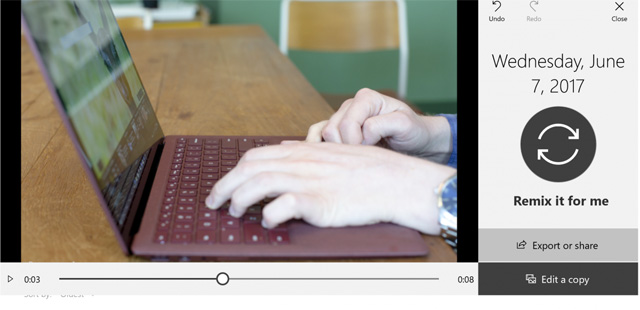
Microsoft calls this feature Remix, activated by pressing the Remix button in the Photos app while selecting an album. This feature allows to set the mood of the video by selecting the right music.
Microsoft has also made it easier to find emoticons
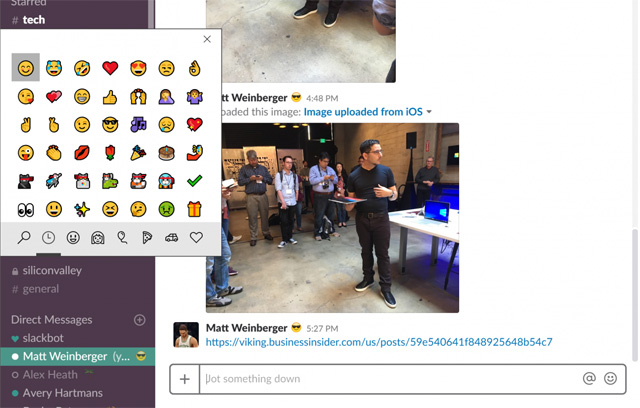
To access the new emoji menu, simply press the Windows button with a larger or smaller key. Microsoft has added new emojis, including zombies and dinosaurs.
Windows 10 can forward notifications on Android phones to computers.

You must install Microsoft's Cortana application on your phone to enable this feature. In addition, this feature also notifies when receiving an incoming call.
Windows 10 works better and has new features for stylus users.
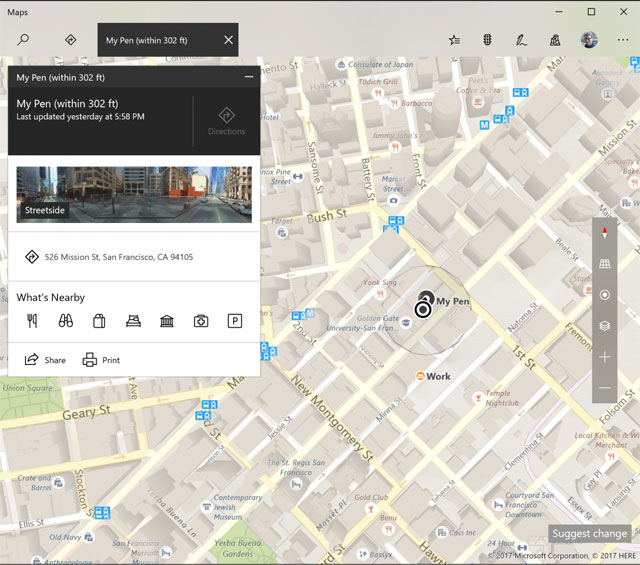
Text input is smoother and faster in Windows 10 thanks to this new Windows update and you can now use the stylus to move slide pages in PowerPoint presentations. If you lose your stylus, Windows 10 can help you find it.
The update adds some handy browser updates, including the ability to pin web pages to the taskbar.
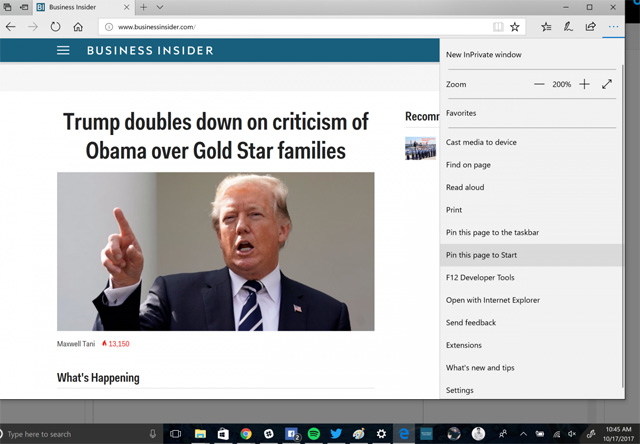
A feature that allows website access from a desktop with just one click. Another handy feature of this update is to enable e-book annotations while reading in Microsoft's Edge browser by drawing right on the screen with a stylus.
Among other changes in the Fall Creators Update update, there are adjustments for developers and security upgrades.
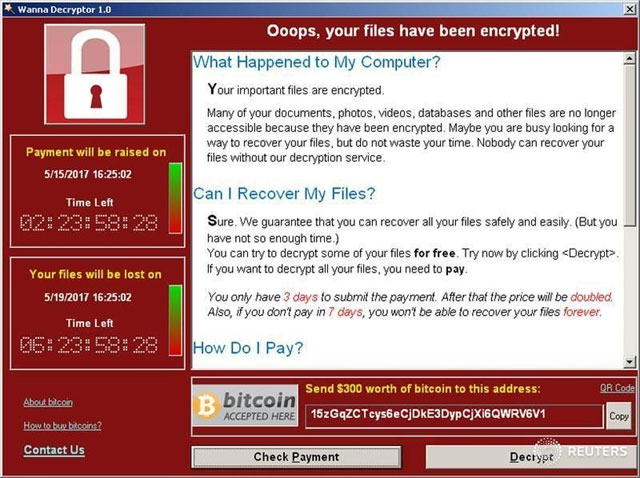
The update provides a lot of small changes in the operating system. Among them are extended support for Linux and additional protection against ransomware like "WannaCry".
Microsoft also revealed Surface Book 2, a high-end laptop designed to show what Windows can do.
