How to enable .NET FrameWork on Windows 10?
Currently Microsoft has provided links to download .NET FrameWork installer on their home page, but for those who do not know how to download software from Microsoft, or the Internet connection speed is not fast . then try it. follow the following way.
- Download Windows 10 ESD files
- How to create ISO file from ESD file
- How to display My Computer, Control Panel . outside the Desktop
Steps to enable .NET FrameWork in Windows 10:
First, open Programs and Features in the Control Panel section:
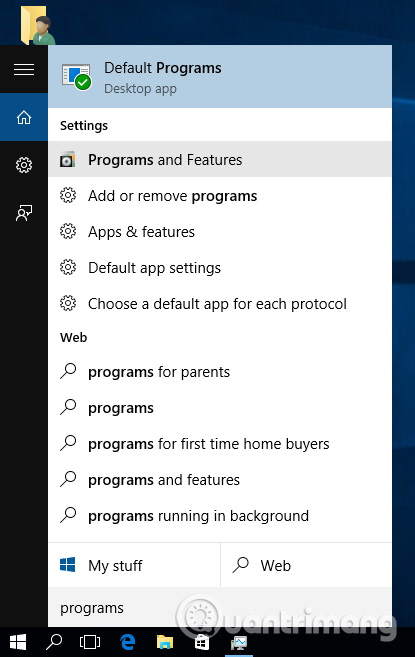
Select Turn Windows features on or off on the left hand side:
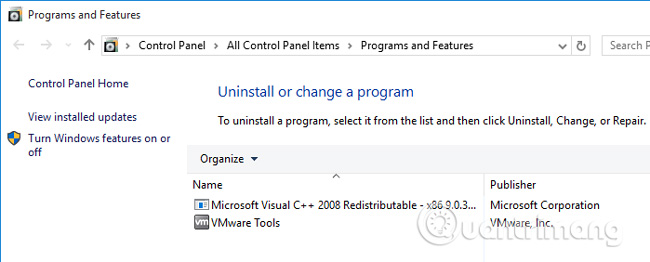
Select all parts.NET FrameWork that you want to use and click OK:

The installation process will take place, you just have to wait. When finished, restart the computer to apply the change:


Good luck!
Share by
Marvin Fry
Update 26 May 2019
You should read it
- ★ Fix the error of not installing the .NET Framework 3.5 on Windows
- ★ How to activate .Net Framework 3.5 on Windows 10
- ★ What is the Microsoft .NET Framework, and why is it installed on the PC?
- ★ Effective Microsoft .NET Framework repair and removal tool
- ★ Fix error 0x800F081F when installing .Net Framework 3.5