Fix error 0x800F081F when installing .Net Framework 3.5
.Net 3.5 FrameWork is a tool to support Windows users who can run and use specific software. However, some computers immediately after installing .Net version 3.5 FrameWork received an error message "Error: 0x800F081F The source files could not be found ". Especially for those who use Windows 8 / 8.1 or Windows 10 will encounter this error regularly.
Previously, we helped you to fix the error of not installing .Net 3.5 FrameWork on Windows 10. And in this article, Network Administrator will guide you to fix error 0x800F081F when installing .Net 3.5 Frame Frame.
- Download .Net 3.5 FrameWork
- Download the latest .Net FrameWork
Method 1: Fix .Net error FrameWork 0x800F081F fast
This method has been used by hundreds of thousands of people and has been successful, hopefully you are lucky to be among them.
- First, download this .cab file: microsoft-windows-netfx3-ondemand-package.cab
- Copy the .cab file, paste it into the C: / drive.
- If a message appears, click Continue to continue.


After the paste is complete, your C drive will look like this
- Open CMD with Admin rights, by entering cmd in the search box and right-click on the appropriate result, select Run as administrator.

- Enter the following command in CMD and press Enter:
Dism.exe /online /enable-feature /Featurename:netfx3 /Source:C: /LimitAccess 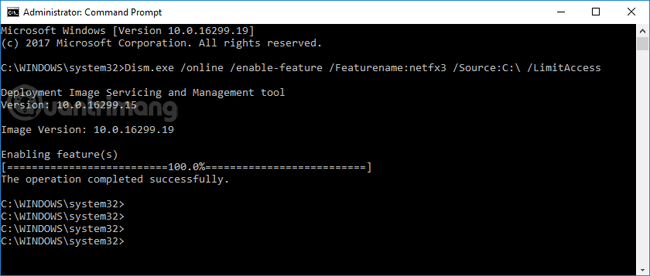
- Wait for the error 0x800F081F to be fixed, restart the computer and the error will disappear when you install .Net FrameWork.
Method 2: Fix error 0x800F081F when installing .Net 3.5 Frame Frame by changing settings in Windows
At the screen interface, right-click This PC and select Manage .

Computer Management interface appears. In the left menu, click on the Services and Applications section , select Services .
Next, we will click on Services to bring up the right list. Find and right-click Windows Update and select Properties .

At the Windows Update Properties interface, we select the General tab. Next, the Startup type section selects Automatic . Then press Sart> Apply> OK to save the settings.
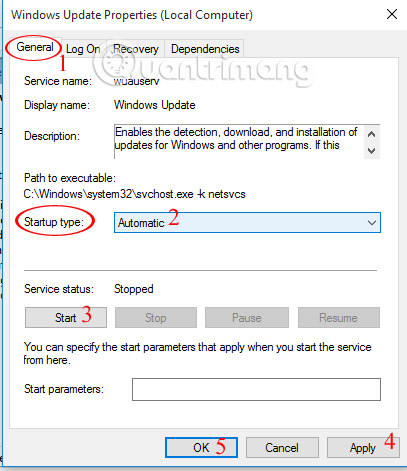
In the Windows search bar, type the keyword Turn Windows Features on or off and access.

In Windows Feature interface, we click on .Net FrameWork 3.5 , select OK to install the system and fix the error.

Refer to the following articles:
- Enable .Net Framework 3.5 on Windows 8
- Instructions for installing .NET Framework 3.5 Offline on Windows 10
- How to enable .NET FrameWork on Windows 10?
I wish you all success!
You should read it
- ★ Effective Microsoft .NET Framework repair and removal tool
- ★ How to install Microsoft NET Framework 4.5 full for Windows 7, 8 with Windows Update
- ★ How to enable .NET FrameWork on Windows 10?
- ★ What is the Microsoft .NET Framework, and why is it installed on the PC?
- ★ How to activate .Net Framework 3.5 on Windows 10