How to enable Game Mode on Windows 10
Game mode is one of the special features on Windows 10 that allows us to optimize settings when playing games on Windows 10. Let's find out how to enable this feature in the following article.

To enable Game mode on Windows 10, follow these steps:
Step 1: Open the Start menu (1) => select Settings (2) .
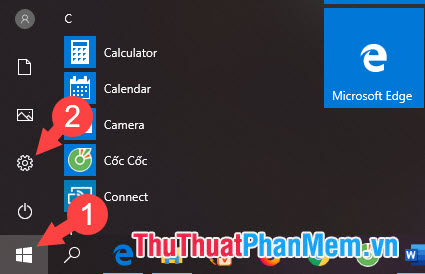
Step 2: Select the Gaming section .
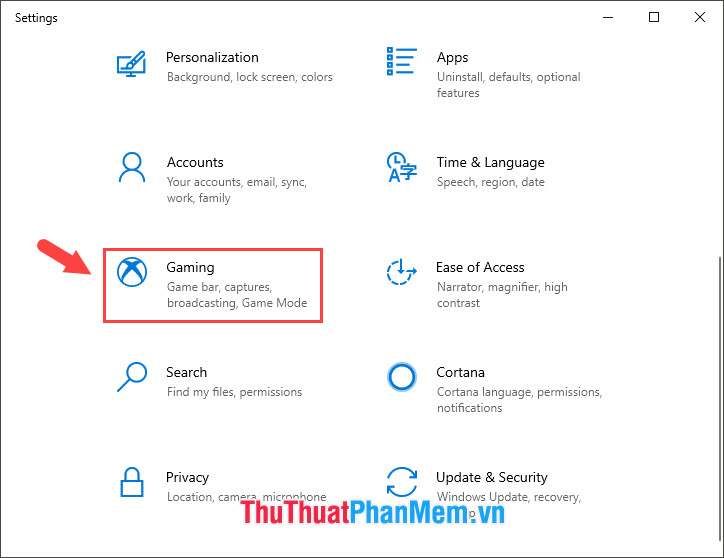
Step 3: Select Game mode => switch the Game mode switch to On .

With instructions on enabling game mode in the article, TipsMake.com hopes you have a more enjoyable and smoother gaming experience with this feature. Good luck!
Discover more
Share by
Samuel Daniel
Update 19 May 2020