How to enable Dark Mode in Notepad on Windows 10/11
Windows comes with a dark theme that improves the overall aesthetic of the system. However, this option is limited and does not affect certain applications. One such application is Notepad, on which you have to manually enable dark mode.
In this tutorial, TipsMake will discuss in detail the steps to enable Dark Mode in Notepad and Notepad++. It's easy to make these changes and revert them.
How to enable Dark Mode in Notepad on Windows 10
If you're unsure about the feature, read TipsMake's guide to what dark mode is and how it works before diving into learning how to enable it.
The simplest way to enable dark mode in Notepad on Windows 10 is to modify the Ease of Access setting in the Settings app. If you don't want to enable that feature, you can download similar third-party apps using the Microsoft Store.
Whichever method you prefer, the article will cover both in detail.
1. Modify Ease of Access settings
The easiest way to enable dark background mode in Notepad on Windows 10 is to enable the High contrast feature in the Ease of Access settings. However, this feature may not be suitable for everyone.
High contrast is a Windows feature designed specifically for visually impaired users. It hides wallpapers and certain user interface controls, like brightly colored buttons to make navigation easier. This mode changes the entire Windows theme to black, while the text remains white.
Here's how you can enable it:
- Press Win + I to open Windows Settings.
- Select Ease of Access in the following window.
- Select the High contrast option from the left pane.

Your system will take a few seconds to apply these changes. Once done, you can launch Notepad to see if the changes are applied.
2. Download third-party alternatives
As mentioned earlier, high contrast may not be for everyone. If you don't want to enable it, you can download a third-party alternative using the Microsoft Store.
The most popular option is the Black Notepad application, which has almost the same functionality as the default Notepad in Windows. It's available for free in the Microsoft Store, so you can download it and start using it right away.
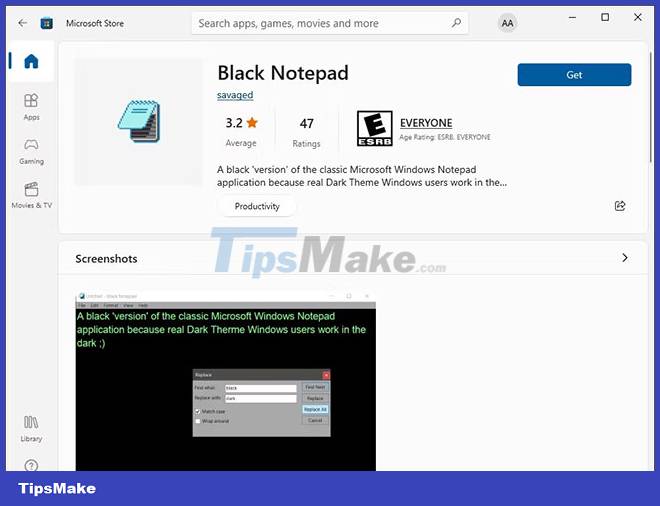
You can also search for other options online with advanced functionality if you use Notepad often.
In case you have downloaded a third-party text editor and want to continue using it instead of Notepad, you should make it your default editor. For this, right click on any text file and select Open with > Choose another app .
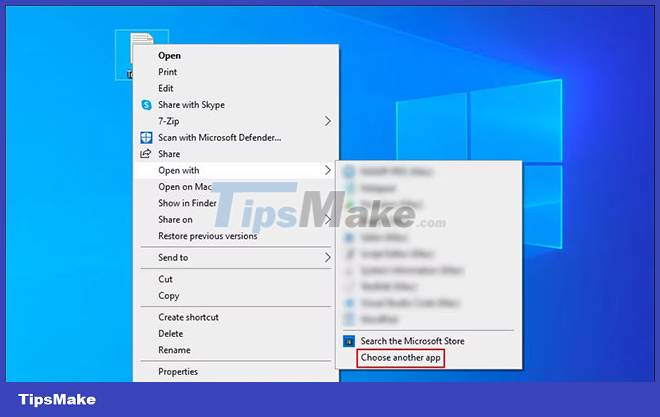
Select the targeted app in the following dialog and check the box "Always use this app to open .txt files" .
How to enable Dark Mode in Notepad on Windows 11
The new Windows operating system also allows users to enable and customize dark mode on their systems, just like Windows 10. If you are a Windows 11 user, follow one of the methods below to enable it. dark background mode in Notepad.
1. Using the Settings app
In this method, we will switch the whole system to dark background mode. However, if your Notepad on Windows is not configured to use the system theme, these changes will not work for you. In that case, you can proceed to the next method below.
Here's how you can make changes in the Settings app:
- Press Win + I to open the Settings app.
- Select Personalization from the left pane.
- Click Colors in the following window.
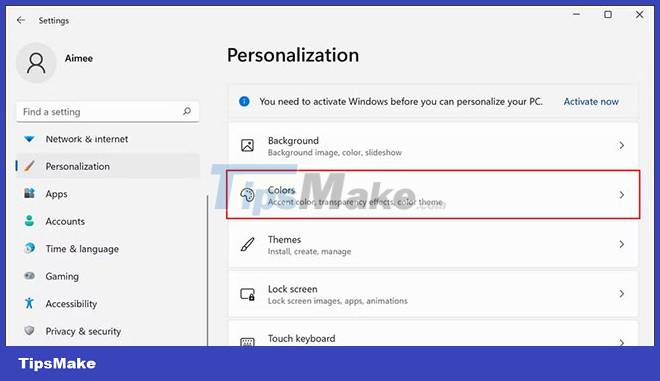
- Expand the Choose your mode drop-down menu and select Dark from the context menu.
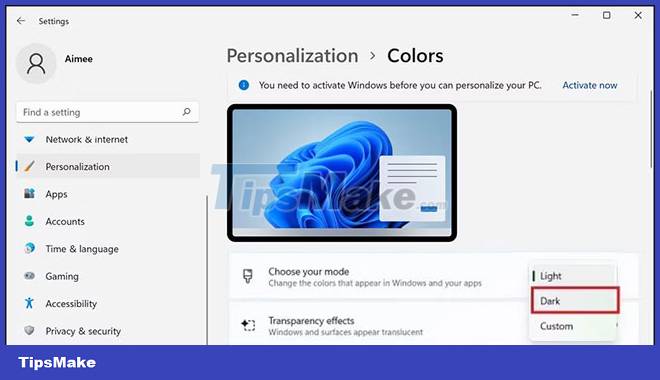
Now you can launch Notepad and check if dark mode has been successfully enabled. If not, try following the steps in the next method.
2. Modify Notepad . Settings
In this method, we will change the Notepad theme to a dark color by accessing the Settings option in the application.
Follow these steps to continue:
- Launch Notepad and click the gear icon in the top right.
- In the following window, click the App theme option.
- Select Dark from the options and see if the changes have been successfully implemented.
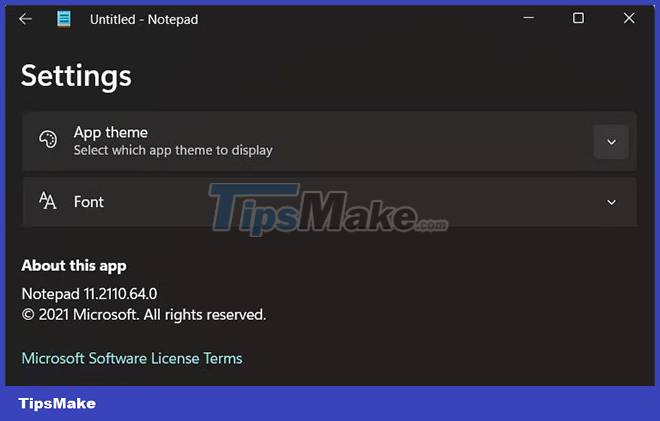
This will turn on the dark background mode in Notepad successfully. However, in Windows 11 too, you can install third-party apps from the Microsoft Store or other sources if you can't follow the aforementioned methods for some reason.
How to enable Dark Theme in Notepad++
Notepad++ is the classic Notepad on steroids. This text editor is developed by Microsoft and offers some advanced features not found in classic Notepad.
You can work with about 80 different programming languages in this text editor, as well as launch multiple files at once.
If you are using Notepad++, here is how you can enable the dark theme in the application:
Launch Notepad++ and go to Settings > Style Configurator .
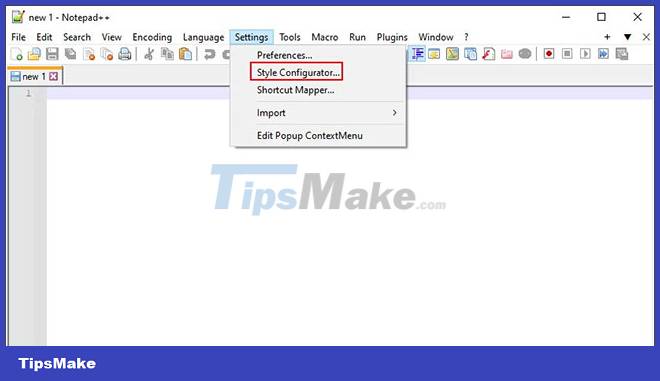
In the following window, expand the Select theme drop-down menu and select Deep Black.
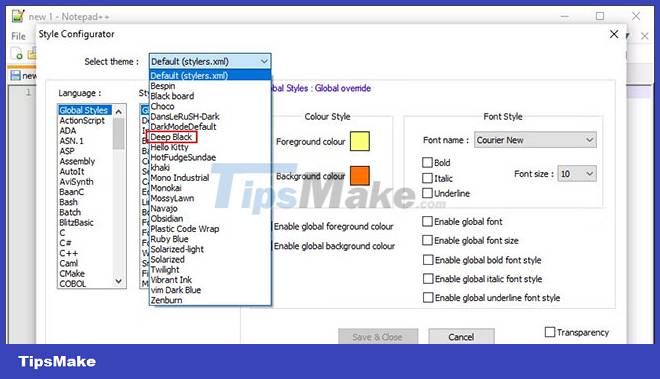
You can further customize the app by changing its overall style, fonts, and colors. When you're done, click Save & Close .
Your Notepad++ application should show dark mode now. Don't forget to set it as your default text editor by following the steps above!