How to enable Focus Mode on Windows 11 computers
Focus mode is a useful feature brought by Microsoft to its Windows 11. First released in the Windows 10 2018 update, Focus mode helps you focus on your desktop work as much as possible by turning off notifications, so you're not bothered by sounds or the message panel. complex. Today, I will show you how to enable focus mode on Windows 11 computers .
How to enable focus mode on computer
Step 1: Press the Windows + I key combination to quickly open the Settings application.
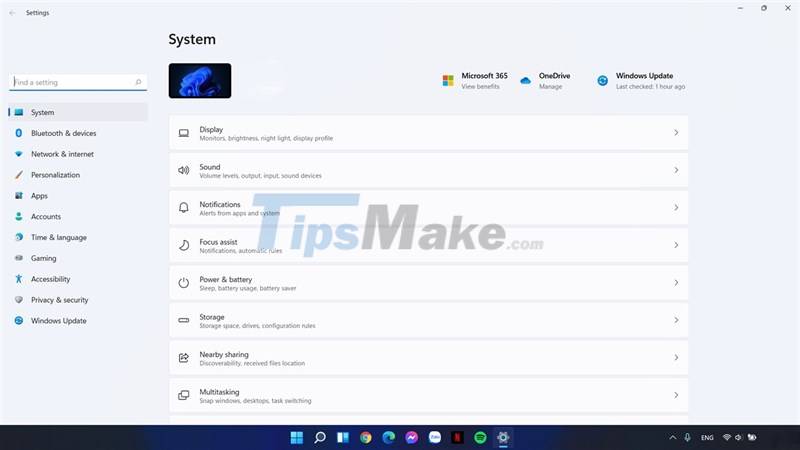
Step 2: Select the System item and then select Focus Assistant.
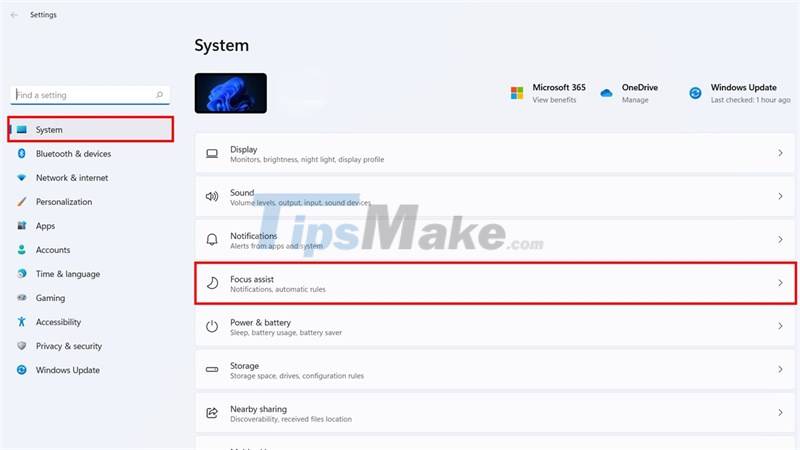
Step 3: Focus mode allows you to turn on in 2 modes. If you enable Priority only mode, you will only allow certain notifications that you have preset
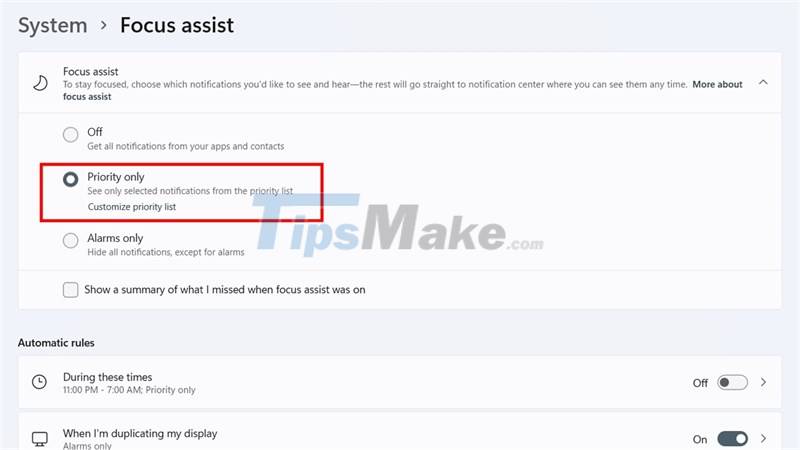
As for Alarms only, you will only receive notifications from alarms, other notifications will be turned off completely.
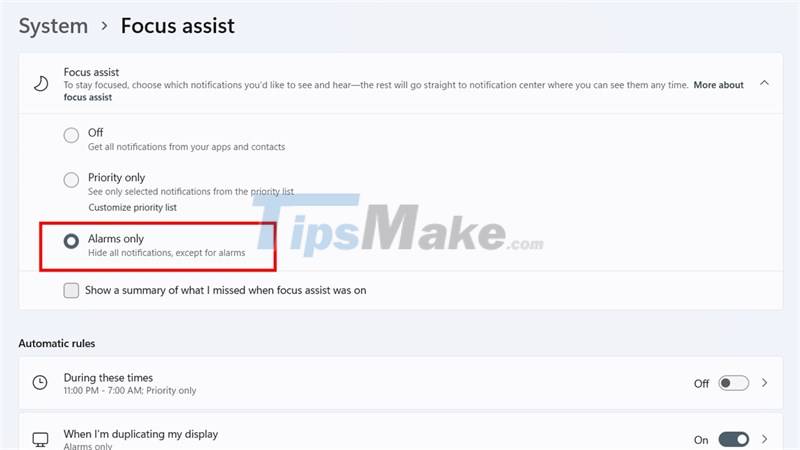
In addition, you can also choose a number of other features such as setting a schedule to automatically turn on Focus mode according to the selected schedule, turning on automatic Focus mode when in Full screen state.
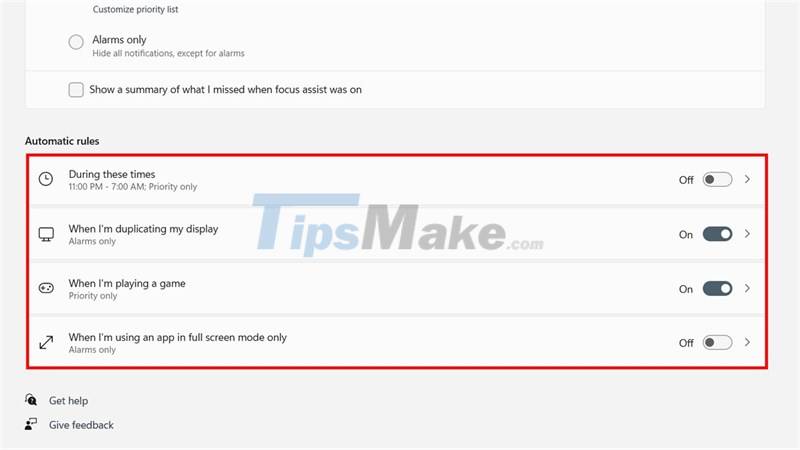
Good luck. If you find it interesting, don't forget to leave a like and share to support me in the following posts.