How to enable Dark Mode for File Explorer, open dark mode
Does the bright interface make your eyes hurt when working for a long time? Switch File Explorer to Dark Mode to make it easier to see and reduce eye strain. Set it up now with TipsMake.
How to open File Explorer in Dark Mode
Step 1: Press the Windows + I key combination to activate Windows Setting > Then we continue to select Personalisation .

Step 2: In the Personalisation section , we continue to select the Colour section .

Step 3: And in Color you scroll down to choose your default app mode. There are 2 values here: Light and Dark , if you choose Dark, all Windows 10 will switch to File Explorer.

You will immediately see your entire interface switch to File Explorer mode .

Even the Windows Setting section that we opened earlier has been completely changed to a black interface.

And of course the most important part of the article is also the guide to opening File Explorer in Dark Mode will have to switch to File Explorer.
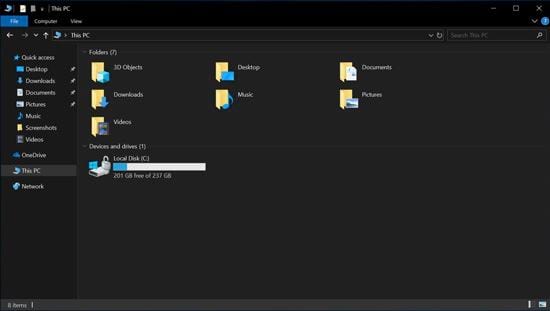
Turning on Dark Mode for File Explorer makes the interface easier to see, reduces eye strain, and syncs with Windows dark mode. If you're using Windows 10, you can further customize the dark interface in Settings > Personalization > Colors for a more complete experience.