Why doesn't Dark Mode help improve battery life on your laptop?
"Dark Mode" (dark interface mode) has been integrated on Windows and MacOS but is this new feature really as effective as rumors?
When Dark Mode is activated, the interface changes from the black characters displayed on a white page to a black page with white characters that help the user's eyes become less tired when using the device in time. long in dark environment.
In addition, Dark Mode is said to have other benefits. One of them is to improve the battery life because the dark screen consumes less energy than the bright screen.

But is it true that Dark Mode will help the device save battery? Let's test on both Windows and MacOS the results.
Dark Mode does not make a difference
To test Dark Mode's battery saving capability, the Asus ZenBook UX333FA runs Windows and MacBook Air 2015 with a Core i5 processor running MacOS. Both devices are well known for their power saving capabilities, so when using Dark Mode the difference will be more obvious if available.

The testing process included running a repeated 1080p video, then running a benchmark on a web-based platform using Basemark.
Experimental results show that Dark Mode makes a difference but not significant.

Dark Mode test results on MacBook Air.

Test Dark Mode on Zenbook.
When in Dark Mode, the video playback time increased by about 16 minutes, an increase of 2.5% compared to the normal bright color interface mode.
In theory, this savings of 16 minutes can help you in emergencies but the probability of such a situation is very low. In the process of daily use, you will not be able to recognize this small increase.
Why is Dark Mode ineffective on laptops?
In theory, brighter screens require more energy but on the condition that everything else is the same. But in fact, "everything else" is not the same.
With the LCD screen, the backlight will filter the light to create an image before it reaches your eyes. Since the device is turned on, this backlight is always on and the light filtering process from the backlight will block part of the light.

The backlight always glows in all situations even when the Dark Mode is activated. When it does, it is like you drag a window curtain, the screen will have to direct that light so that most of the light can be blocked. And laptop makers have too many tricks to solve this problem.
At the Android Dev Summit 2018, Google has confirmed that Dark Mode on Android can help improve battery life. But their figures come back based on phones with OLED displays. Each pixel on the AMOLED screen emits light itself and when not in use it can turn itself off. This means that on OLED phones, Dark Mode helps to improve battery life.
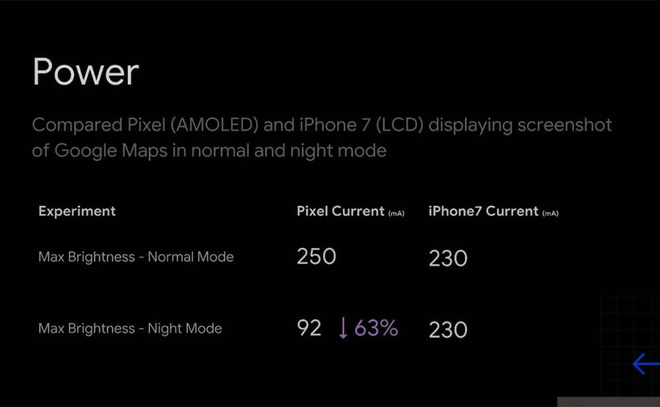
At the present time, laptops with AMOLED screens are very rare, so what Google presents cannot be applied to most PCs. Google has also experimented to compare Pixel phones with iPhone 7, which uses LCD screens. The results showed that when there is no difference in the Apple Phone mode, the Pixel phone consumes less energy than the normal mode.
The same with laptop LCD monitors, battery life when in Dark Mode or normal bright interface mode is no different.
In short, on a laptop with an LCD screen, Dark Mode will not help improve battery life beyond its normal limits. The reason is simply because that is not how it works.
This does not mean that you should not use Dark Mode. Whether on both Windows or MacOS, Dark Mode still has attractive advantages such as eye fatigue, better interface, mysterious and more trendy.
You should read it
- ★ How to install the Dark Mode interface for all Windows 10 screens
- ★ What is the dark mode (dark mode)? Benefits and harms that dark background mode brings?
- ★ Experience the main Dark Mode mode on Android 9 Pie
- ★ Instructions for activating Dark Mode on macOS Sierra
- ★ How to turn on Dark Mode on Google Keep and Google Calendar