How to download Twitter videos on your computer
Downloading videos on Youtube, downloading videos on Facebook, on Twitter or many other video websites is no longer as difficult as before. You can use many different tools, different ways to download videos on websites. With Twitter, you can download Twitter videos to your computer, Android phone or iPhone in different ways. To download Twitter videos to a computer, users can use several online video download sites. The following article will summarize you to read some of the online Twitter video download websites.
- How to download the Facebook video HD on the computer
- How to download videos Facebook, Vimeo with Vido - Video Downloader
- Instructions on how to download videos on Dailymotion
How to download Twitter videos to your computer
1. Download Twitter Videos
- https://www.downloadtwittervideo.com/
Step 1:
Go to the Download Twitter Videos homepage on the link above and paste the address of the Twitter video you want to download to your computer.

Step 2:
Then you look down to see options for downloading videos on Twitter including downloading videos into audio files, downloading Twitter videos in mp4 or mp4 HD formats. Depending on the needs of each person, we click on the download file format below.
Immediately Twitter videos will be downloaded to your computer with Download successfully notifications .

Step 3:
Also when clicking the Share button you will receive a new Twitter video sharing link to download to your computer.

2. Twitter Video Downloader
- http://twittervideodownloader.com/
Step 1:
At the Twitter video you want to download to your computer, click the arrow next to it and select Copy Link to Tweet to copy the video address.
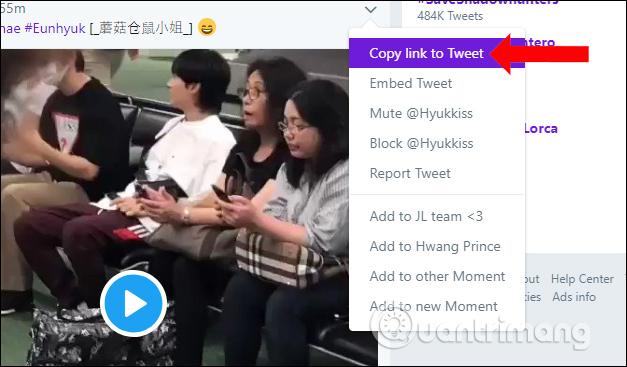
Step 2:
Paste the address into the horizontal bar at the interface of the Twitter Video Downloader and then click the Download button next to it.

Step 3:
Then we will see the video on the interface, scroll down below to see the video download buttons. You can choose different video sizes with mp4 format to download. Click the Download video button to download the video.
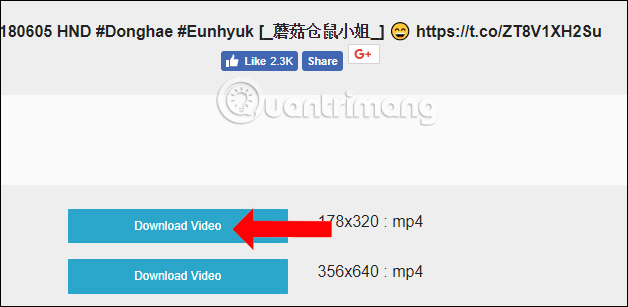
3. Twdownload.com
- https://twdownload.com/
You can choose to download videos or animations on Twitter using the Twitter Video Downloader website. Videos when loaded will be selected in different sizes.
Step 1:
At the main interface of the website, paste the Twitter video link you want to download and click the Download button next to it.

Step 2:
Switch to the new interface, scroll down and select the size you want to download, click the Download Link button.
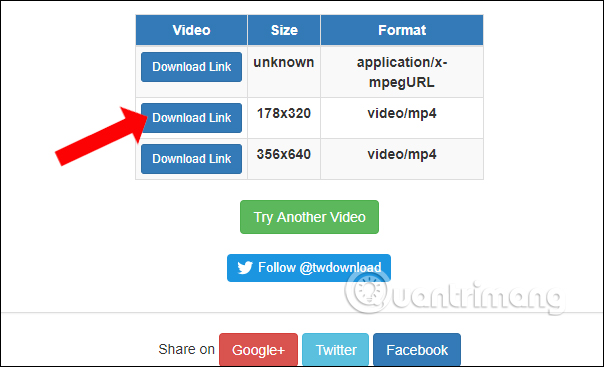
Then you will see the video to be downloaded to the new page, click on the arrow icon to download the Twitter video to the computer.
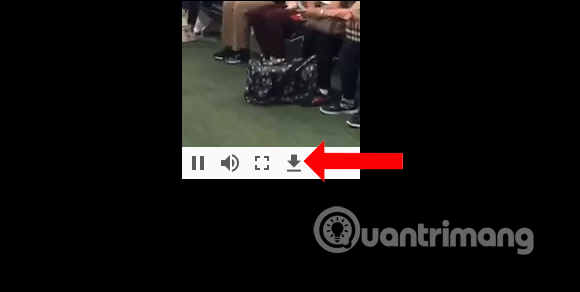
4. Twdown.net
- https://twdown.net/
Twdown also supports users to download Twitter videos to their computers. We will choose the video frame size or choose to convert Twitter videos to mp3 right on Twdown.net.
Step 1:
Users also paste the Twitter video link into the page's interface and then click the Download button.

Step 2:
Then, select the video size you want to download or convert the video to an audio file and then click the Download button to download the file to your computer.
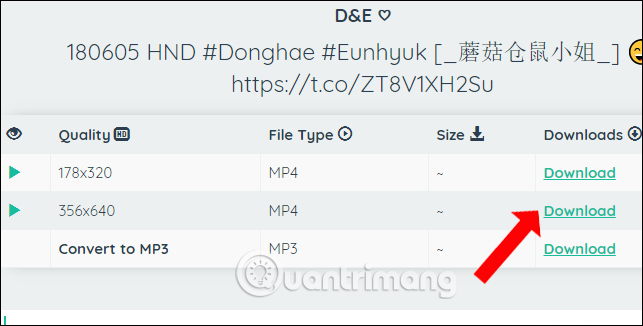
These are the websites that download Twitter videos to online computers and are completely free. You simply paste the Twitter video address and then click the Download button to download the mp4 video, or convert it to an audio file right on the page interface.
See more:
- Instructions for downloading YouTube videos, mp3 music YouTube does not use software
- 3 ways to download MP3 files from YouTube online
- Instructions for downloading Facebook videos on iOS and Android phones
I wish you all success!
You should read it
- ★ Download Twitter videos to your computer
- ★ How to download Twitter videos to your phone and computer
- ★ How to download videos from Twitter to iPhone, Android devices easily
- ★ The fastest way to download Facebook videos to your computer without software
- ★ How to download GIF images from Twitter to phones and computers