The fastest way to download Facebook videos to your computer without software
How to download Facebook videos without software but through online Facebook video download tools in this article, will help you save time when you want to download Facebook videos to your computer for offline viewing.
Along with the continuous development of Facebook application when updating many new features, the demand for using this social network also increases. For example, want to download certain videos on Facebook to your computer or download Facebook videos on Android and iOS devices.
Note: The downloaded video should only be used for offline viewing, should not be uploaded, used for other purposes without the permission of the video creator, to avoid copyright issues.
Download Facebook videos with savefrom.net:
This video download tool is quite familiar to people who often download YouTube videos and the implementation is very simple.
First, you access the tool under the link below.
- https://en.savefrom.net/
Open the video to download, right click on the video, select Show URL, copy the URL of the video on Facebok.

At the interface of the program, we will paste the link URL into the white frame Just insert a link . Then click the arrow icon next to it.

Use the SaveFrom service to download Facebook videos
Immediately after, the video download frame appears. You can choose the quality of SD or HD video when clicking on the blue arrow down icon .
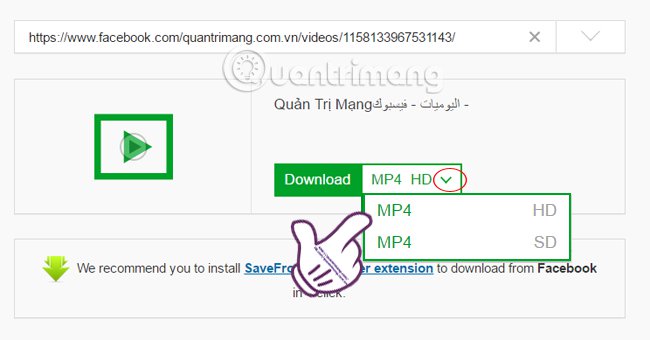
Step 3:
A new window will appear, play the video you need to download, right- click and select Save video to / Save video as . or press Ctrl + S to save the video to your computer. In addition, you can click the small dot 3 ⋮ on the video and then select Download .
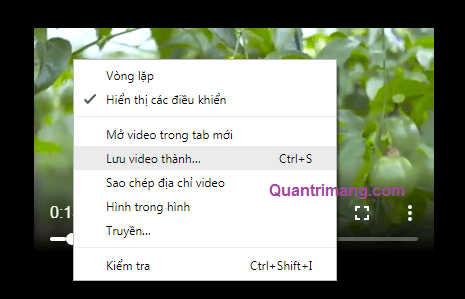

Then, you also open the video with the usual video player.
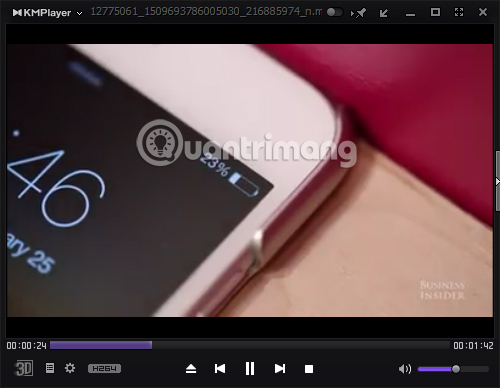
With two online tools to download Facebok videos to computers that we introduced to you above, we can download all videos quickly without installing any other support program and using it completely free. charge. Besides, the operations are also quick and simple.
Download Facebook videos without tools
Download super fast YouTube videos with Coc Coc browser
Latest Coc Coc download link for Windows: Coc Coc
When watching videos on Facebook with Coc Coc browser, the browser will automatically recognize the video file. You just need to select the desired quality and then click 'Download' to download it to your computer.
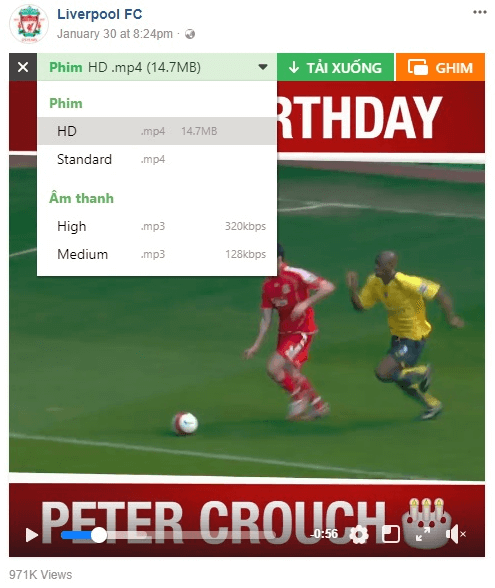
Hover the video, select the desired quality, then press 'Download' to download the video to your computer.
Not only on Facebook, Coc Coc also recognizes videos on YouTube or other video sites, online movies.
Download Facebook videos on Chrome, Opera:
Previously, downloading Facebook videos on Chrome, Opera was like Firefox, IE, and Edge, now you have to work a bit more complicated. Having lost my job, I will show you how to download Facebook HD videos always (with HD video support):
- Copy the video URL, paste it into a new tab.
- Right-click on the newly opened web page, select View page source or View page source :
- Press Ctrl + F , enter ".mp4" (without the "" sign)
- Copy the code from https: // to oe = which contains .mp4, usually the 3rd or 4th .mp4 will be the HD video (also depending on whether the video is HD and HD or full HD), you can try 2 -3 link to see which link contains the best video, download it. For example, the video URL is https://www.facebook.com/9gag/videos/10156973011236840/:
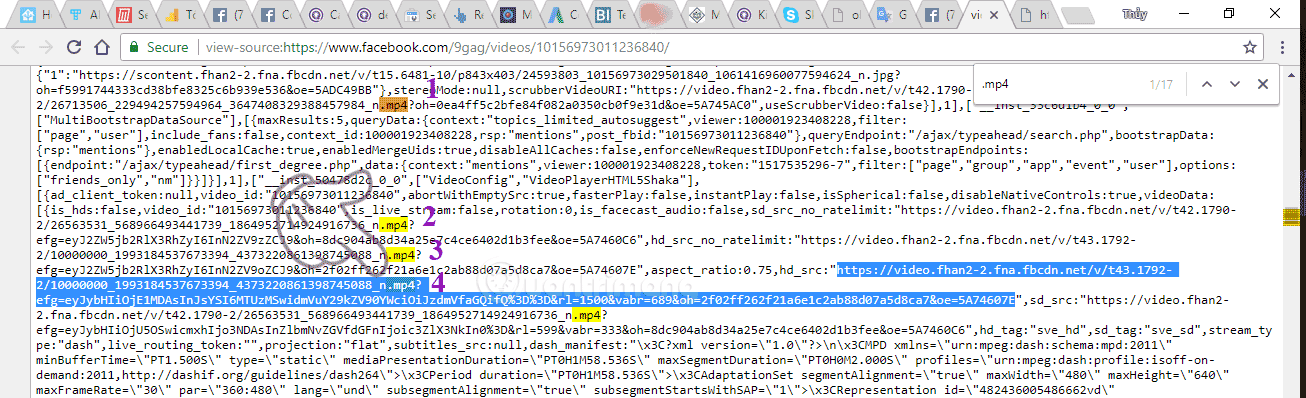
Click on the image to see the full size
https://video.fhan2-2.fna.fbcdn.net/v/t43.1792-2/10000000_1993184537673394_4373220861398745088_n.mp4?efg=eyJybHIiOjE1MDAsInJsYSI6MTUzMSwidmVuY29kZV90YWciOiJzdmVfaGQifQ%3D%3D&rl=1500&vabr=689&oh=2f02ff262f21a6e1c2ab88d07a5d8ca7&oe=5A74607E
- Paste on the address bar and press Enter.
- You will then see a familiar download icon on the video, click to download the video and enjoy it.
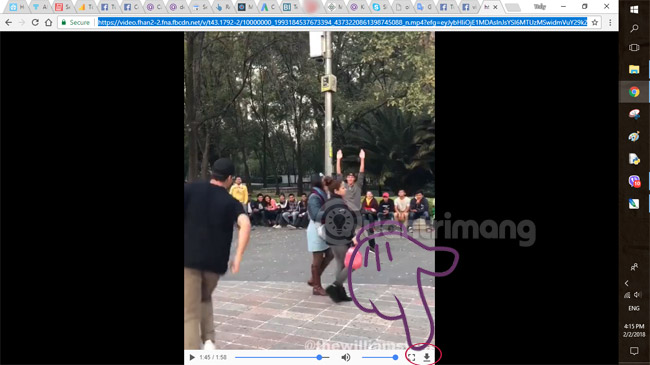
Click the arrow in the lower right corner of the video to download Facebook videos to your computer
This time the video is definitely popular. Sorry for the last time I did it without turning on the speaker, wish you happy!
Download Facebook videos on Firefox, IE, Microsoft Edge
To download Facebook videos directly from the browser, without software or support tools, follow the steps below:
Step 1: Access the video to download, right click on the video, select Show URL :
Step 2: Copy the video URL, paste it into the address bar of the browser:
Step 3: Replace "https: // www" with "m" , you will be transferred to the Facebook video viewing interface on your phone:
Step 4: Click to watch the video, right click on the video background and select Save as. On IE when clicking on the play icon, you will see a small pop-up jump out at the foot of the browser, click Save to download the video.
Step 5: Select the folder to save the video, wait for a while and enjoy the results:
The picture illustrates the steps to take:

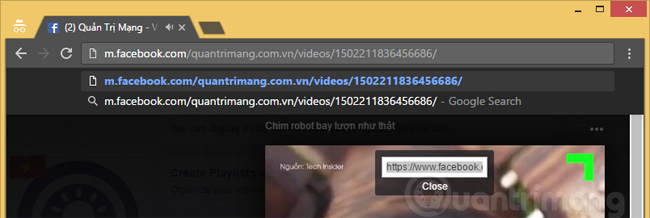
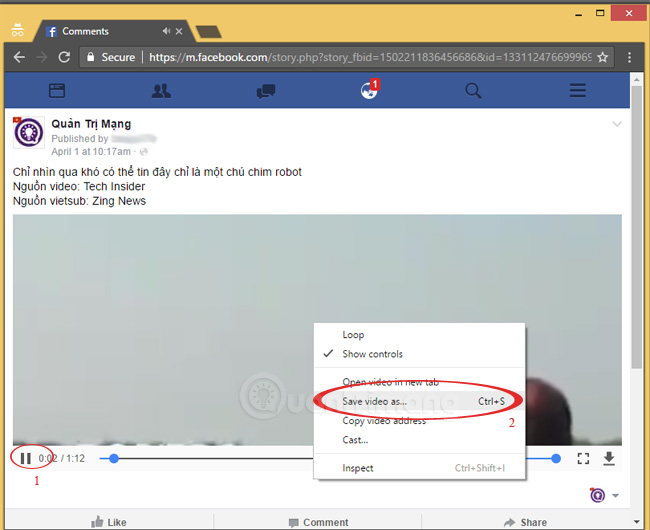
In this step you remember to click to watch the video, then right click to show Save video as . okay
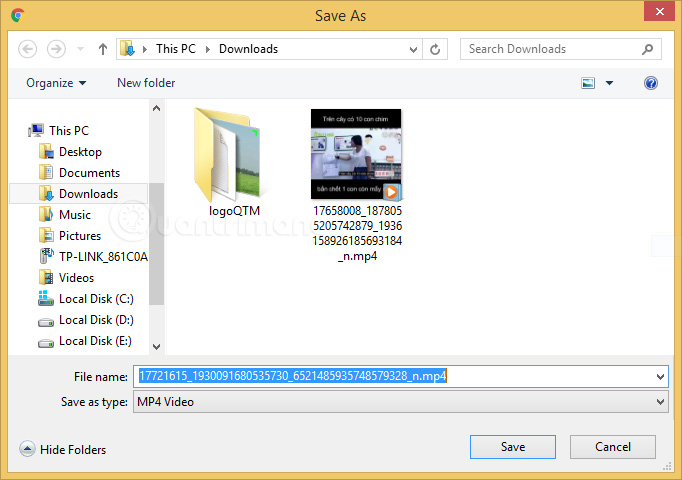
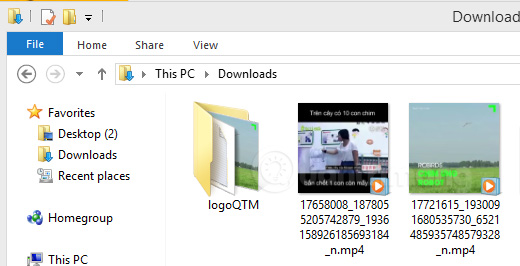
Download Facebook videos with Filevid:
Access link:
- http://www.filevid.com/
How to use is very simple, it is exactly the same as the two online services above are FBdown and SaveFrom, you just copy the link of the video to download and paste into the Search / Download box as shown below:
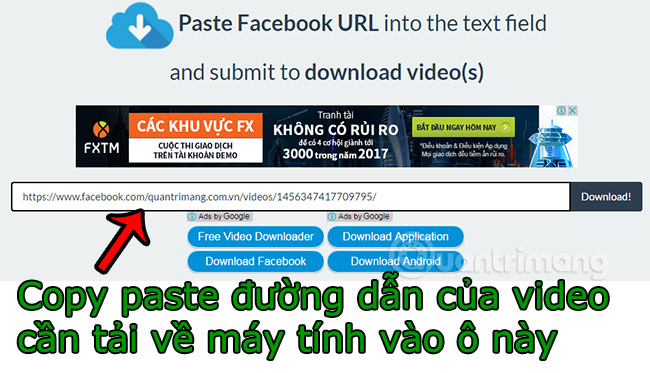
The system will take the direct link to the video format MP4 video of Facebook, if the video is in HD 720 format, Filevid will also provide both SD and HD options for you to download. This depends on the quality of the original clip when uploading the video.
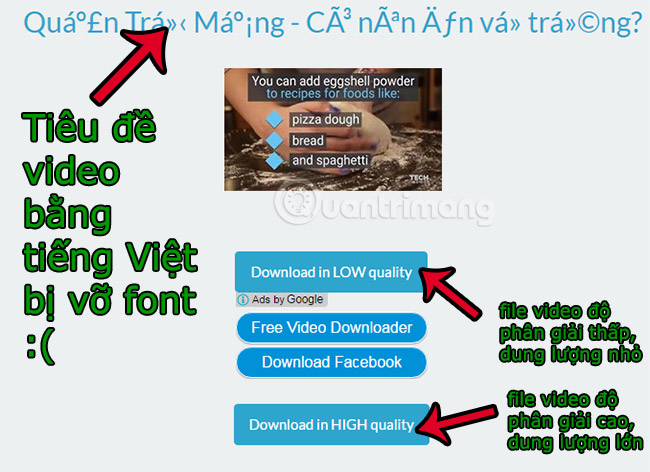
But it's okay, when you download Facebook videos to your computer, the clip file always takes the form of a sequence of numbers.mp4 (eg 16462712_719691464863965_3428035380027326464_n.mp4)
Download Facebook videos you upload:
Facebook has updated the video download feature for computers, this only applies to videos you have uploaded, have you tried it? Just click on the video until the interface below appears:
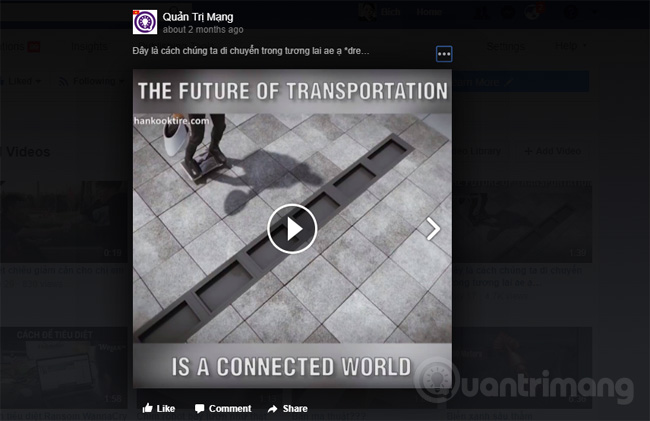
Click the 3 dots mark in the upper right corner of the video> select Download Video.
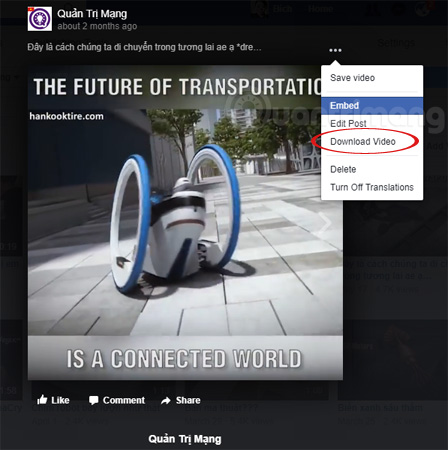
Wait a moment is the Facebook video download process will complete. Very fast right?
Facebook fbdown.net download tool:
First, go to fbdown.net by following the link below:
- http://www.fbdown.net/
The interface of the tool will look like the image below.

Step 2:
Next, you will copy the URL of the video on Facebook .

Then paste in the white frame Enter Facebook Video URL of the online Facebook fbdown download tool . Then click Download next to it.

Step 3:
The interface for downloading videos on Facebook appears. Here, you can choose to download videos of normal quality Download Video in Normal Quality , or download videos with quality HD Download Video in HD .

- See more Tutorials to download HD Facebook videos to your computer.
Step 4:
Soon you can watch videos downloaded on Facebook with dedicated video playback software on your computer.
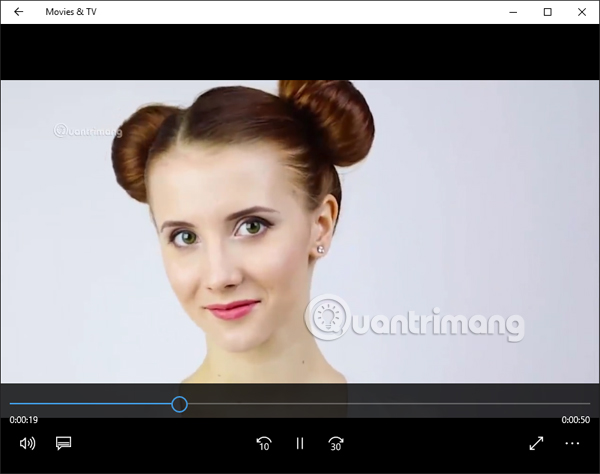
Video tutorial to download Facebook videos
Here are some ways to download Facebook videos to your computer, however, it only applies to videos that are in public mode. If your video is in closed mode, refer to how to download Facebook videos in TipsMake.com's closed group.
Refer to the following articles:
- Instructions for setting up Live Stream feature Facebook videos on mobile and tablet
- This is how Live Stream Facebook Video on PC, Fanpage
- How to permanently delete Facebook account
I wish you all success!
You should read it
- ★ Add a tool to download high quality YouTube and Facebook videos
- ★ How to download video streams on YouTube, Facebook or any website?
- ★ How to install Savior on Opera
- ★ How to download the Facebook video HD on the computer
- ★ Download Facebook HD videos - How to download high quality videos on Facebook