How to download Snapchat videos to Instagram Stories on iPhone and iPad
You want to download Snapchat videos to Instagram Stories with your iOS device. Here are a few steps to help you do that.
- How to post photos to Instagram from a computer
You shot a great video with Snapchat and wanted to share it on Instagram. How do you upload it to Instagram Stories with your iPhone, if Snapchat has no options to help you do that?
Luckily, you can still use the following tips to download Snapchat videos to Instagram Stories. You just need to save Snapchat videos to the iPhone Camera Roll, then upload it to Instagram as usual.
Step 1 . Open the Snapchat app and record a video as usual.
Step 2 . Click the download / save (download / save) button in the lower left hand corner. Then press the 'X' button in the upper left corner.
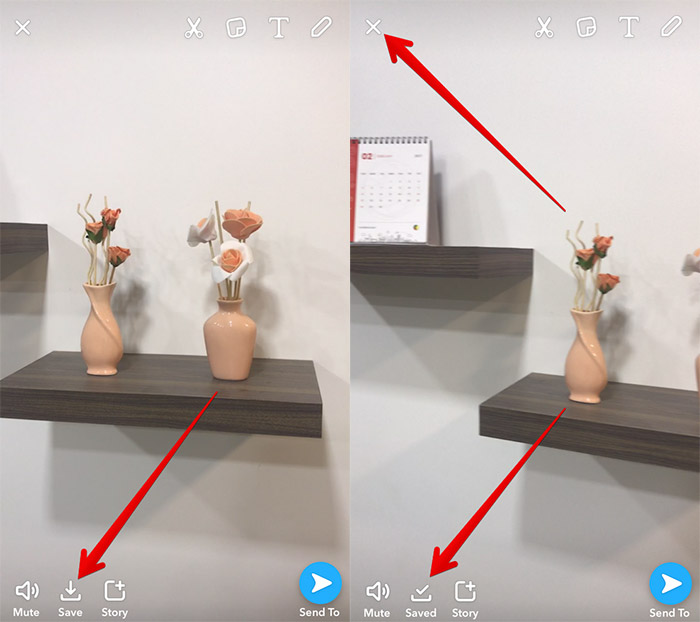
Step 3 . Click the Memories button just below the record button. Then select the video you just saved.
Step 4 . Swipe the screen from the bottom up.

Step 5 . Press the share button at the bottom.

Step 6 . Select the Save Video button in the sharing panel. Then, save the video to your iOS device.

Step 7 . Next, open the Instagram app on your iOS device. Swipe the screen from left to right or click the camera button in the top left corner to post a video.
Step 8 . Swipe the screen from the bottom up to open the Camera Roll.
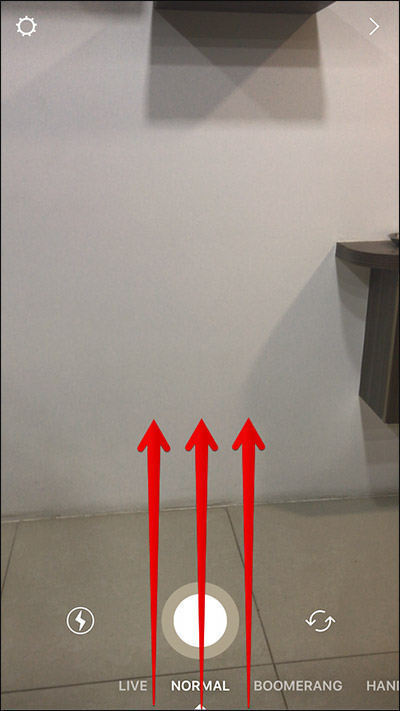
Step 9 . Choose the Snapchat video you want to upload. You can add text or emoticons on it.

Step 10 . Download videos to Stories or share it with friends. Touch the Your Story button at the bottom.

See more:
- Instructions for using Snapchat without sharing the location
- How to delete a photo, or multiple photos on Instagram?
- How to login to multiple Instagram accounts on your phone