How to share 10 photos and videos at once with one Instagram post
Feeling inhibited when you have so many photos that need to be shared on Instagram but only posted once? Be happy because with the new Instagram feature, you can post up to 10 photos and videos at a time if you want. All the photos and videos are encapsulated in one post. So how can you share 10 photos and videos at once with one Instagram post?
- From the main screen of the application, click the + icon at the bottom of the screen.
- Select the first photo you want to post.
- Then select the Select Multiple icon in the lower right corner of the picture.
- Choose to add the photos or videos you want to share, then the app will number in the order you choose to display it in the correct order on the post. You can click on the photo again to change the order of the image.
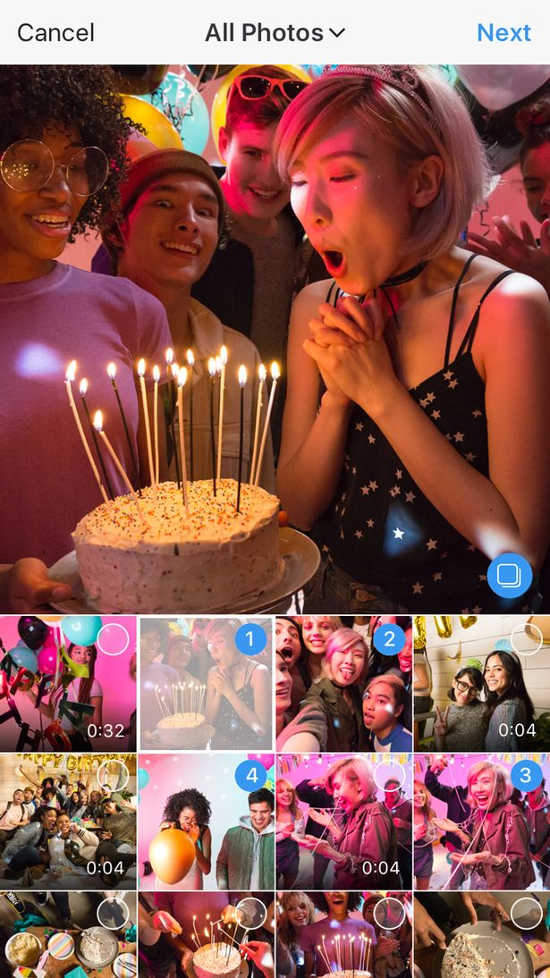
- Click Next at the top of the screen to edit the image. You can edit the Filter one image at a time or you can also edit a Filter for all images. After you've finished editing, click Done.
- Click Next (continued) , then write a caption for your series. (note that you will only be able to write a comment for the entire image of the post).
- Click Share.
Posts will appear in your profile with a small icon in the upper right corner of the photo to let your followers know that this is a post with a series of photos and videos. If you want to see, they just need to click on the image and drag it to view the whole post.

Although this is a nice feature if combined with Instagram's Stories feature. However, currently we cannot use this feature with Stories feature. Hopefully in the future, Instagram will integrate these two features together.
Reference: How to tell stories with Stories on Instagram
Good luck!