How to download, download Instagram videos
Downloading videos on Facebook, or downloading videos on Instagram, is no longer a difficult and complicated thing to do compared to before. Now we can use a lot of online download sites, or applications that support video downloads. To download Instagram videos on your computer or phone, users have many different ways to download videos. The video will be downloaded and saved to the computer, or the phone collection. Here are the simplest ways to download Instagram videos that the Network Administrator will guide to readers.
- How to post photos to Instagram from a computer
- How to download Instagram photos to computers and phones
- Instructions for using Instagram on computers
1. Download Instagram videos via Siri shortcuts
Siri shortcuts is an iPhone application that gathers a lot of shortcuts with different features and uses. To download videos on Instagram, we will use SMD shortcut 3.5.8. This shortcut allows you to save one or more Instagram videos to the gallery, or upload videos to other social networking sites. However, SMD 3.5.8 does not support downloading videos on Instagram Stories and promotional videos.
Step 1:
Users access the link below to install SMD shortcut 3.5.8. Click Next Get the shortcut , then enter 0 to agree to automatically save the video to your device album. Continue to press 0 to select the English language. If not, press Continue and press Done .
https://www.icloud.com/shortcuts/a8dfe15e6872473d8393bf5feb3feaa3
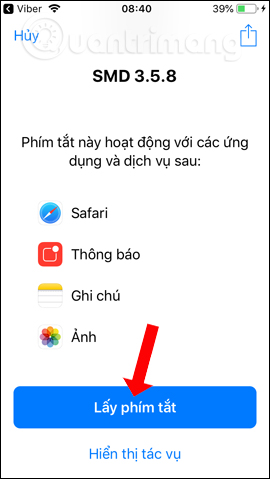
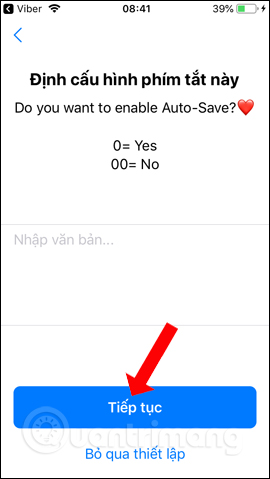
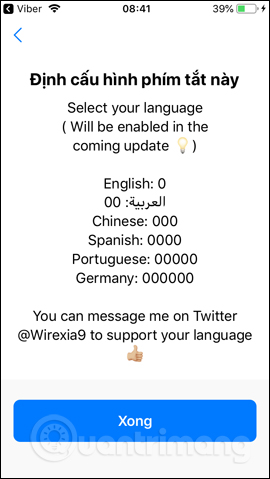
Step 2:
Now users open personal Instagram and find the video they want to download to the phone. Here click on the 3 dot mark icon and select Copy link .

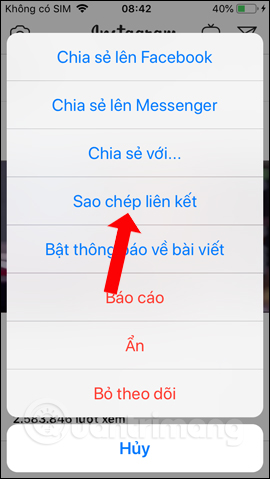
Step 3:
Go back to the Siri shortcuts application interface and press the SMD 3.5.8 shortcut to run the shortcut. The shortcut will take the video URL that we copied into the device's memory and proceed to download the video. Display videos on Instagram, click on the share icon in the right corner of the screen.
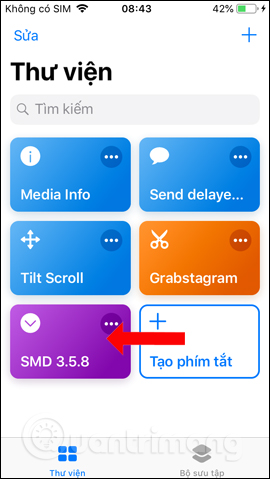
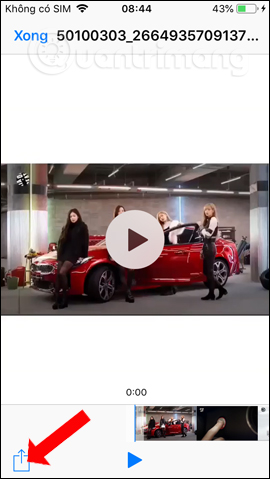
Finally, click Save video to download the video to the album. Open the album interface we will see the newly downloaded video.


Step 4:
Shortcuts with support for downloading many Instagram video posts . We also click the 3 dots icon and select Copy link, press the SMD 3.5.8 shortcut to run the shortcut.
You will then see the total number of videos in the post. Below will be the options to download all videos in the post (Download All) or to choose to download videos (Select Manually). If you choose to download the video, the user will have a selection list as below.
Select the video to load and click Done in the top right corner.
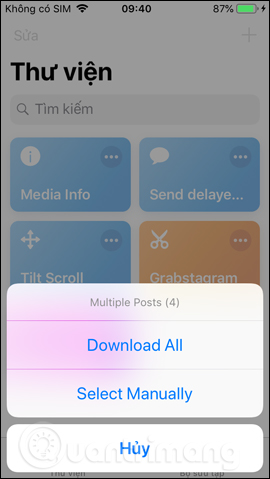
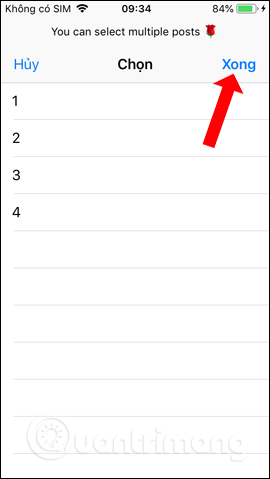
Step 5:
The process of taking the Instagram video post URL will show up shortly thereafter. Users will also see videos in the video list. Click on the 3 dashes icon to display the detailed list of videos.
To download videos you need to press the share icon in turn for each video and click Save video to download the video.

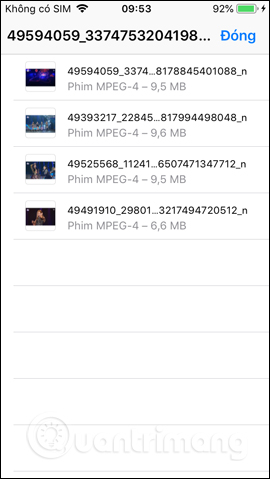

2. Download directly to the device via the browser
In order to be able to download an Instagram video to your device, we first need to prepare the specific download tools here, which are software and utilities that support this and are compatible with the web interface. If you own a PC or laptop running Windows, your suggestion is Internet Download Manager software (IDM).
On the other hand, if you are using Mac OS X, Flash Video Downloader is a bad choice. This is a free extension that allows Firefox users to download and install very quickly.
The second step, after having prepared the tool, visit Instagram via webstagram web browser . The final step is to select the video you want to save and proceed with the download.
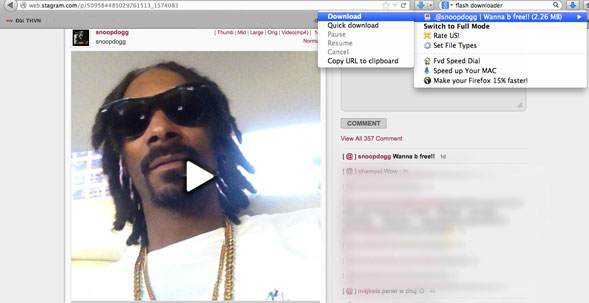
3. Download Instagram videos with IFTTT
IFTTT is an acronym for If This, Then That (if this is the case then), it is a tool that allows to create a process (trigger), capable of automatically operating when sufficient conditions occur namely, activation actions.
To be able to download and upload Instagram videos via IFTTT, you first need to access the IFTTT homepage to create an account.
Then, click the Create -> this box . This system will ask you to select the application to install Trigger. Here, we will choose Instagram as the trigger.
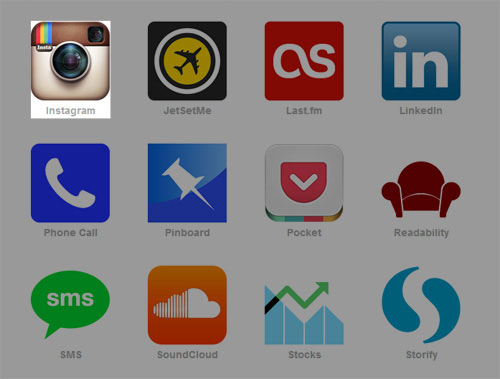
After that, please confirm your Instagram account:
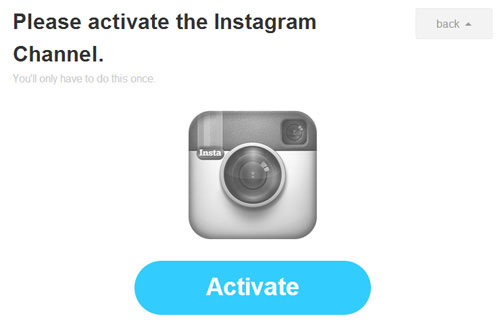
Next, choose how the trigger works. For example, if you select the You like a video box - Whenever you press any like 1 video button on Instagram, the trigger will be activated and operated according to the procedure you set.
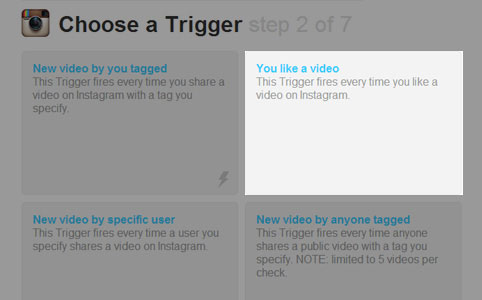
Click the Create Trigger button to complete the process creation process:
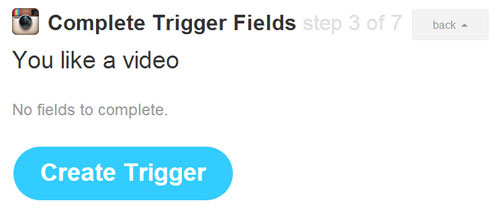
Next step, we need to select the task for the newly created trigger, for example: Save video to Dropbox .
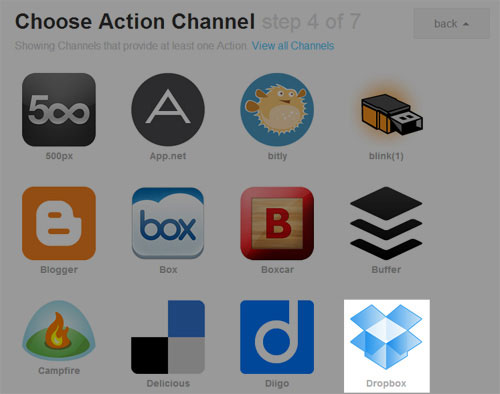
Next, log in to Dropbox. Then, choose how Dropbox works when the trigger has just been activated.
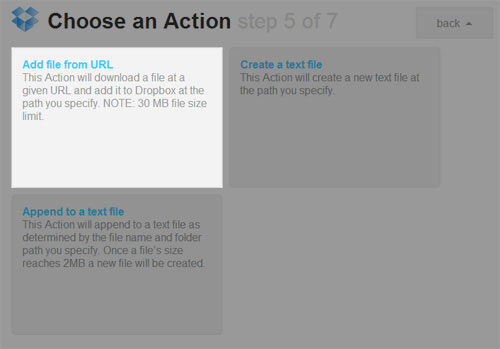
To finish the installation, press Create Action and Creat Recipe.
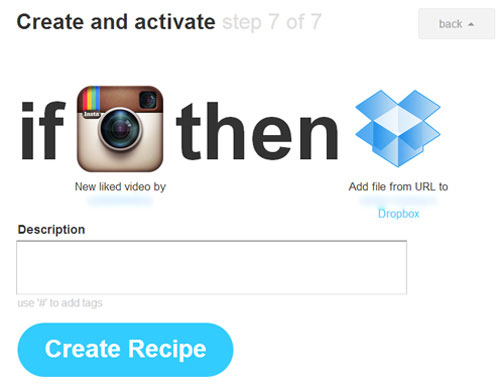
From here, if we want to download a video on Instagram, just press the like button and the video will be saved directly to Dropbox.
4. Video Downloader for Instagram
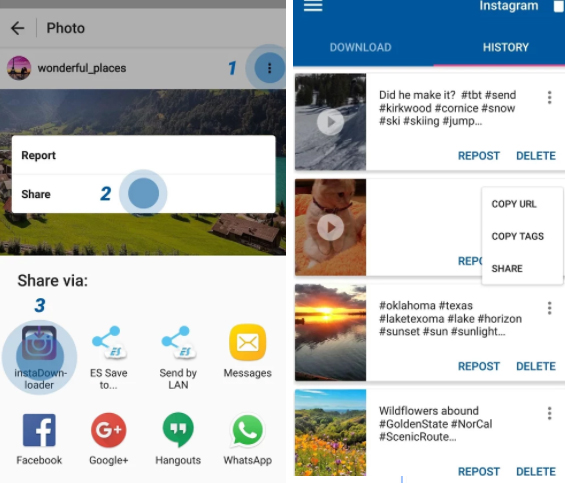
If you find it difficult to use file managers, Android users can find many Instagram download apps in Google Play Store. One of the most popular applications is Video Downloader for Instagram. It allows downloading or re-posting videos from Instagram and Vine with one click. The content will be automatically added to the Gallery application on the phone. The most recent update, the app can even download tags with videos.
Download: Video Downloader for Instagram
5. Postgraber.com
PostGraber differs from many other web-based Instagram video downloading tools. While most of these applications can only retrieve part of the content for each post, PostGraber can download all photos and videos related to a post.
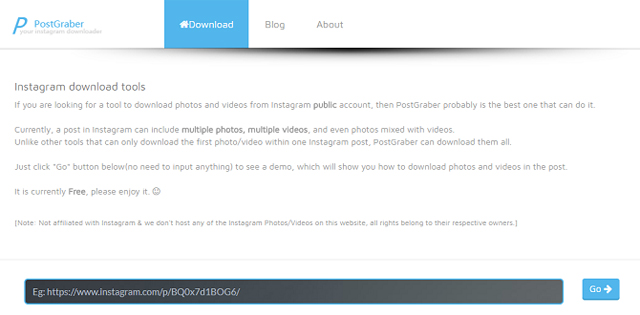
All you need to do is get the URL of the Instagram post you want to download. You can get this link on the mobile application by going to .> Copy Link or from the address bar of the browser on the web application. Paste the URL in the box on the PostGraber website and click Go . Web applications will do the rest.
( Note: This app only works with public Instagram posts.)
6. Dredown.com
Dredown, formerly called Instadown, is one of the first Instagram video download tools and it's quite powerful. Like PostGraber, you just need to get the URL to download Instagram videos. Paste the URL in the box and click on Dredown . Within a few seconds, the browser will start downloading MP4 files.
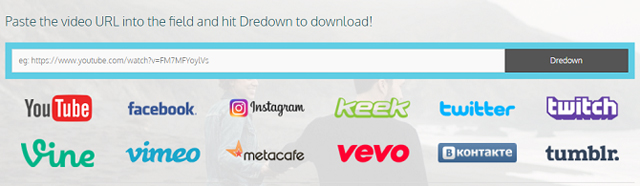
Dredown works with more services not only with Instagram. You can also use it to download content from YouTube, Facebook, Keek, Twitter, Twitch, Vine, Vimeo, Metacafe, Vevo, Kohtakte and Tumblr. For all the services it supports, just post the URL, video or photo you want to save.
7. Regrammer
The above tools are all web apps or applications for Android. So how can I download Instagram videos from iOS? Yes, there are some apps in the App Store that have the ability to download Instagram videos, but they often have in-app ads and purchases and are difficult to use.
Only Regrammer is the exception. This application is completely free and although supported, these ads do not make users feel uncomfortable.
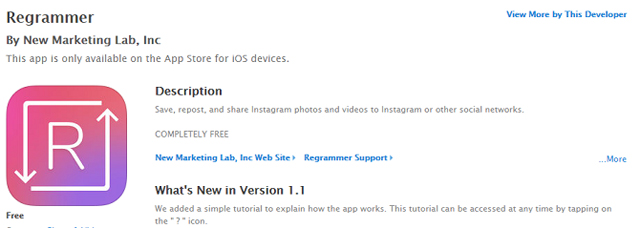
Similar to the above applications, you need the URL of the Instagram video you want to download. Then open the Regrammer app, paste the URL and click Preview . On the last page, you can choose to download videos to your device or repost them on other social networks.
Download : Regrammer
8. Gramblast
This is another web application. Similarly, get the URL of the video or image, then paste it into the Gramblast web application and click Download .

Depending on the size of the file, you will receive a new MP4 on your computer at different time intervals, sometimes in seconds and then upload to other social networks or store on your hard drive.
It's easy to download Instagram videos, but don't forget that you don't have rights to videos you don't create. You can download, enjoy but cannot upload them to any social media or distribute in any way.
You should read it
- ★ How to Download Instagram Stories and IG videos anonymously?
- ★ How to download photos, YouTube videos, Instagram on SocialSnapper
- ★ How to download Instagram Story posts to PC
- ★ How to add background music to Instagram videos
- ★ How to download Snapchat videos to Instagram Stories on iPhone and iPad