How to create Snapchat account on iOS, Android
Just like the popular social networking applications today Facebook, Instagram, Tiwitter, Snapchat opens up a space to exchange and connect with friends around the world. Snap chat interface and functions are relatively simple and only focus on taking photos, recording videos with different effects and then sharing with friends.
In particular, Snapchat only allows those on the recipient list to view the photos or videos you send. And the picture will disappear after the recipient has finished viewing and evaporating on the sender's wall after 24 hours. This unique feature has partly solved the security of personal information, which is hard to find in other social networks. If you don't have an account yet, then please follow the Snapchat registration guide of Network Administrator.
Register for a Snapchat account on your phone
In the article we will create Snapchat account on iOS. The steps taken on Android are similar.
Step 1:
Download the Snapchat application link below and start.
- Download Snapchat for iOS
- Download Snapchat for Android
Once you click on the Snapchat icon, you will see the registration and login interface . Do not have an account, we will click on Sign up to register.


Step 2:
The application will ask you to use your email address to register.Enter registration email information , password , birthday . Then click Sign up to register.
Note , you need to set a password including alphanumeric characters to increase security.
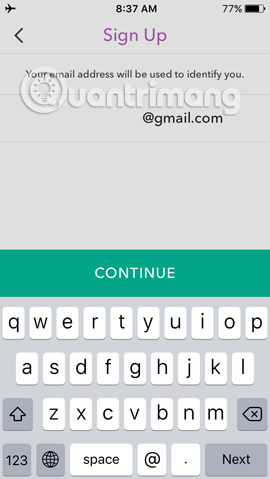
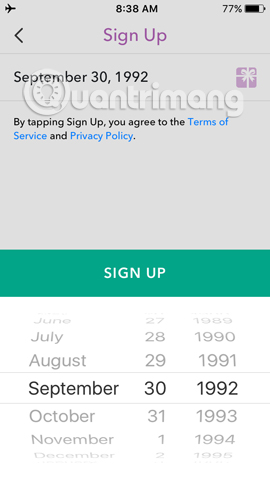
Step 3:
Next, we'll name the account using Snapchat . Pay attention to the finger icon next to the naming item . Click Continue to continue. The application will partially enter the phone number to verify . It's best to use the real phone number because Snapchat will sync your contacts, looking for everyone using this application to connect. Click Verify to confirm, and enter the verification code. Thus your account will increase security.
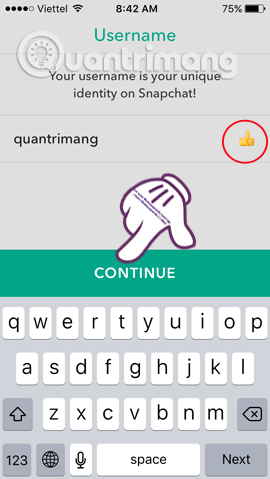
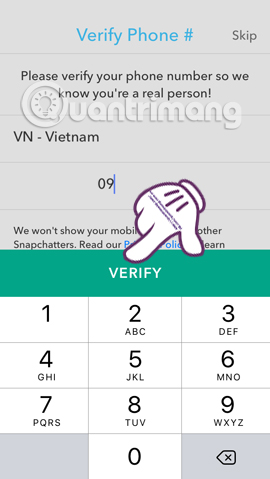
If you don't want to, you can press Skip to skip this step.
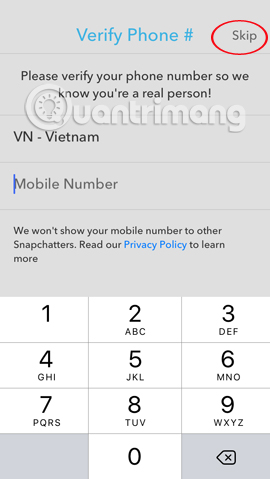
Step 4:
Soon, the application will ask security questions to confirm you are a real user. The question shows the Snapchat icon in the image. Answer the question correctly and click Continue .
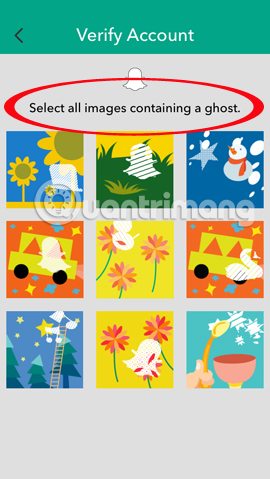
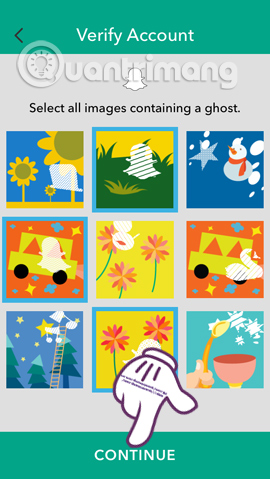
Step 5:
New interface appears, click Continue . Click OK to notify Snapchat to access your contacts. If not, click Don't Allow .

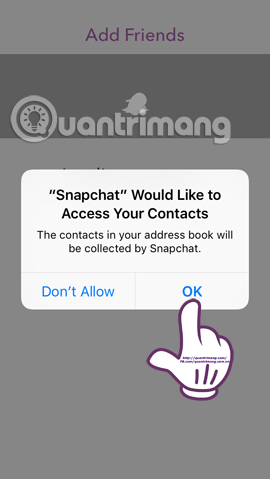
The application displays contacts in the phone. Click Add to add friends who have used Snapchat. Select Continue to continue. Soon, the interface will invite friends to join Snapchat . Click Invite to invite friends.
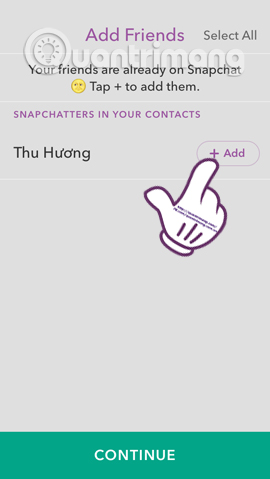
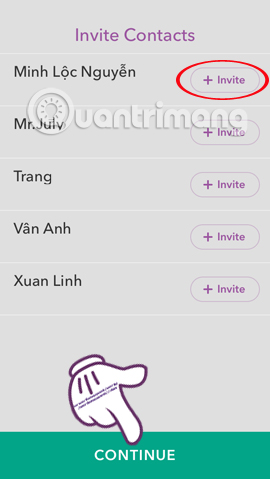
So we have completed the steps to create Snapchat account already. The application interface will take users back to the screen to capture photos or video.

Overall, Snapchat's usage is not too difficult and there are not many options to use as on Facebook. However, if you are a selfie with lots of fancy effects, it's worth it to join that Snapchat.
Refer to the following articles:
- Instructions for registering an Instagram account on your phone
- This is how Live Stream Facebook Video on PC, Fanpage
- Instructions for calling Video Call with Viber on the phone
Wish you fun entertainment!