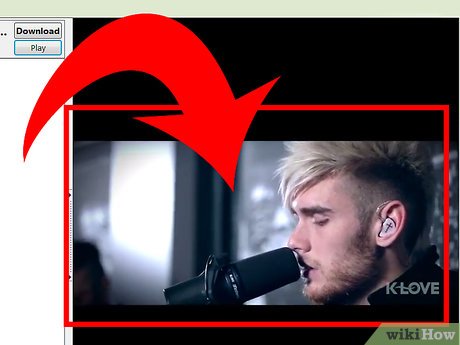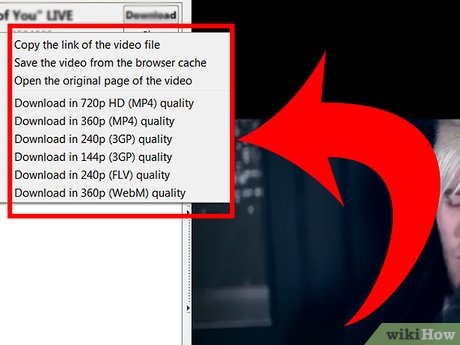How to Download Music and Video in Firefox With Net Video Hunter
Method 1 of 1:
Other features
-
 Play videos in full screen click on the left little blue button in the lower right corner.
Play videos in full screen click on the left little blue button in the lower right corner. -
 Video smoothing. This enhances the quality of the video when viewing full screen. Click on the right little blue button to use. If the video is slow in fullscreen, turn off video smoothing.
Video smoothing. This enhances the quality of the video when viewing full screen. Click on the right little blue button to use. If the video is slow in fullscreen, turn off video smoothing. -
 Right click on a video item to open a drop down menu. You may choose to:
Right click on a video item to open a drop down menu. You may choose to:- Copy URL: get the direct link to the video (FLV) or (MP3) file.
- Save from cache: save the file from the browser's cache.
- Open source page: go to the source webpage of the video or music.
Share by
Samuel Daniel
Update 05 March 2020