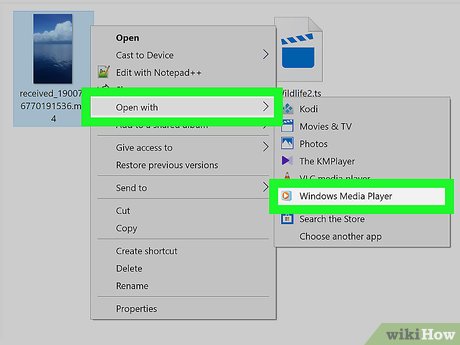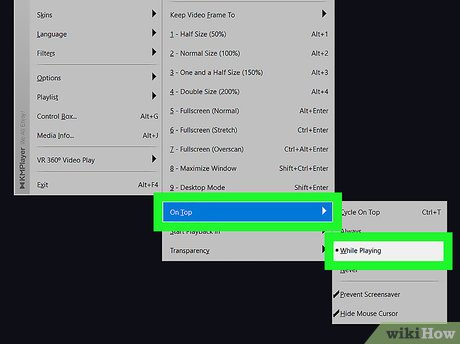How to Set Your Video Player to Always Be on Top
Method 1 of 3:
On Windows Media Player
-
 Open your video with 'Windows Media Player'. Right-click on your video file and navigate to the Open with option to change the media player.
Open your video with 'Windows Media Player'. Right-click on your video file and navigate to the Open with option to change the media player. -
 Right click on your video. This will open a context menu panel.
Right click on your video. This will open a context menu panel. -
 Click on Always show Now Playing on top. It will be the third to last option. That's it!
Click on Always show Now Playing on top. It will be the third to last option. That's it!
Method 2 of 3:
On VLC Player
-
 Open your video with VLC Player. Right/click on the video and navigate to Open with > VLC media player.
Open your video with VLC Player. Right/click on the video and navigate to Open with > VLC media player. -
 Right-click on the video screen. You will see a menu panel open up.
Right-click on the video screen. You will see a menu panel open up. -
 Move your mouse cursor to the View option. A sub-menu will appear on your screen.
Move your mouse cursor to the View option. A sub-menu will appear on your screen.- If you are using an old version of the app, navigate to the 'Video' option.
-
 Select Always on top. It will be the third option in that list. When you're done, a check mark will appear next to the option. Done!
Select Always on top. It will be the third option in that list. When you're done, a check mark will appear next to the option. Done!
Method 3 of 3:
On KM Player
-
 Open your video with KM Player. If you want to change your default player, right-click on the video file and navigate to the 'Open with' option.
Open your video with KM Player. If you want to change your default player, right-click on the video file and navigate to the 'Open with' option. -
 Right-click on the screen and select Screen Controls. It's located right after the 'Close File' option.
Right-click on the screen and select Screen Controls. It's located right after the 'Close File' option. -
 Move your mouse to On Top. Now select Always or While Playing. Done!
Move your mouse to On Top. Now select Always or While Playing. Done!
Share by
Marvin Fry
Update 05 March 2020
You should read it
- ★ 10 interesting hidden functions of VLC Media Player
- ★ Instructions for rotating videos are inverted and inclined by VLC Media Player
- ★ How to Open WMV Files on a Mac
- ★ How to use Nitro Player to play videos and music on Windows
- ★ Set up VLC Media Player as the default multimedia player on Windows 10