How to download files on DownZemAll for free
IDM is a popular download and use software. Besides, there are many downloaders that have similar features to IDM, which are completely free like DownZemAll. This software supports you to download files at the same time via download links, or install utilities to install when browsing. DownZemAll has a simple interface, so users absolutely easy to use, as well as experience its features. The following article will guide you how to use DownZemAll to download files on your computer
Instructions for using DownZemAll to download the file
Step 1:
We visit the link below to download DownZemAll for the computer operating system being used, including Windows, Linux and MacOS. You then proceed to the installation as usual.
https://setvisible.github.io/DownZemAll/category/download.html
Step 2:
To download a batch file, first click on the yellow arrow icon . Now display the interface for you to enter the website link you want to download the content on the website, then click the Start button to start checking the link.
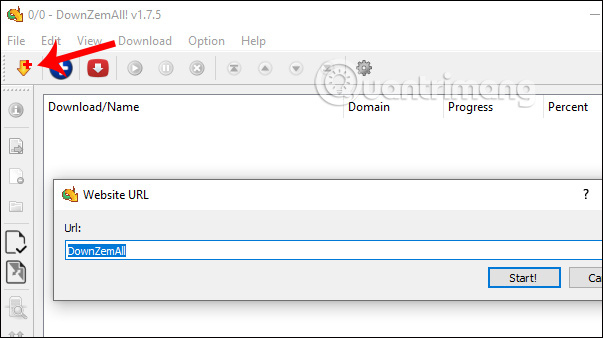
Step 3:
After the software checks the link and finds the file to download, click the Pictures and Media tab to view the file.

Step 4:
Now to find the file formats that users want to download , select the file type in the Filters section . Then click the folder icon at Save files in to select a directory to save the downloaded file. Finally click Start below to download now or click Add pause to add to the waiting list.
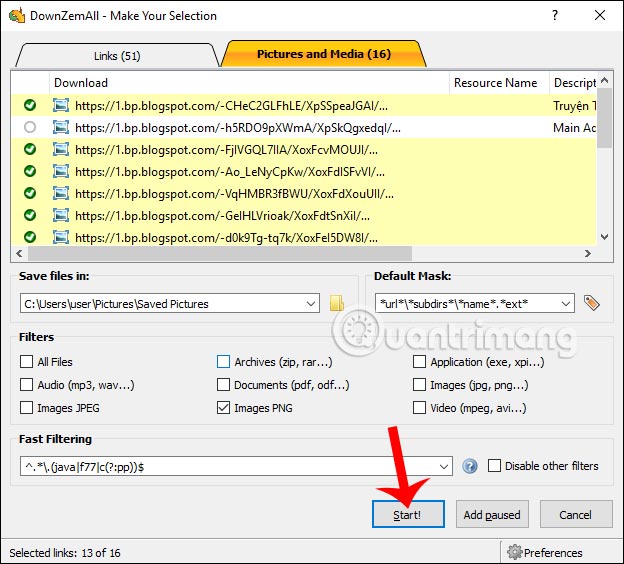
The download process takes place right after. Once the file has finished downloading, a notification will be displayed at the bottom right of the screen. The downloaded file will save to the directory of your choice and show the download status as below.
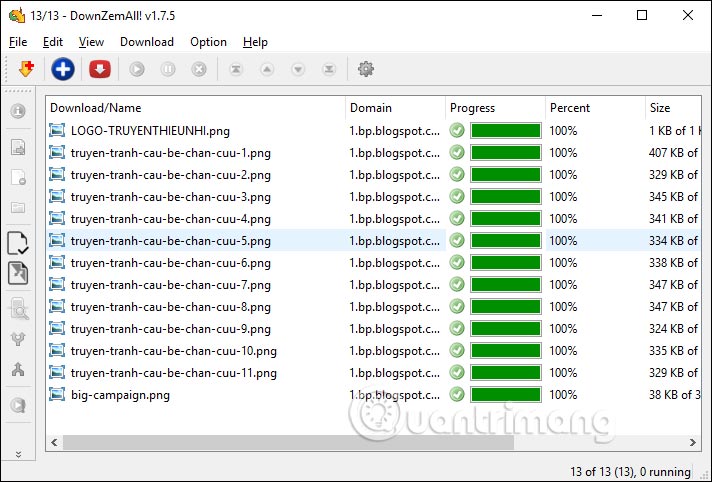
Step 5:
In addition to downloading the file as usual, the DownZemAll software also supports downloading YouTube videos. Click the red download icon to display the interface to paste the YouTube video URL . Click Continue to continue.
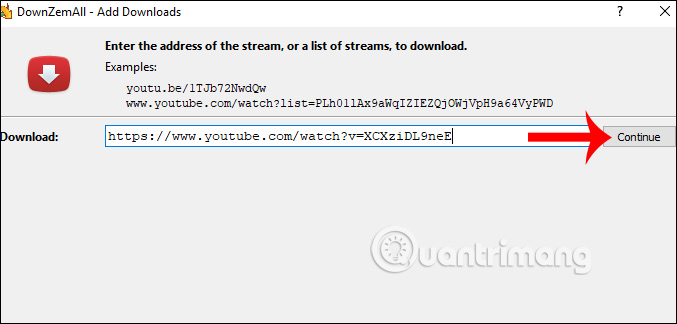
Step 6:
Display interface for us to set video download. DownZemAll allows you to download videos or download audio from YouTube videos. Next, you adjust the video quality or download video quality level minimalist (Simple). Click the folder icon to choose where to save. Finally click Start to download YouTube videos.
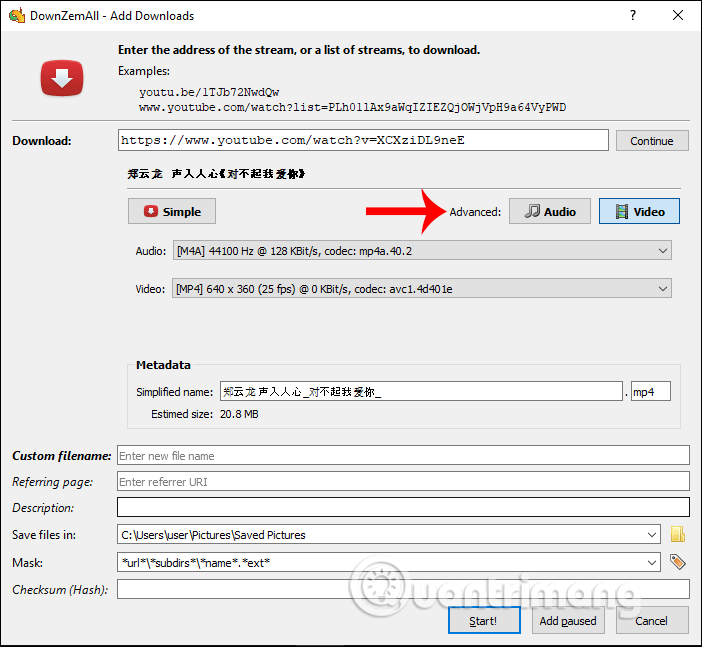
You should read it
- ★ How to use the Neat Download Manager download software
- ★ How to use Download Manager Gold to download files on Windows 10
- ★ Top 8 best free download support tools for Windows
- ★ Free download of TotalD Pro, the software that supports downloading files for $ 14.9, is free
- ★ 9 tools to download the best torrent files