Top download acceleration software for Mac
Download Accelerator Plus is also known as DAP, which is the most popular download manager software of all time. However, it stopped supporting macOS X 10.4 and above. If you need to download large files, check out the top management software, speed up downloading for the following Mac.
1. Management software, accelerating download Folx Free
Folx is a free download manager for Mac OS X with a true Mac-style interface. It manages downloads conveniently, provides flexible settings, etc. Folx has a unique classification system and content downloads. If you want to download from a website, Folx can automatically download specific downloads or file types. In addition, it also has a browser extension, which provides the option to download the whole, download the selected file and download it with Folx. It supports browsers: Safari, Firefox, Opera, Chrome.

With the free version you can only use the magnet link feature. In addition to downloading files from the torrent tracker, Folx allows you to download using magnet links, so you won't have to save the file separately before starting the actual download, which is very convenient. Other features like torrent search, speed control, iTunes integration, and YouTube downloads are only available in the paid version.
Download : Folx Free (Free / 19.95 USD)
2. Management software, speed up download iGetter

iGetter is a powerful, full-featured download and download manager software. iGetter can significantly improve download speed by using the Segmented downloading feature. In addition, it also allows to automatically continue downloading after being stopped, corrupted, filtered download files in sequence with different criteria, Site explorer, history list, schedule downloads when low traffic, self stop and turn off when done, and more. Here are some key features of iGetter:
- Managing Downloads - iGetter allows you to stop and continue downloading. If you still have a partially loaded file, iGetter will reboot at the broken point, so iGetter only accepts the rest of the file without restarting from the starting point, which makes file downloading easy and fast. than. Note, there are some cases, but few, the server prevents further file downloads. In this case, iGetter will notify you when you stop downloading on the file that cannot continue. iGetter allows users to organize downloaded files and automatically download them. You can set the location of downloaded files in order by moving it up or down to select a good location. Alternatively, you can use this order filter to sort downloads by directory, file type and status.
- Segmented Downloading - One of the basic features of iGetter is Segmented Downloading . This feature is useful when servers limit the download speed for all connections. Segmented Downloading can accelerate downloads by creating multiple connections to the server and downloading multiple segments at once. Speed up segment loading depends on the speed of Internet connection and available bandwidth for server load.
- Mirror - If you choose the mirror control panel, you can search and add server mirrors found in the FileAvenue.net library. To search for mirrors, click the Search button and iGetter will display all the mirror servers that can be downloaded. You can select the appropriate location for the files manually. In the mirror table, the user will see the server location, file size, etc. You can also check the URLs you want to include in the download process. If you select all server locations, iGetter will automatically mirror the URL with the segment starting from the first mirror in the table. In addition, you can add a mirror server to any download file manually using the Item Settings command.
- Schedule Downloads - With this useful function, you can schedule file downloads when traffic is low by setting the exact time and date when you want iGetter to start loading in sequence. You can use the countdown timer or set the exact time iGetter stops loading automatically. iGetter can automatically exit this process, turn it off or leave it in sleep mode when the download is complete or to the scheduled time.
- Site Explorer - Site Explorer allows you to explore entire websites or FTP sites, so you can easily find and download desired files. To explore HTTP, HTTPS or FTP sites, select the Site Explorer group and select Enter Site URL in the context menu to set the website URL. When detecting a file, you can double-click it or select Add to queue from the context menu and it will appear a download order. If you want to cancel this download, just press the Pause button on the Toolbar. Site Explorer analyzes HTML pages to search for available links, it even searches in JavaScript functions, so it displays a complete list of web content.
Download : iGetter (Free)
3. Software to manage and speed up download JDownloader
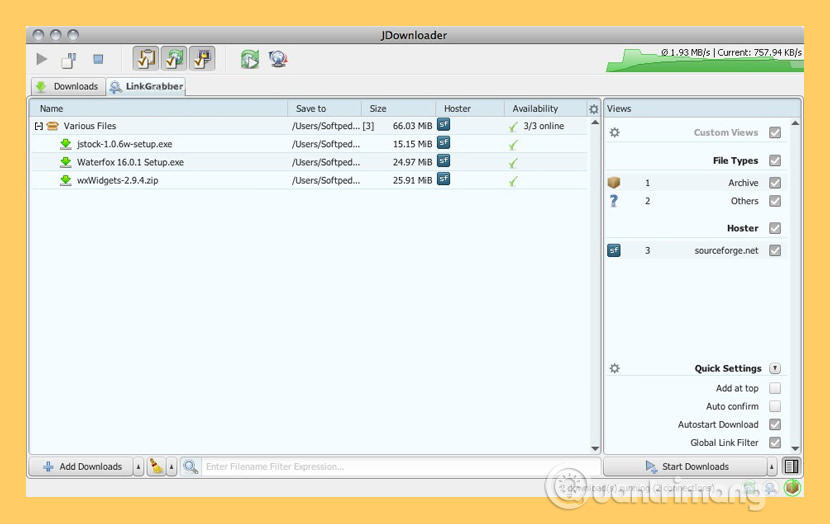
JDownloader is definitely the best free download acceleration and management software for Mac. JDownloader is written in Java, which automatically downloads files and splits files from webpages with one click. JDownloader supports the use of premium accounts. Some parts, but not all, of JDownloader are open source. Here are some of Jdownloader for Mac features:
- Download files from file storage services like Mediafire, 4Shared and other files.
See also: Synthesis of the best free online data storage websites today
- Some CAPTCHA can be automatically solved with its own OCR module (JAntiCaptcha)
- Limit downloads every day before refreshing IP addresses
- Continue / pause the download as you like
- Easy to use even for new people
- You only need to copy the URL of the file you want to download and paste it into the download software
- The software compresses large files into RAR files to make the download size smaller.
See more: Top software to extract files and compress files today
Download : JDownloader (Free)
4. Download and Speed Management Software, Speed Download Lite
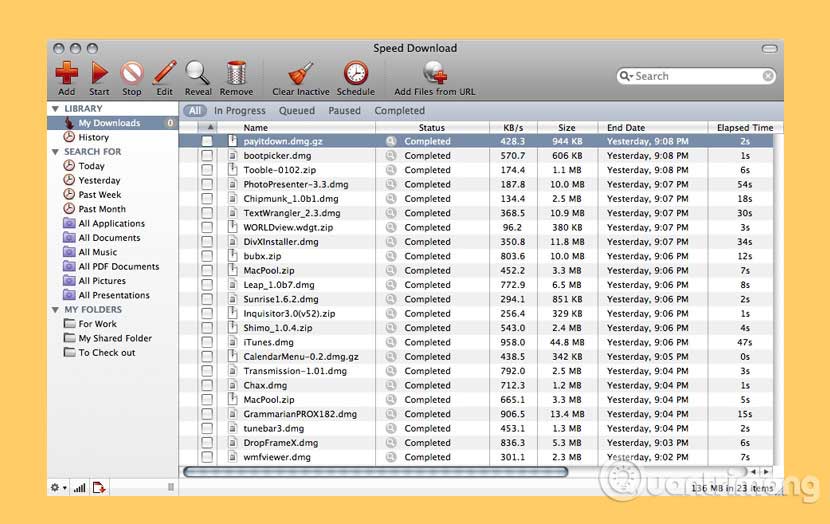
Speed Download Lite is a shortened version of Speed Download 5 download management software without any additional features and it has now been 'overhauled' from top to bottom. This software integrates browser and interface, providing a performance you can expect from a download manager.
Download : Speed Download Lite (Free)
5. Management software, accelerating download Progressive Downloader

Download management software helps you accelerate the download speed using the entire Internet connection bandwidth.
- Integration with all major browsers
- Automatically search for the fastest servers available for download
- Built-in FTP / SFTP browser controls remote resources
- Use the power of the application from AppScript or Automator.
- Use Zevera account to download from more than one hundred file hosting services
- Download file only runs in the specified time window.
Download : Progressive Downloader (Free)
6. Software to manage and speed up download Xtreme Download Manager
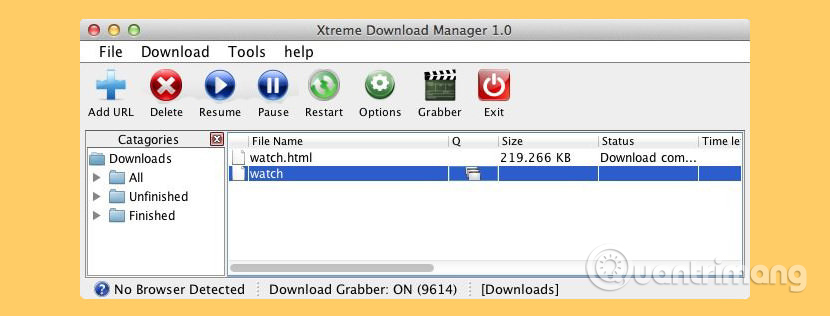
Xtreme Download Manager is a powerful tool to increase download speeds by up to 500%, save online videos from YouTube, Metacafe, DailyMotion, Google Video or any other website; Continue downloading when the download is broken / dead and the download is scheduled. XDM integrates with Microsoft Edge, Firefox, Chrome, IE, Opera, Safari and all popular browsers to download and save online videos from the web. XDM uses dynamic segmentation algorithms, data compression and connection reuse to accelerate the download process. Xtreme Download Manager supports HTTP, HTTPS and FTP protocols, firewalls, proxy servers, automated proxy script scripts, file navigation, cookies, authorization, etc.
Its main features:
- Download files at the maximum speed possible (5-6 times faster)
- Works with all browser versions. XDM can be integrated with any browser (Microsoft Edge, Firefox, Chrome, Internet Explorer, Opera, Safari or any other program trying to download files from the Internet)
- XDM can save videos from YouTube, Daily Motion, Metacafe or other popular video sharing websites
- Works with Windows ISA, supports automatic proxies, NTLM, Kerberos authentication
- Support HTTP, HTTPS, FTP protocols with authentication, Proxy servers, Cookies, redirects, etc.
- Continue downloading due to connection problems, power outages or session expiration
- Bulk download, track clipboard, automatic antivirus check, schedule, turn off the system when downloading is complete
Download : Xtreme Download Manager
7. Management software, speed up download Download Shuttle

Download Shuttle is a fast and completely free download and management software. All downloads made via Download Shuttle have multiple segments, meaning that each file will be split into smaller, loaded pieces at the same time, which will help accelerate the download speed when the bandwidth is maximized. chemical.
Main features:
- Faster speed with multiple segment loads
- Download management tool allows to simultaneously download multiple files at once, without limitation
- Support URLs that require authentication
- Pause and continue downloading support for some URLs
- Drag and drop features support for download links
- Support HTTP / HTTPS
- OS X service sends URLs downloaded directly using Download Shuttle
Download : Download Shuttle
See more:
- How to run Windows programs on Mac
- List of the best free software for Mac
- 9 best antivirus software for Mac
You should read it
- ★ Download Ant Download Manager Pro, an IDM download accelerator application worth $ 22, free
- ★ Free download of TotalD Pro, the software that supports downloading files for $ 14.9, is free
- ★ How to download files on DownZemAll for free
- ★ Offering TweakMaster, the software speeds up downloads from the Internet for $ 16.95, free of charge
- ★ Safe steps to download software on Linux