How to download Facebook HD videos on Chrome
To download Facebook videos or download Youtube videos is no longer so complicated and difficult as before. There are lots of browser-based utilities, online websites that support users to download videos on these two social networks and add many other video sites.
In this article you will learn more about Video Downloader PLUS installed on Chrome to download Facebook videos, with sharp quality. Users can choose the quality of downloading Facebook SD or HD videos to download videos to the computer. How to use Video Downloader PLUS download Facebook videos will be in the article below.
- Instructions for downloading Facebook videos on iOS and Android phones
- How to use video as Facebook cover photo
How to use Video Downloader PLUS download Facebook videos
Step 1:
Click on the link below to install Video Downloader PLUS utility on Chrome, click Add to Chrome .
- Download Video Downloader PLUS Chrome utility
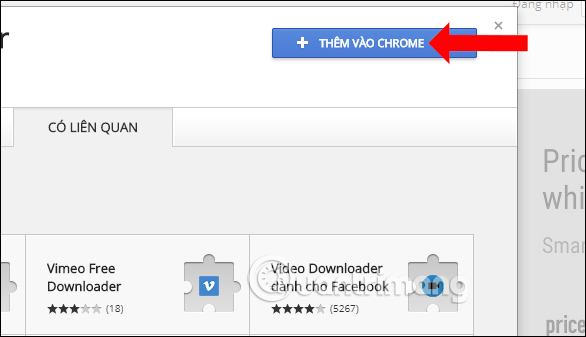
Step 2:
Go to Facebook and find the video you want to download. When the utility catches the video link on the Facebook page, you will see the glowing utility icon at the end of the address bar.
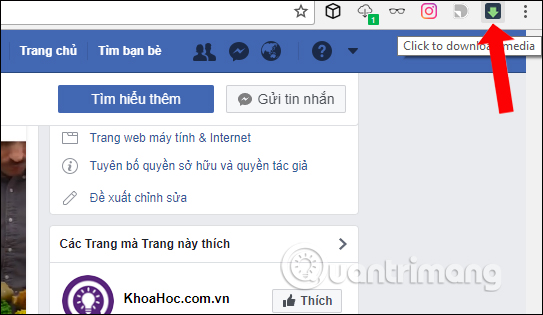
When clicking on the gadget icon, users will see the option to download Facebook videos with 2 SD and HD quality. Video Facebook HD has a larger capacity than SD. Click the Download button to download the video.
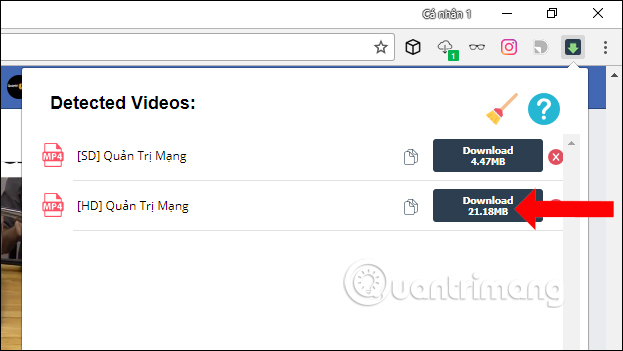
Step 3:
Soon, we will be redirected to the widget's home page and click on Download your video to download Facebook videos, or click the download icon in the video interface.

Note to readers , depending on the video will appear download icon as shown so you can click on it to download, without clicking on the utility icon on the browser. But not every video appears this icon.

Add a tool to download HD quality Facebook videos to users. This is the utility of the FBdown.net site, which also allows Facebook videos to be downloaded. However, instead of going to the homepage, you can download it via Video Downloader PLUS utility.
See more:
- The easiest way to download videos from YouTube
- Enable uploading HD videos to Facebook on iPhone
- Use the video clip to represent your Facebook account
I wish you all success!
You should read it
- ★ Instructions to customize video subtitles on Facebook
- ★ How to download videos Facebook, Vimeo with Vido - Video Downloader
- ★ Instructions for downloading private videos on Facebook
- ★ How to download videos on Web browser with Video Download Helper
- ★ Facebook provides background music for videos and 360 video making tools