How to download videos, playlists on Youtube and more than 2000 other websties
Downloading videos on social networking sites Facebook, Twitter or popular video sites like Youtube, Dailymotion, etc. is no longer as difficult as before. In addition to the software installed on the computer, it is easy to find online video downloading services and tools. Including Video Download, Facebook video download service, Youtube, . and many other popular video websites.
In particular, Video Download also supports downloading playlists of 2460 video websites such as Vimeo, Dailymotion, Twitch, etc. along with many other interesting options when downloading videos. How to use Video Download to download videos on Facebook, Youtube, Dailymotion, . will be in the article below.
Download Facebook videos, YouTube, Dailymotion
Step 1:
First, click on the link below to access the Video Download homepage.
- https://video-download.online/
Step 2:
At the site interface, for more sites that support downloading videos, click on the Sites button above. A list of websites that Video Download supports appears. At each website, the service will specify support for downloading videos, audio or downloading the entire file in the playlist.
For example, with Youtube, Zing Mp3 is supported to download audio, video and playlist. If you want to know which websites are supported to download media file types, you can use the Filter filter above.

Step 3:
Return to the main interface on Video Download. First paste the URL of the video link you want to download into the empty box as shown below.
Next, select the video format to download, Video or Audio. In case the user wants to download the playlist, select the Download playlist if url points to a playlist.
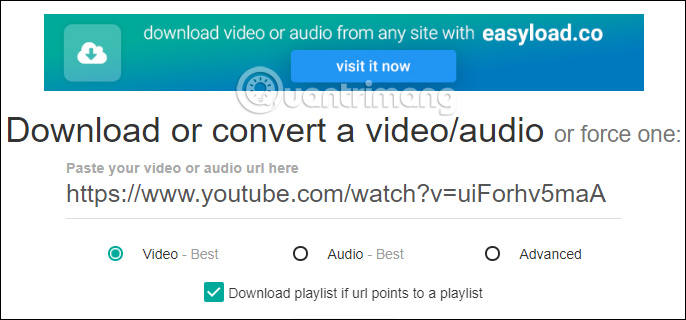
Step 4:
To expand more advanced options when downloading videos, especially download the playlist, we choose to select Show options .
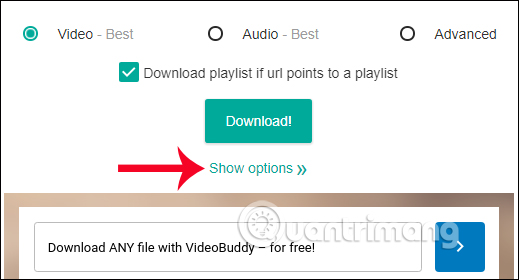
Switch down to the interface below, you'll see options including:
- Remove unnecessary tags like Original Music Video or HD: delete all unnecessary labels on video and music information when downloading.
- Start time and End time: option to start and end playback time. Users can cut the playback time of video files or mp3 files. Enter the start time at Start time and end at End time.
- Playlist selection: select the downloaded video in sequence number if the link above URL is in playlist format. For example, when you enter 1, 2, 3 to download videos in order 1, 2, 3. Enter 1, 2, 5-8, then the downloaded video will be 1, 2, 5, 6, 7, 8. Mark dash carries the meaning of downloading videos from number 5 to number 8.
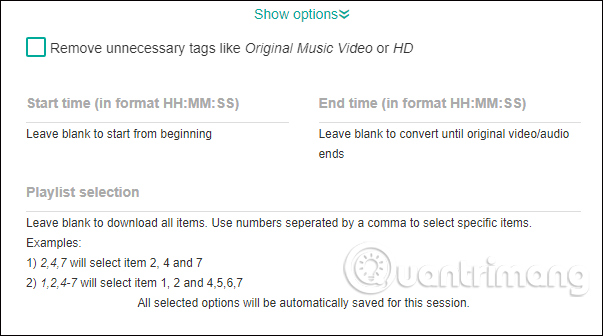
Step 5:
After there are options for the video file or playlist you want to download, click the Download button to download.
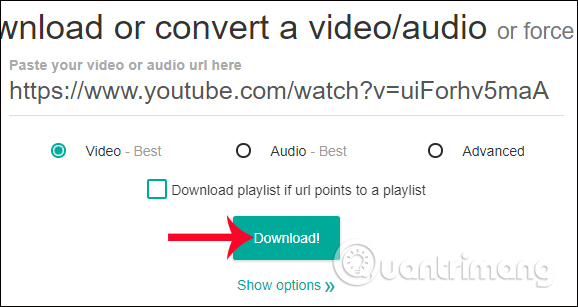
Step 6:
Next, select the video frame you want to download and then click Proceed .
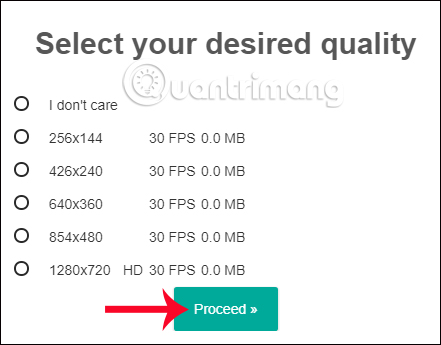
Then click the Download button again to download the video. Soon, the video will be downloaded to the computer.
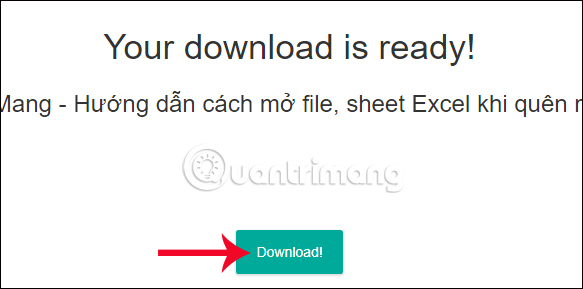
In case you download the playlist to your computer, we follow the download link Download> Download Playlist Now> Download to download specific videos. Or click the Download all items button> Download Selected Files (Zip)> Get your zip file now to download the entire playlist in the download file in zip format.
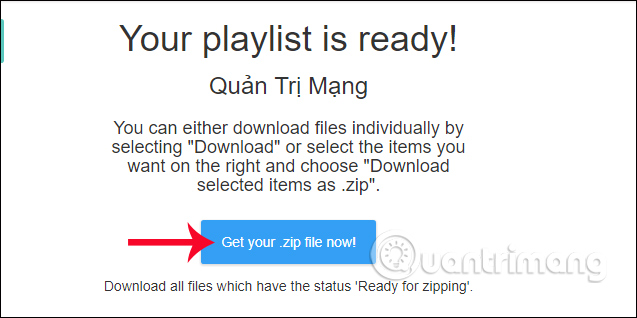
Finally, just unzip the downloaded zip file to get the video in the folder.
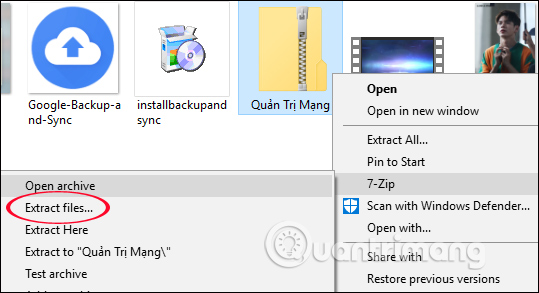
With Video Download, we can download videos or download audio files on 2460 popular video sites easily and quickly. In particular, Video Download also supports downloading the entire playlist, or you can choose to download some videos in that playlist. It can be seen, Video Download gives users many useful video download options, which many online download services do not yet have.
I wish you all success!
See also: How to download Facebook videos to computers quickly without software
You should read it
- ★ How to download videos on Youtube, Facebook with Savedeo
- ★ How to remove unwanted video suggestions on Youtube
- ★ How to download videos and audio on AnyGet Windows 10
- ★ How to download YouTube videos, Facebook on WinX HD Video Converter Deluxe
- ★ 2 simple steps to download videos and audio online from YouTube