Most of you know how to download videos in public groups and accounts, but very few people know how to download videos on closed groups, because Facebook's policy prohibits downloading to protect community and individual privacy.
Therefore, in the article below, I will share with you a few tips to overcome these obstacles and download easily, which can be applied to the livestream video.
Instructions on how to download Facebook group closed video to computer
1. The first way
Step 1: First, you go to facebook closed group, where there are clips you want to download, then go to the Video folder as shown below.
Note: This method is applicable to live video and short clips. But there is a small limitation is that the downloaded video is only 360p or 480p quality only.
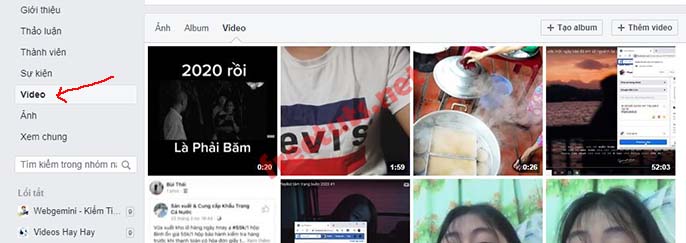
Step 2: Next, find and select the video you want to download -> then change www. into mbasic. and press Enter to switch back to facebook form for mobile.

Step 3: After successfully transferred to the mobile as shown below -> click on the video (red arrow (2)) , you will be moved to a new tab.

Step 4: After being redirected to the video player of facebook -> select the 3 dot button at the corner of the video and click Download to download to your computer.
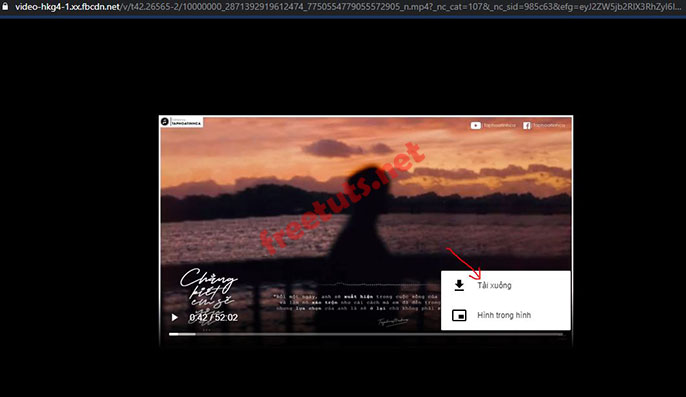
2. The second way
Step 1: Please select the video you want to download, then click to enlarge the video (red arrow) .

Step 2: Next, right-click outside the video -> View page source or use Ctrl + U to open View Source page .
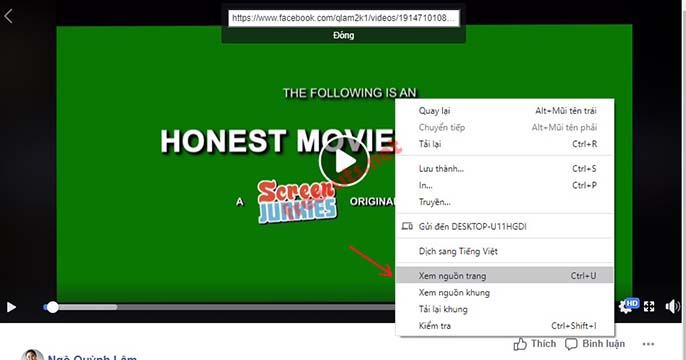
Step 3: Press Ctrl + F and type hd_src -> then Copy the URL in quotation marks as shown.
Then find the line hd_src as shown or you can find the keyword hd_src_no_ratelimit if available. In case of non-HD video, there will be no 2 lines, but will instead be sd_src or sd_src_no_ratelimit .

Step 4: Open a new browser tab -> paste the copied URL, then press Enter -> next click on the 3 dots at the corner of the video and click Download .

So I have guided the steps to download a video in closed group successfully. Although the second way is a bit complicated, but if you do not understand where it is, read it again and follow it immediately. Hopefully the article above will help you download videos on closed Facebook groups more easily. Good luck!