Download Facebook video 100% successful
During the process of surfing Facebook, sometimes you see videos that your friends share very well and meaning, you want to download it without knowing how to download it? Or do you want to upload videos uploaded by yourself to Facebook many years ago? Here are ways to download Facebook video 100% successful, you can refer and perform.

1. How to download videos uploaded by yourself to facebook
Step 1: Go to the Photo album section and open the video you want to download to your computer. On the interface you click the select icon 3 dots (.) -> Download videos.
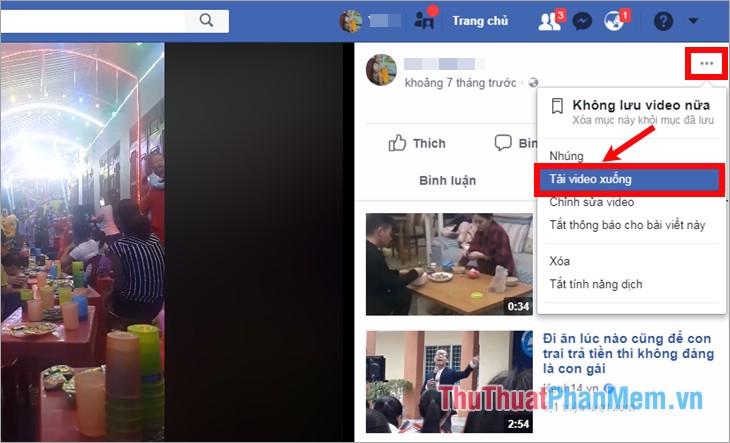
Step 2: The Save As window appears, select the folder to save the video and name the video in the File name section and select Save to save the video.
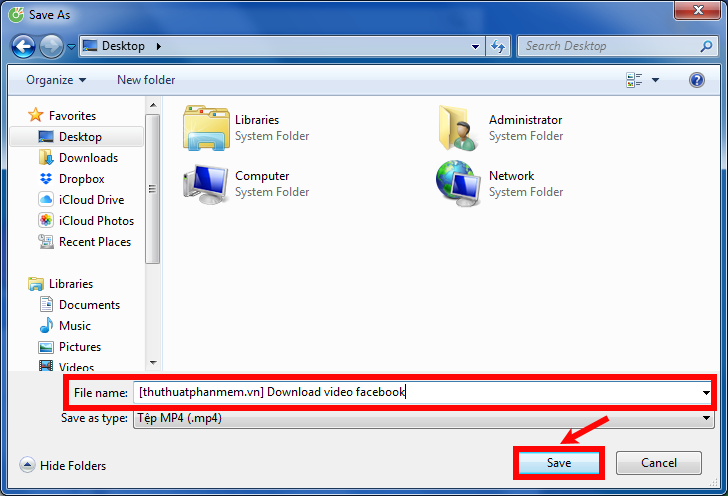
2. Download videos from friends, share facebook fanpage
Method 1: Use website fbdown.net
To use this method, the video you want to download must be public.
Step 1 : Open the video to view, right click -> Display video URL.

Then copy the path shown.

In addition, you can also right-click the time on the video and select Copy link address to copy the address.
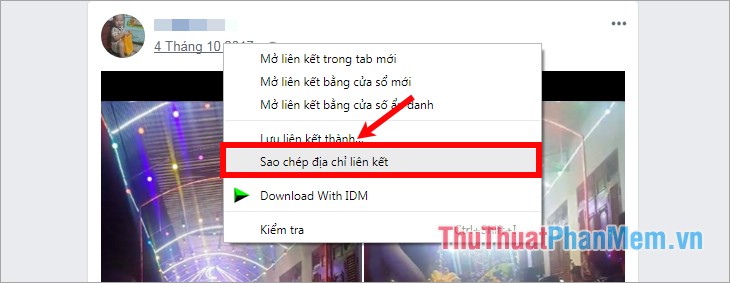
Step 3: Go to fbdown.net and paste the URL into the white box and click Download (download).

Step 4: Click Download Video in Normal Quality (download normal video) or Download Video in HD Quality (Download HD video) to start downloading the video.

In addition to the website https://fbdown.net/, there are a number of other websites that also support you to download facebook videos quickly such as: http://www.filevid.com/, http://en.savefrom.net /, http://www.downvids.net/ .
Method 2: Use the Coc Coc browser
You open facebook with Coc Coc browser and go to the video to download (you can use the link just copied above then paste it into the address bar of Coc Coc). Coc Coc provides video download right on every video you watch, you can choose the video quality (1) and click Download (2) to download the video to your device. 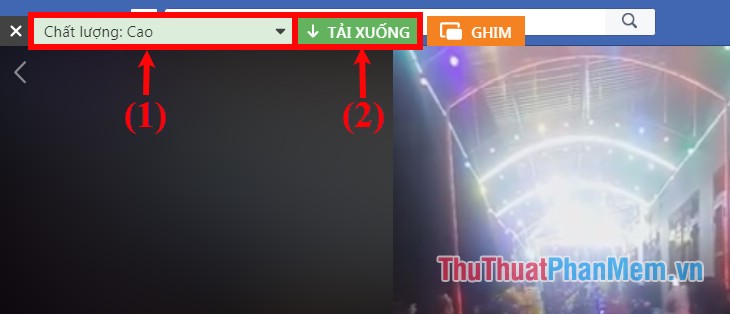 ;
;
So, you choose for yourself a way that you think is the fastest and most convenient way to download videos on facebook to your computer. All you need to do is follow the instructions shared by the article, ensuring that you will download videos on facebook to your device 100% successfully with HD quality. Good luck!
You should read it
- ★ The fastest way to download Facebook videos to your computer without software
- ★ How to download Facebook HD videos on Chrome
- ★ How to download videos on Web browser with Video Download Helper
- ★ How to download video streams on YouTube, Facebook or any website?
- ★ Instructions for downloading Facebook videos on iOS and Android phones