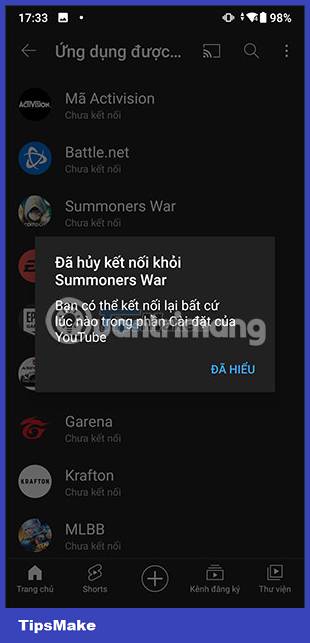How to disconnect from the app on YouTube
Through this link feature, users will know quick information about gamers, activities on YouTube, . And if you no longer play or install applications or games associated with YouTube, you should cancel. connect to YouTube, to avoid being bothered by information from gamers, for example. The following article will guide you to disconnect YouTube with the application.
Instructions to disconnect from the application on YouTube
Step 1:
At the YouTube interface, click on your account avatar. Next, switch to the new interface, users click on Settings .
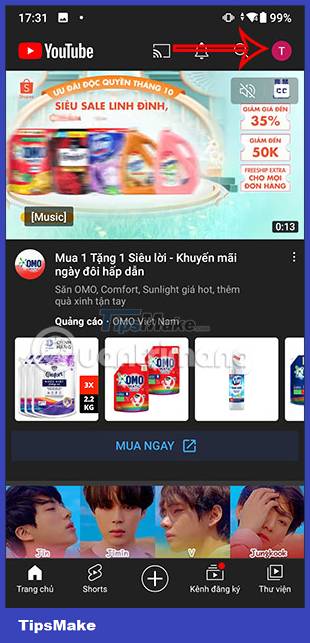
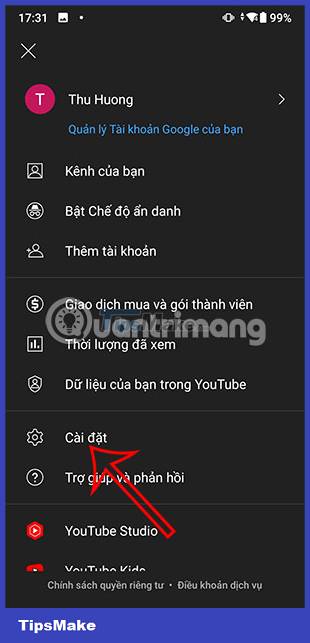
Step 2:
Switch to the interface with the list of settings items on the YouTube application. You scroll down and then click on Connected apps , to check all the apps and games that we have YouTube links for.

Step 3:
Displays a list of applications, games or programs that support connecting to YouTube. Here you find the application you want to disconnect from YouTube and then click to select.
Users will click the Disconnect button to proceed with disconnecting from the YouTube application on the phone.


Step 4:
YouTube will immediately disconnect from the application that the user has selected. We can proceed to connect YouTube to the application again in the Settings section on the application with the same operation as above.