How to disable AI models in Firefox
Firefox recently rolled out a new update that includes on-device AI, displaying local AI models that power features like tab groups and link previews. While the AI feature is handy, not everyone wants to use it on the Firefox browser, as many are concerned about the privacy implications of the browser. Here's how to disable the AI model in Firefox.
How to disable AI models in Firefox
Step 1:
First, you need to update your browser to the latest version Firefox 140. Launch Firefox Nightly on your computer, then click Menu > Add-ons and Themes . Then you find the On-Device AI section in the Add-ons Manager.

Step 2:
You will now see a list of AI models in your Firefox browser . Each model includes its file size, model version, and last updated date.

Step 3:
To delete AI models on the browser , click on the 3-dot icon on the model you want to delete and select Remove in the displayed list.
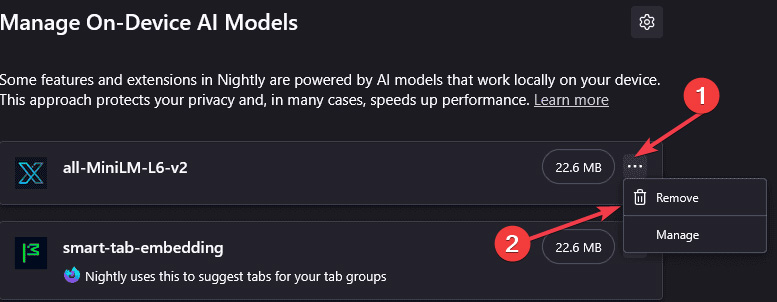
After disabling AI image modeling in Firefox, you will see some changes:
- Features like Smart Tab Grouping or Link Preview will stop suggesting AI-powered groups.
- The browser may run faster on some older devices.
- No data is deleted from the computer and users have better control over privacy.
- If you re-enable these features, the models are automatically reloaded.
You should read it
- ★ How to allow pop-ups to be displayed in Firefox
- ★ How to disable Pocket in Firefox on desktop and mobile phones
- ★ 3 great new features on Firefox 59 you can use today
- ★ When the network speed is slow, turn this feature off to browse the Web on browsers faster
- ★ How to mute, disable sound Tab automatically on Chrome browser, Coc Coc, Firefox