How to delete permanent Gmail accounts quickly
Deleting your Gmail account is quite important and you have to be really sure you want to delete it because it will affect other services attached. After deleting Gmail all your data will be lost, related services like Google Drive, or applications you have purchased in the Google Play Store will also be lost. In addition, when the gmail address is deleted, you cannot use that address again, once a username is deleted, it cannot be reused. However, if you are sure you want to delete your Gmail account for personal reasons such as hacking, deletion is necessary. The following article of TipsMake.com will guide you how to delete a Gmail account permanently, please refer.

Step 1: Please visit the address below and login to the Gmail account to delete:
https://myaccount.google.com/
After logging in, select Delete account or your service .

Step 2 : In the new window, select Delete product
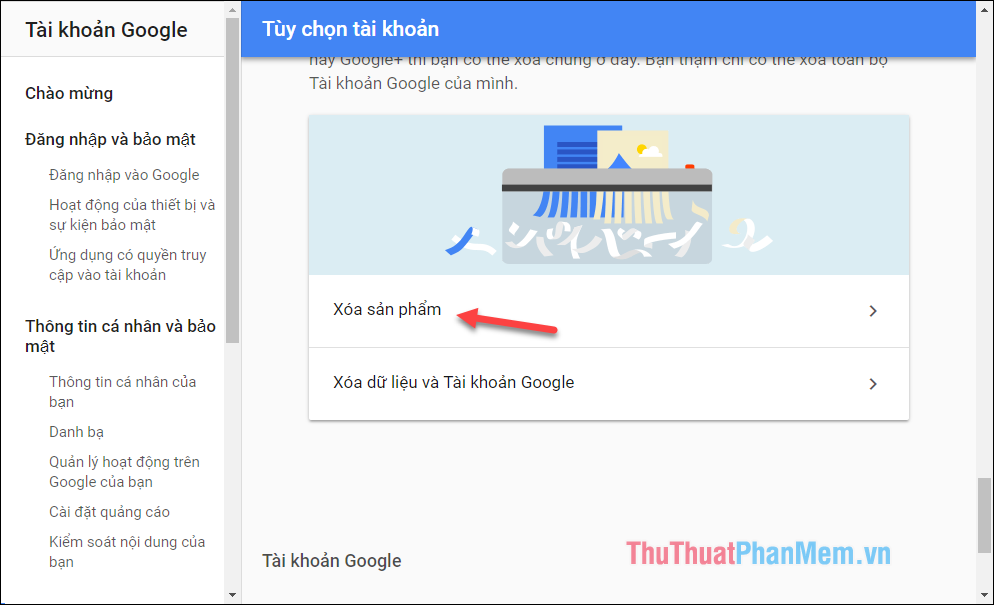
When choosing Delete product you will have to enter gmail's password to confirm:

Step 3: A new window will appear, if the data in your Gmail account is important then click Download Data to download all the data related to your Gmail account such as: mailbox , Google play store, contacts.vv .
If you don't need to download the data, then click on the trash can icon to delete Gmail
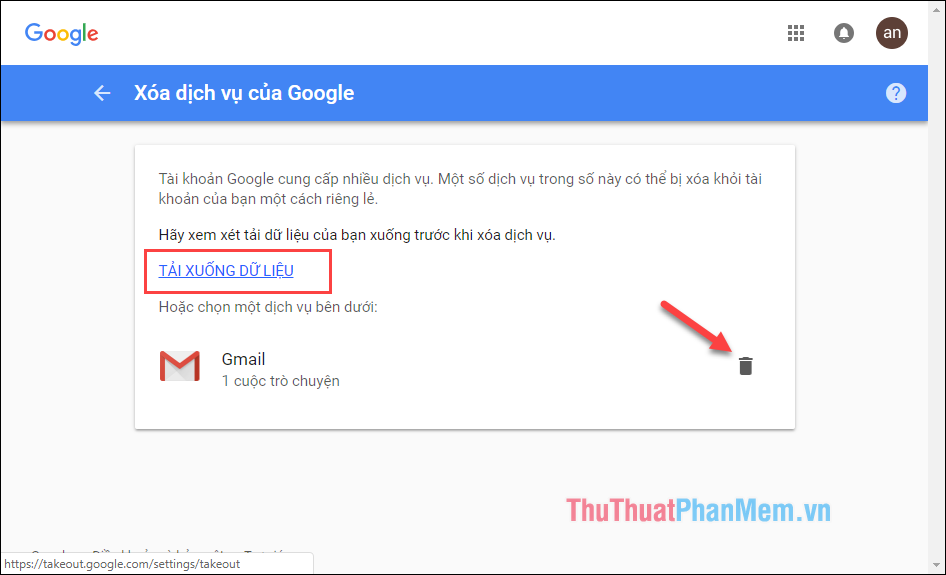
Step 4 : Here you enter another email account to verify deletion of Gmail account. Note this email account is not a Google account, you can use your Yahoo account or Microsoft account, then click Send verification email .
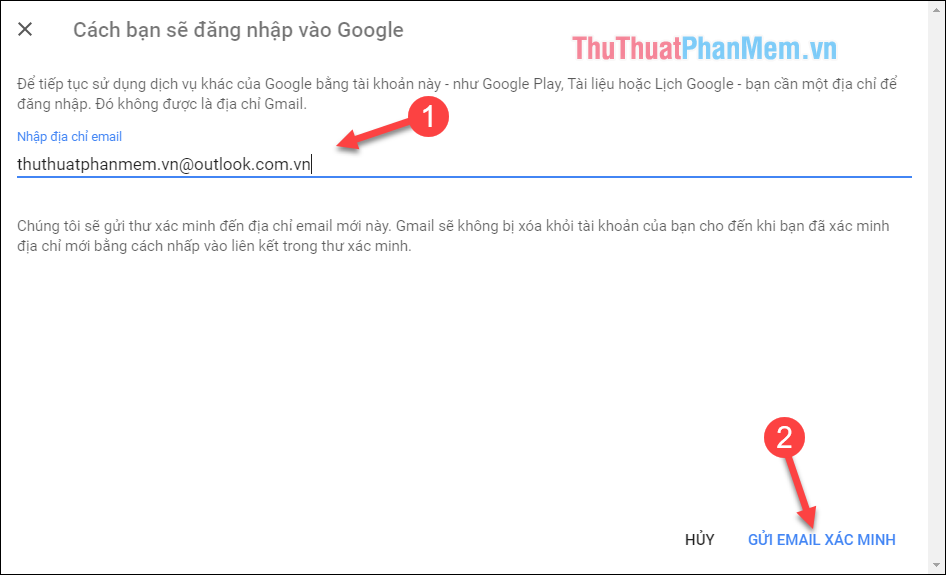
Step 5 : Now you go to the email box that you entered in the previous step, then open the verification email that google sent and click on the link attached.

Step 6 : You will be taken to a new website, where you please select agree to delete Gmail account then click Delete Gmail and thus your Gmail account has been deleted.

Note : Your Gmail account is deleted but your Google account is not lost but it will switch to the new name is the email name you entered for verification in step 4.
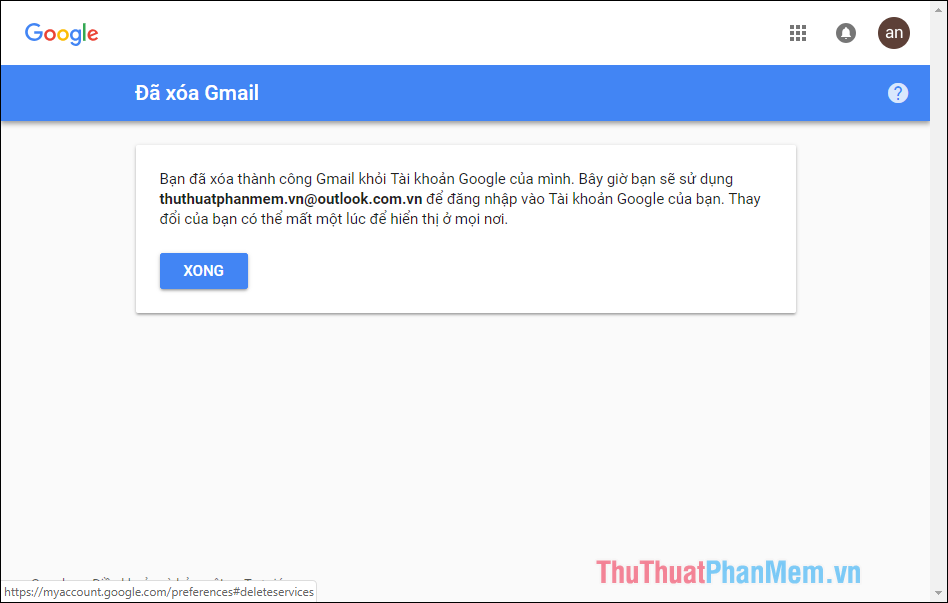
So we have completed the steps to delete gmail account permanently, hope you will find the article useful. Good luck!
You should read it
- ★ Instructions for deleting Gmail and Google accounts
- ★ How to recover deleted messages in Gmail quickly
- ★ How to delete a Google+ account still keeps Gmail account
- ★ How to delete your Gmail inbox and not delete your Google account
- ★ Instructions for quickly transferring Gmail accounts with the address bar