How to recover deleted messages in Gmail quickly
Recover deleted messages in Gmail quickly when you accidentally delete important messages in your mailbox. Let's find out the recovery method with the following article of TipsMake.com .

Messages in Gmail folders can be deleted for the purpose of cleaning the folder or you simply don't want it in your mail folder anymore.
But probably not everyone knows that deleting a message in Gmail isn't a completely deleted letter. When you issue a delete order for messages in Gmail, those messages are temporarily transferred to the Gmail Trash folder.
Messages in this trash will last 30 days after being deleted and then permanently crossed out. So to recover deleted messages in Gmail, we can only do with new messages deleted less than 30 days only.
Also, messages that are put in the trash that are deleted again in the trash cannot be recovered.

To recover deleted messages in Gmail you need to visit the Trash folder. That folder is a default folder available in Gmail, you need to click on the Expand List to see that folder.

Find the Recycle Bin folder among the recently displayed folders of the Expanded List .

In this Trash folder , you'll see the messages that you deleted earlier.
Want to restore deleted letters do you tick the oil line to select those letters.

Then click on the Move to icon at the top of the toolbar. Continue to choose a folder to recover the letters.
The folder you choose will be the folder showing the recovered messages after being deleted, you can also choose the old folder of Inbox messages .
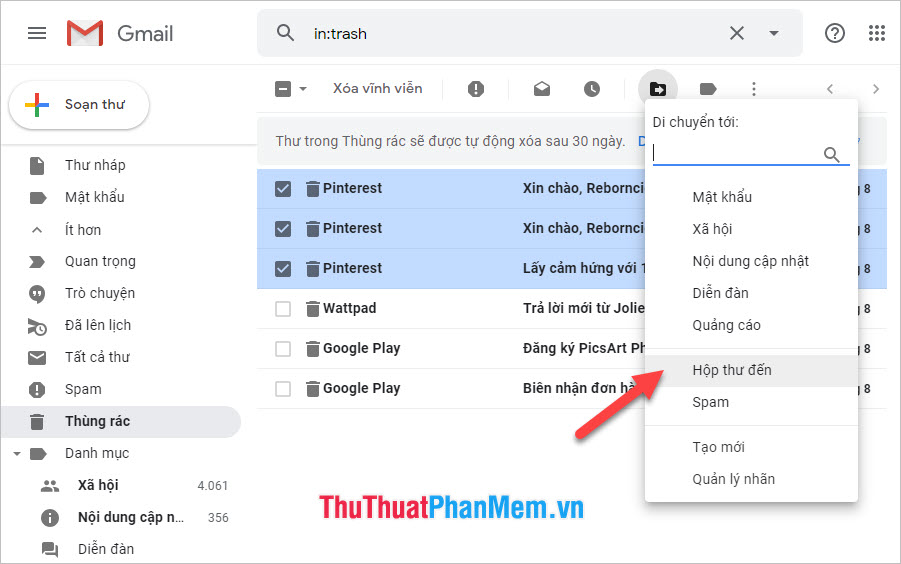
Now you go back to the folder you selected, you will see the restored messages here. You can already read or interact with it.
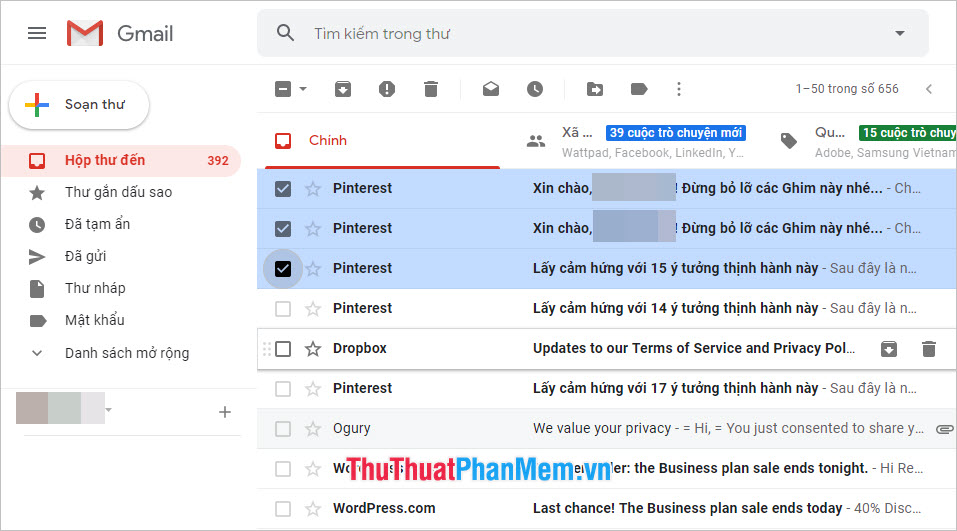
Thank you for reading our article TipsMake.com on how to recover deleted messages in Gmail. I wish you successful implementation of this trick and recover your mail !!!