How to delete your Gmail inbox and not delete your Google account
Normally you will think that Gmail is a service with a Google account and when Gmail mailboxes also mean deleting Google accounts. But this is a completely wrong assumption, the Gmail mailbox is only a small service in Google and we can use or not use this service. They do not affect your main Google account, in this article, our software tips will show you how to delete your Gmail mailbox and not your Google account.
1. Backup data of Gmail mailbox
Before we do anything about deleting or converting, you need to back up the data in case something goes wrong, you need to search again, .
To backup all Gmail messages, follow the link below:
Backup home page: https://takeout.google.com/
Step 1: You proceed to the Web site and navigate to the Mail to bookmark. Please select Include all data in Mail to avoid being hurt.

Step 2: After that, you set the information for the Mail data file to download to the computer. Finally, select Create export file to download Gmail data to the computer.

2. Delete the Gmaill mailbox and keep your Google account
After you finish backing up the data, you will proceed to delete your Gmail mailbox.
Homepage: https://myaccount.google.com/
Step 1: You proceed to the Google homepage and select Data Management and personalization settings .

Step 2: After that, you choose Delete service or delete your account .

Step 3: Next, you select Delete service .
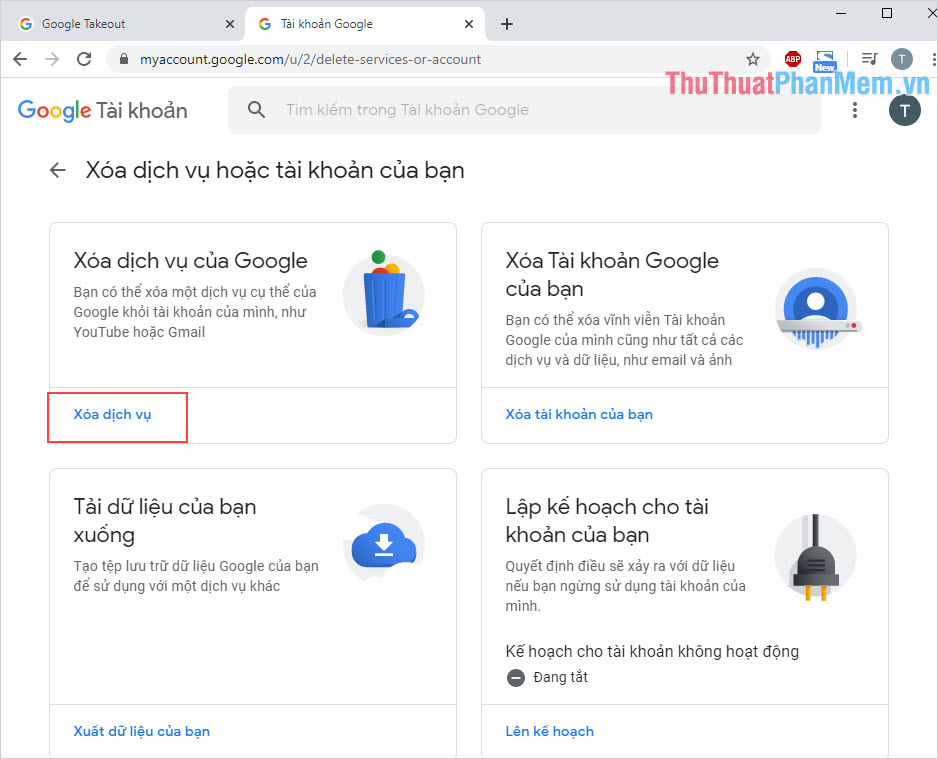
Step 4: Finally, click on the Trash icon next to Gmail to delete. The system will ask you to re-enter your password to confirm this change on your Google account.
Note:
- After deleted Gmail mailboxes, they will not be able to receive mail from others.
- All mailbox data on Gmail will be erased (including receiving Mail automatically from other sources).
- You cannot restore Gmail mailbox data after deletion.
- If you access Gmail and log in again with the Google account that deleted the Gmail service, the system will force you to reset from the beginning and it is a blank Gmail account without any related content. before.
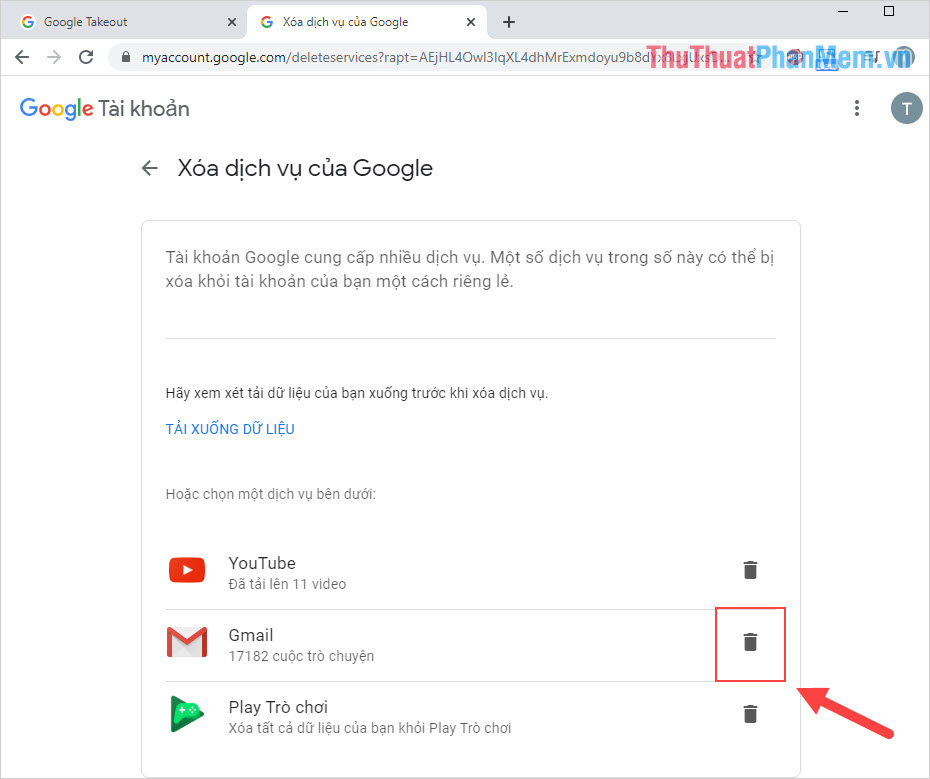
In this article, Software Tips have shown you how to delete Gmail mailboxes and not delete the most standard Google account. Good luck!