Instructions for quickly transferring Gmail accounts with the address bar
Because of the popularity of Gmail, most people now have more than 1 account, usually one for work and one for individuals. In addition to quick account transfer by clicking on the icon on the upper right corner of the Gmail interface, TipsMake.com will guide you to add one more way in the article below.
If you have logged in to different Gmail accounts, when opening any account, there will be an address link as follows
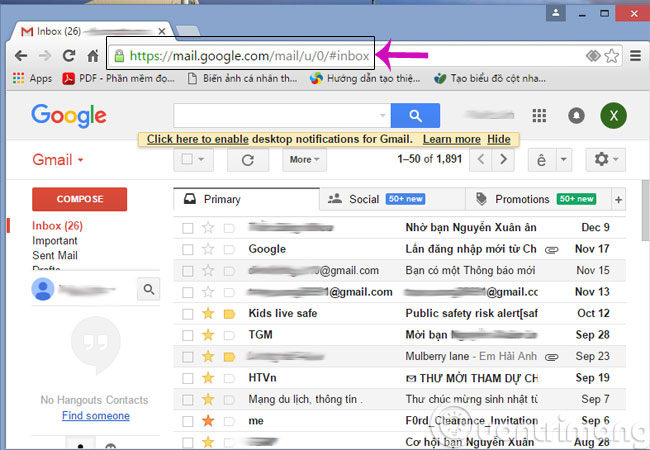
And if you want to quickly switch to other Gmail accounts, just change the number 0 in the address bar in turn by 1, 2, 3 . respectively , the 2nd and 3rd accounts and press Enter to finish .
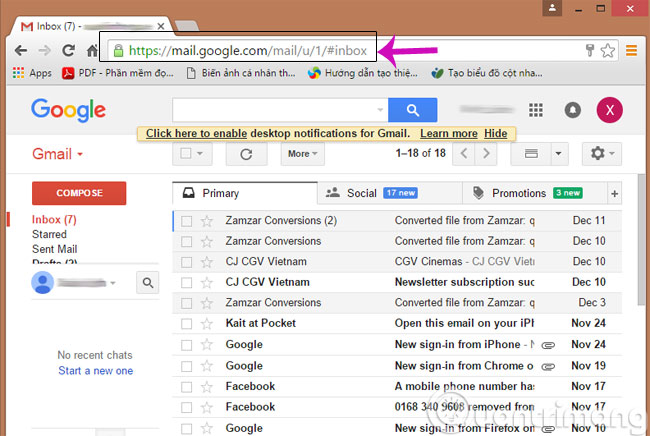
- Instructions to block mail senders in Gmail
- How to export contacts from Gmail?
- 10 common mistakes when using Gmail
Good luck!
Share by
Jessica Tanner
Update 25 May 2019