How to delete Internet access history on your browser
Today, internet privacy has become an informative concern of ours spread across websites around the world. Most browsers save your search history by default, as well as your cookies and personal login information. While it is meant to ease their browser usage and finding your favorite websites again, not everyone wants their personal information saved.
By customizing your browser's security settings, you have the ability to decide how much of your information you want your internet browser to remember. This center aims to familiarize you with deleting your search history from today's most popular web browsers, as well as alternatives to manually deleting it.
Clear search history From Firefox
Firefox has proven itself to be one of the most popular web browsers of its time, outperforming its rivals and offering a wide range of browser plugins. Moreover, Firefox has a lot of privacy settings to help clear your browsing history, cookies and more both manually and automatically. To delete your current browsing history only, do the following:
- Click the Firefox menu, 'Firefox'
- Mouse over the 'History' option
- Click on 'Clear Recent History'
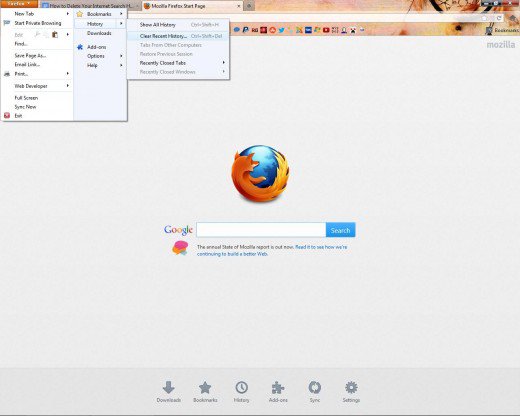
Clearing your recent history in Firefox is a quick and simple process through the Firefox menu.
With Firefox, you can also have your browsing history deleted automatically after each session, or not recorded by the browser at all. As an added bonus, you can also save passwords, active logins and other information, or delete them if you want. Here is how to access the security settings:
- Click the Firefox menu, 'Firefox'
- Mouse over the 'Options' section
- Click Options
- Click on 'Privacy'
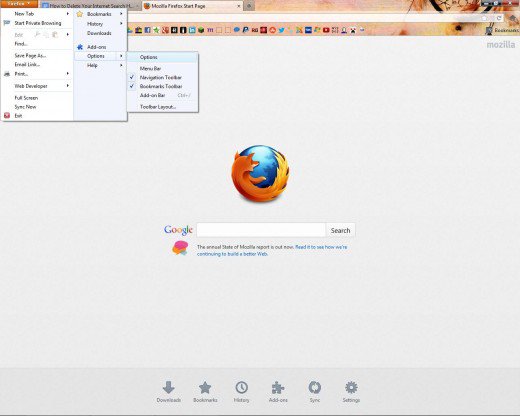
Here, you can uncheck the ' Remember my browsing and download history ' and ' Remember my search and form history ' options - there are signs that will prevent Firefox from ever monitoring your site search, querying the bar. Search and any downloads you get when using Firefox. 'Clear history when Firefox closes', a selection of the three checkboxes below, continues to allow you to have specific data deleted when you close Firefox, such as browsing history, cookies and preferences. webpage. With Firefox, your privacy and searches can really be kept private.
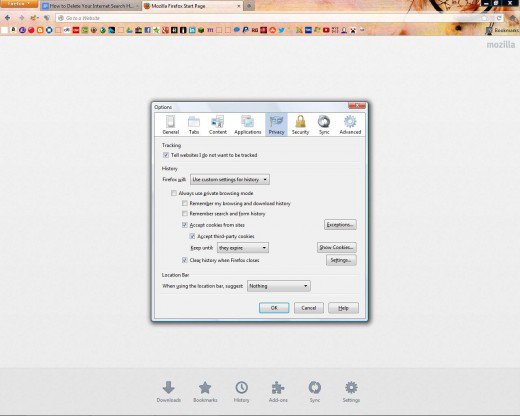
Clear Search History from Google Chrome
Google Chrome is a new web browser with few privacy options that Firefox, but popular for its speed and minimalist viewing. There are a few options to either delete your history or prevent it from being remembered. To delete your current browsing history only, you will need to:
- Click menu (three bars in the upper right corner)
- Scroll down and click on 'History'.
- In a new tab, click 'Clear all browsing data'
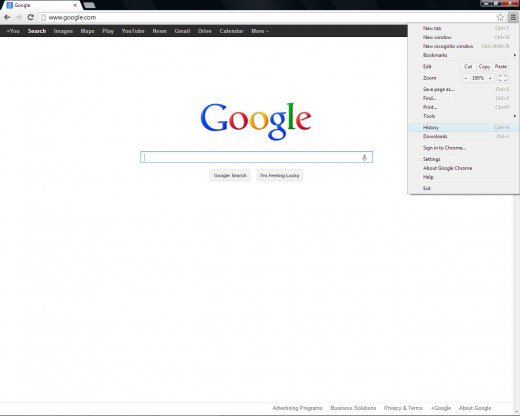
If you want to not have your search history saved at all, your options are limited. You can, however, use a special mode of Google Chrome called 'Anonymous'. Using Incognito will open a new Google Chrome window, with the pages you view won't be saved to your browser or search history. Moreover, the website cookies will not be cached while in this mode. Your bookmarks and downloads will remain intact, however, even after the Incognito window is closed. To access the Incognito window of Google Chrome:
- Click menu (three bars in the upper right corner)
- Scroll down and click on 'new incognito window'
- The shortcut to open an incognito window is Ctrl + Shift + N
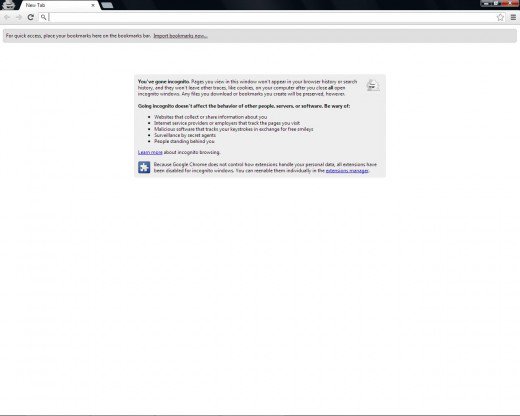
Clear Search History from Internet Explorer
Internet Explorer is the default web browser for all Windows computers and devices. While not always a popular choice among internet users, the browser has evolved and improved over the years. The menu settings are a bit different from Firefox, but simple. To delete your recent browsing history, do the following:
- Click the Internet Explorer menu (gear icon in the upper right corner)
- Scroll down and hover over the 'safe' option
- Click on the ' Clear browsing history ' option
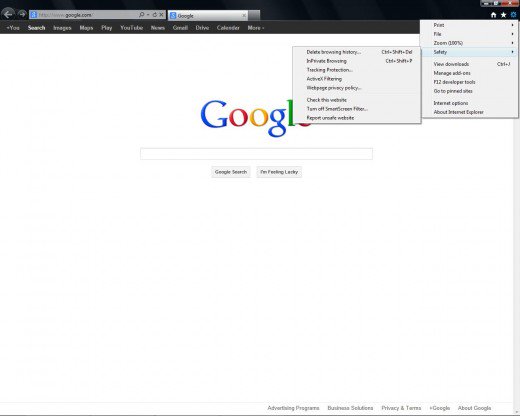
Like Google Chrome, Internet Explorer also has its own private browsing tab, called 'InPrivate Browsing'. With this option, you can browse the web without saving your search history, cookies, temporary Internet files and other data, and thus avoid leaving traces. To open an InPrivate Browsing window, you will need to:
- Click the Internet Explorer menu (gear icon in the upper right corner)
- Scroll down and hover over the 'safe' option
- Click on the 'InPrivate Browsing' option
- The shortcut to open an InPrivate Browsing window is Ctrl + Shift + P
Clear search history From Opera
Opera is a less popular web browser that deserves more credit for its clean and organized interface. The menu is user friendly, and also allows quick and simple deletion of your browsing history. To delete your recent search history, you will need to:
- Click the Opera menu, 'Opera'
- Scroll down and click on the 'History' option
- In the new tab, click on the folder (by organization date) and click 'Delete'
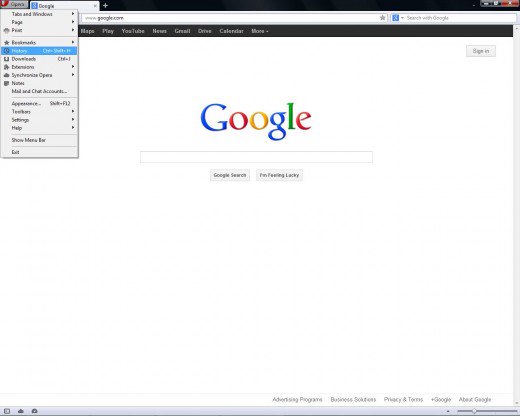
Opera also has an option to delete all personal data related to the web browser, including cookies, passwords, browsing history, data plug-ins and more. If you want to delete everything in one click of the mouse, this is the best option. To access this option, do the following:
- Click the Opera menu, 'Opera'
- Scroll down and mouse over the 'Settings' option
- Click on the button ' Delete personal data '
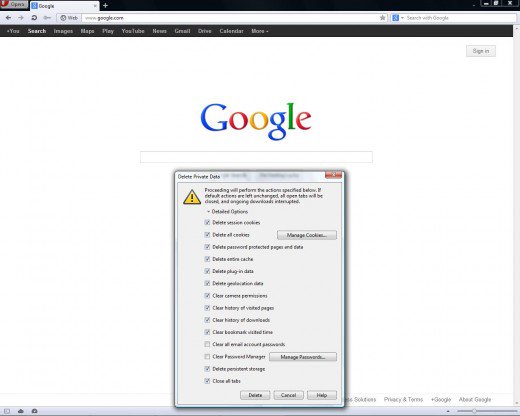
Clearing your search history and more can be done with Opera's 'Clear privacy data' option.
Clear Search History From Safari
Safair, the default web browser for Apple computers and devices, is another browser with a simple interface and user-friendly menu. There is only one menu to sift through, and the basic options are simple. To clear your recent search history, all you need to do is:
- Click the Safari menu (icon in the upper right corner)
- Scroll down and click on the 'History' option
- Click on the saved entry and press DELETE on your keyboard
- You can also right-click the item and select 'Delete' as an option
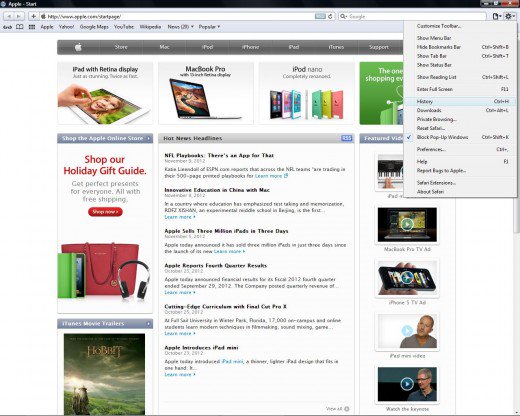
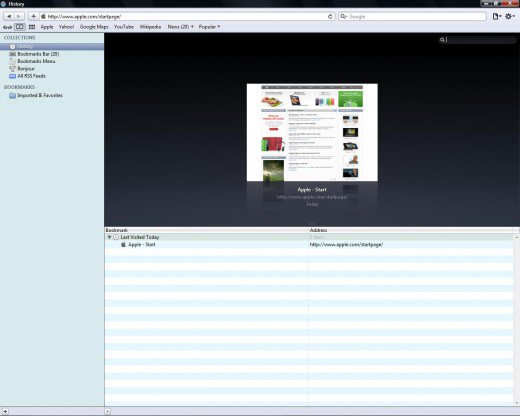
Along with most other browsers mentioned, Safari is also capable of browsing the internet without leaving a trace of your history. Safari promises that, while you have 'Private Browsing' turned on, the browser won't remember your history, the pages you visit or any auto-filled items. To access this mode, simply navigate back to the Safari menu and click on 'Private Browsing' as opposed to 'History'.

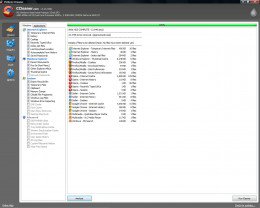
CCleaner is a free program to download that will erase your history for you, among other data.
Delete Internet History With CCleaner
If you don't want to worry about internet browsers and privacy options, there are programs available that will erase your internet history for you in a clean sweep, along with temporary data and files. unnecessary.
CCleaner is one of these programs, whether you use Internet Explorer, Firefox, Google Chrome, Opera or Safari, CCleaner can easily delete your temporary files, history, cookies and form history. Moreover, the program will empty your trash, delete temporary files that are no longer relevant to your computer and scan your registry for differences. If you start the CCleaner program, you will have the option to 'Analyze' files under the 'dust' tab. Doing this will show you how many junk files and Internet files existed on your computer before removing them. You can easily skip this process and click 'Run Cleaner' to replace. So. Depending on how many of your friends use your browser, whether your browser is set to save your personal search information and other computer activities, CCleaner may end the clearing. Just a small space from your computer, or a decent stretch. If you complete this process regularly, you can keep your computer clean.
Finally, clearing your browsing history and searching can be a breeze, whether through your internet browser or an external computer cleaning program. It doesn't matter if you want a complicated web browser with lots of options like Firefox, or a simple browser with less options like Google Chrome, much of your personal browser information may still be there. private.
You should read it
- ★ Clear browsing history, Firefox browser cache on Windows and Mac OS X
- ★ How to delete browsing history on iOS9
- ★ How to export Chrome browsing history to HTML, CSV or TXT file
- ★ View and delete browsing history in Microsoft Edge browser
- ★ How to view or delete browsing history on the PlayStation 4