How to delete browsing history on Coc Coc?
Like on Google Chrome , all browsing history, download history, cookies . will be saved on Cốc Cốc browser when we surf the web everyday. Therefore, to ensure privacy and confidentiality, you can also delete them. If you are new to Coc Coc and still do not know how to delete, please refer to the instructions below.
- How to display the Home button on Coc Coc
- Fixed Coc Coc error not accessing the network
- How to display Download button on Coc Coc?
Delete browsing history on Coc Coc
Step 1 : Open Coc Coc browser, click on the word Coc Coc in the upper left corner of the screen, select History .
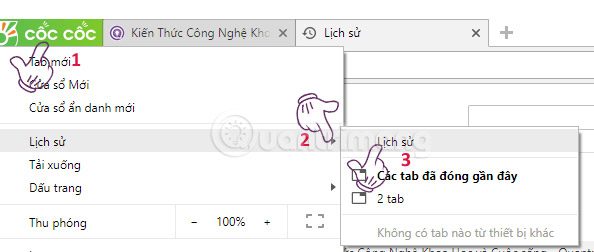
Step 2 : A new window appears, in the History tab, click the Clear browsing data button .
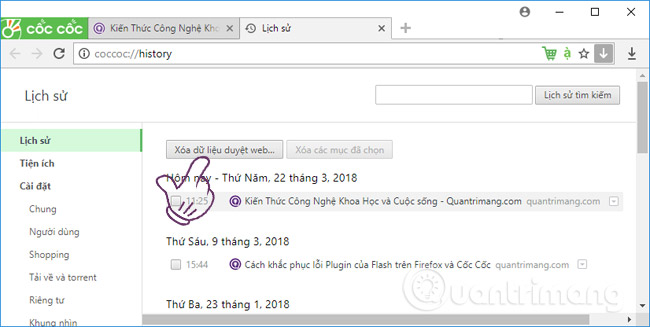
Step 3 : Right after that Clear Browsing Data window appears, Click the drop down button next to Obliterate the following items from to select the delete time:
- The past hour : 1 Hour ago.
- The past day : 1 day ago.
- The past week : 1 Week ago.
- The last 4 weeks : 4 weeks ago.
- The beginning of time : From the beginning of use.
Next, select the options you want to delete including:
- Browsing History: Browsing history.
- Download History: Download history.
- Cookies and other site and plugin: Cookies and other site and plugin data.
- Cache images and files: Files and images are cached.
- Passwords: Password.
- Autofill form data: Auto-fill form data.
- Hosted app data: Application data stored on the server.
- Content licenses: Communication license.
After you have selected all, click Clear browsing data .
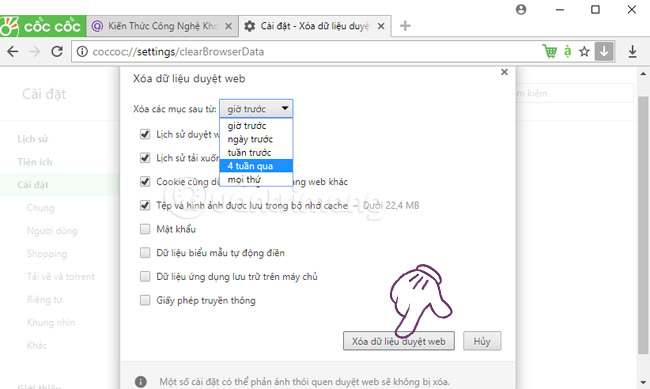
Now, you can freely browse the web and then take the above steps to clear your browsing history on Coc Coc that no one can know what you have done on the browser.
Good luck!
See more:
- How to automatically clear your browsing history when you exit Firefox
- Delete Google Chrome browsing history on Windows and Mac
- How to automatically clear your browsing history when exiting the Edge browser Windows 10