Clear browsing history, Firefox browser cache on Windows and Mac OS X
Clearing your browsing history is one of the great solutions to protect your privacy, others won't know which Web site you have visited and remove your browser history and searches.
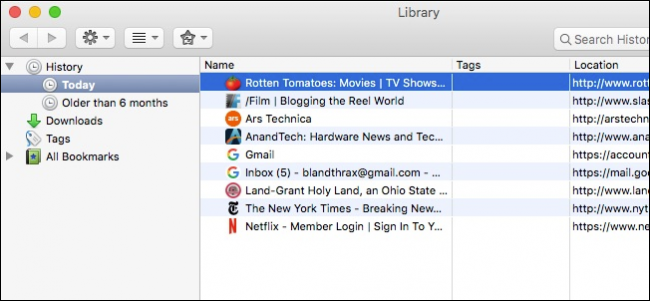
To access the Firefox browser browsing history on Mac OS X, click History from the Menu.
On Windows, click on the 3 dash line icon in the top right corner and select History (or you can press the Crtrl + O key combination).

At this time the screen will display a list of the Web sites you have visited, the tabs you have closed recently .
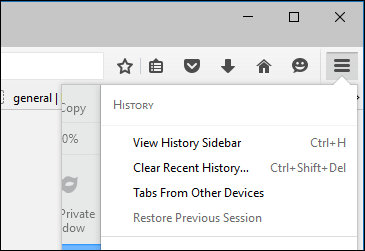
On the Mac OS X History window, you will see some options like Show All History (show all browsing history) and Clear Recent History . (delete recent search history).

When you select the Show All History option , the screen will display a list of all the Web sites you are looking for.

If you want to delete browsing history of any Web site you have visited in the list, select that Web page and select Delete.
If you want to delete everything in your browsing history, press Command + A (for Mac OS X) or Ctrl + A (Windows) and select Delete .
If you want to delete browsing history for multiple Web pages at once, press and hold the Command key (Mac OS X) or Control key (Windows) and select the Web sites you want to delete from the search history, then select Delete.

Or the fastest way to delete the entire browsing history is on the History Menu, you select Clear Recent History .
A dialog box will now appear that allows you to limit the time to clear your browser search history. You can choose 1 hour, 2 hours, 3 hours, .
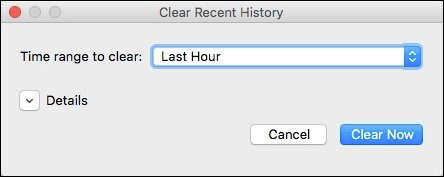
Click Detail to choose to delete some other options like cookies, cache, active logins .
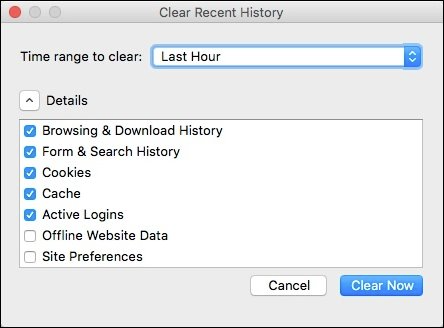
If you want to set up some additional options in your browser browsing history, open Preferences then select Privacy .
In the Privacy settings (personal settings), you can select some options such as use custom settings for history, . and then set options.

If you want to delete the entire browsing history after you close the Firefox browser window, you can select the options below and then click Settings .

Also you can browse the Web in private mode. When you browse the Web in private mode, all browsing history, cookies, . will not be saved.
Refer to some of the following articles:
-
4 tricks "About: Config" improves Firefox browser
-
Compare Firefox 64 bit and 32 bit performance
-
10 effective ad blocking tools for faster browsing
Good luck!