How to delete duplicate contacts on iPhone with 3uTools
For those who use iOS devices, certainly can not lack two tools iTunes and iTools. However, everyone admits that sometimes using iTunes is a bit confusing, while iTools is gradually commercializing copyright. Therefore, it is something that you should consider when choosing an alternative tool.
3uTools is a completely new tool, combining the features of iTunes and iTools, including device management, data copying, ringtone creation, data recovery, jailbreak iPhone. However, 3uTools possesses some of the more advanced features compared to the above two tools. In this article, Network Administrator will show you how to delete duplicate contacts on iPhone with 3uTools.
Delete duplicate iPhone contacts with 3uTools
First of all, we will download the 3uTools tool according to the link below:
- Download the free 3uTools tool
Step 1:
Before installing 3uTools, you should install iTunes on your computer.
- Download the free iTunes software
We launch the 3uTools file on the computer. At the main interface, we will click Install to proceed to install the program.

Step 2:
We wait for the installation of 3uTools on the machine.
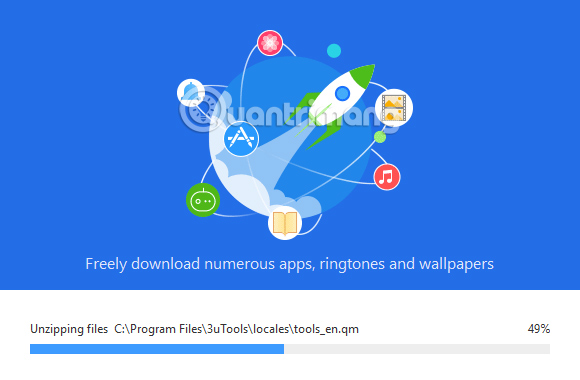
Since your computer has iTunes pre-installed, the interface will appear as shown below. Click on Launch to use 3uTools software.
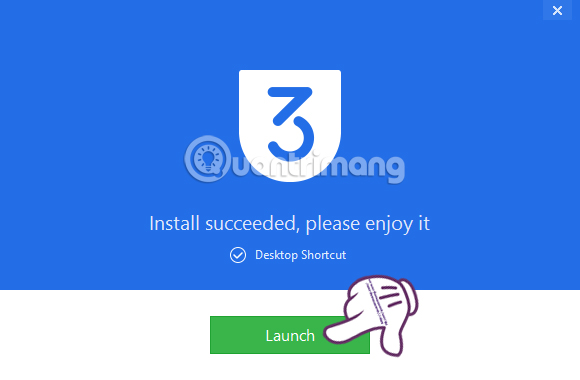
Step 3:
Below is the interface to start using the program. You will connect your iPhone to the computer so that 3uTools can identify the device.

When we connect the device successfully, the new interface of 3uTools will provide all the information of the device as shown below. Next, click on the iDevice item and select Data .
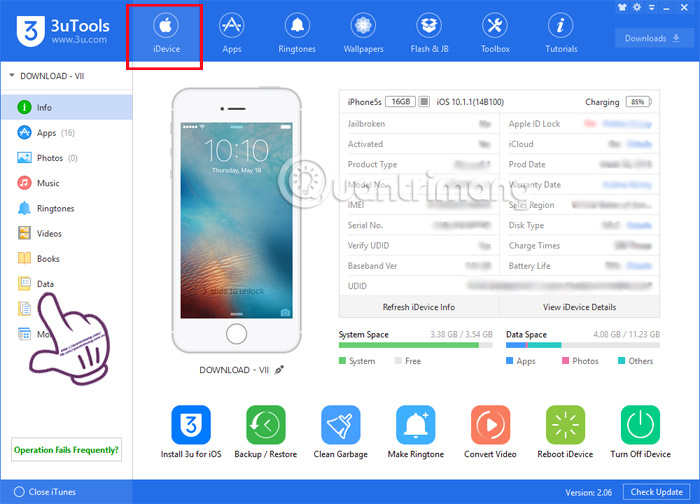
Step 4:
Next we will click on Contacts . In this interface, you will see 3uTools guide us on the steps to take on the device.
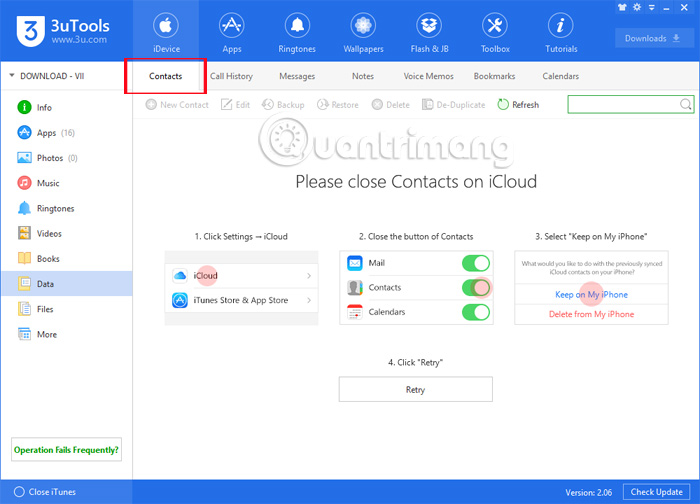
First of all, on the iPhone you access the iCloud section , then turn off the Contacts item on the device when you push the horizontal bar to the left. Soon a small window appears, click Keep on My iPhone to save contacts on iPhone.



Step 5:
Back in the 3uTools interface , we will click the Retry button.

Step 6:
Switch to Contacts interface, you will click on De-Duplicate item to search for the same contact.
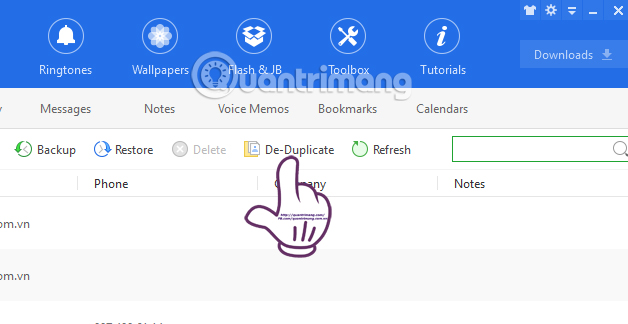
Duplicate phone numbers will appear up and be greened for easy identification. Just click on the same phone number you want to delete and click Edit .
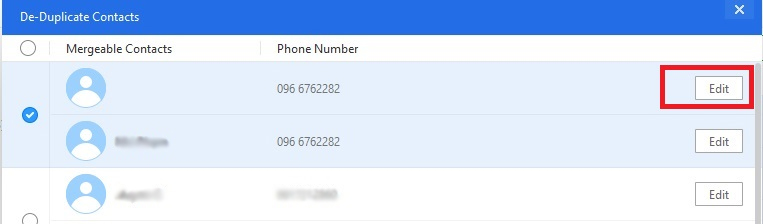
So we can delete the duplicate contacts on iPhone easily, via the 3uTools tool already. In addition, 3uTools also owns many other iOS device management features, so don't ignore this 3uTools.
Refer to the following articles:
- All information disabilities and how to use 3uTools
- How to use 3uTools to move data on iOS devices?
- How to copy music to iPhone, iPad from computer?
I wish you all success!
You should read it
- ★ There are 3uTools v2.33, support for downgrade to 64-bit devices and jailbreak iOS 12
- ★ 3uTools v2.36 update supports virtual location and ignores cumbersome installation steps
- ★ All information disabilities and how to use 3uTools
- ★ 3uTools - Download 3uTools here
- ★ How to use 3uTools to move data on iOS devices?