How to use 3uTools to move data on iOS devices?
3uTools is a tool that allows users to exchange, copy photos, music, backup or restore data for iDevice . This tool can restore all iOS devices to be compatible with iOS firmware downgraded to some iOS devices such as iPhone 4 and 3GS by backing up SHSH files, iOS firmware compatibility, and upgrading all devices. iOS to the latest iOS firmware version. The most outstanding feature of 3uTools is the extremely fast download speed , at a glance.
Tips:
First you have to prepare 2 iDevices (such as iPhone, iPad).
Step 1 :
Download the latest version 3uTools tool on your computer and install. Connect 2 iDevices to your computer using a USB cable.
To download and install 3uTools to your computer and use it, visit this link to download the tool to your computer and follow the instructions on the screen to install.
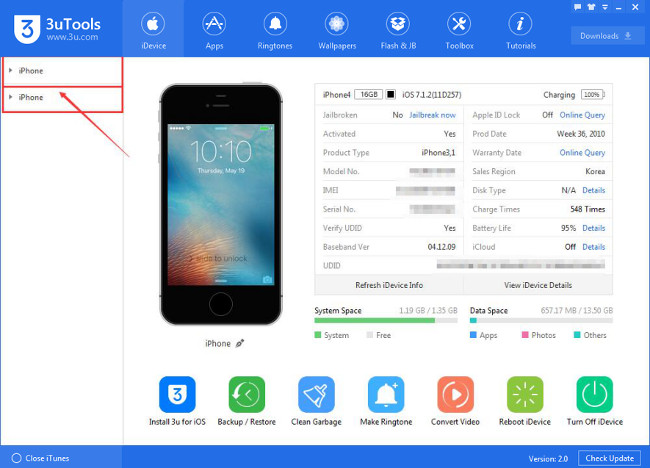
Step 2 :
Click Toolbox => Migrate Data .

Step 3 :
After connecting 2 successful iDevices, click Next .
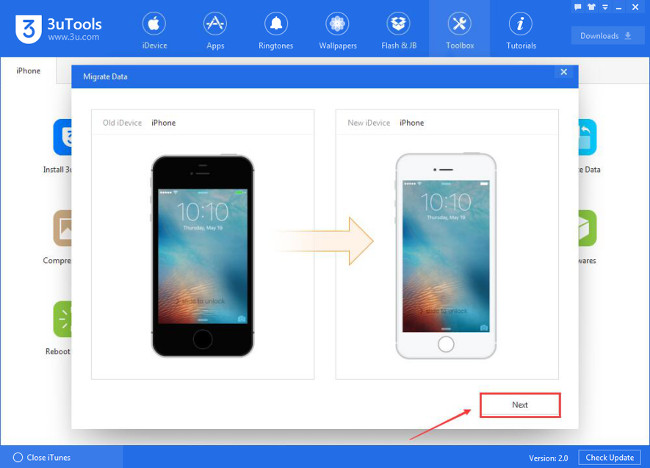
Step 4 :
Select the items and data you want to move and click Migrate Now .

Note:
If you choose Photo (image), you must follow the steps below on iPhone phone:
On the phone screen, your iPhone will appear " Would like to access your photos " 3u ", your task is to click OK .
Step 5 :
Wait until the process ends.

Step 6 :
After the process has finished, click OK .


In addition, readers can refer to some information and how to use 3uTools here.
Refer to some of the following articles:
- Trick to delete junk files to free up space and cache iPhone, iPad
- How to accurately distinguish iPhone 6 or iPhone 6s?
- How to transfer all data from an old Android phone to a new phone?
Good luck!
You should read it
- ★ How to delete duplicate contacts on iPhone with 3uTools
- ★ All information disabilities and how to use 3uTools
- ★ 3uTools v2.36 update supports virtual location and ignores cumbersome installation steps
- ★ There are 3uTools v2.31, support connecting to iDevice via Wi-Fi
- ★ How to download iPhone apps with 3uTools