3uTools v2.36 update supports virtual location and ignores cumbersome installation steps
3uTools, a free tool to manage, backup, jailbreak, . for iPhone / iPad, has just been updated with many new features for the software. The most prominent of these is the "move the device to where you like" feature and skip the cumbersome installation steps.
New features in 3uTools v2.36 version
- Support for "virtual location" (virtual location) allows users to manually adjust the location of iDevice.

- Support backing up boot sector data, part of the hard drive contains information about how to start the boot process to load an operating system.
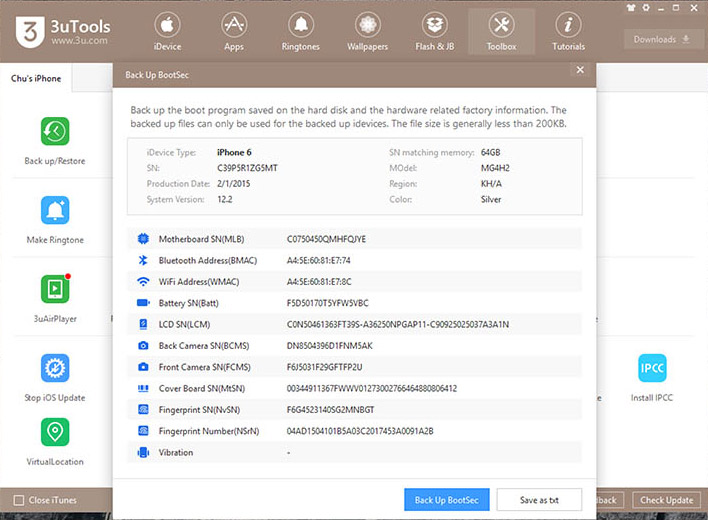
- Add more color options to the interface and upgrade the View iDevice Details interface, Backup / Restore and Clean Garbage.

- Support deleting "iPhone disabled, try again later ." and install IPCC.
- After re-reflecting or setting up a new device, support skipping skip setup assistant.
- During charging, clearly show charging methods (wireless charging, wired or fast, slow charging status).
- Support installing ringtones on devices running iOS 13 beta.
- 3uTools v2.36 compatible for iPod touch 7.
- Optimize the download process and fix numerous errors that exist in previous versions.

Instructions for using the Virtual Location feature:
Step 1: Go to Toolbox -> click on VirtualLocation -> select Load embedded maps.
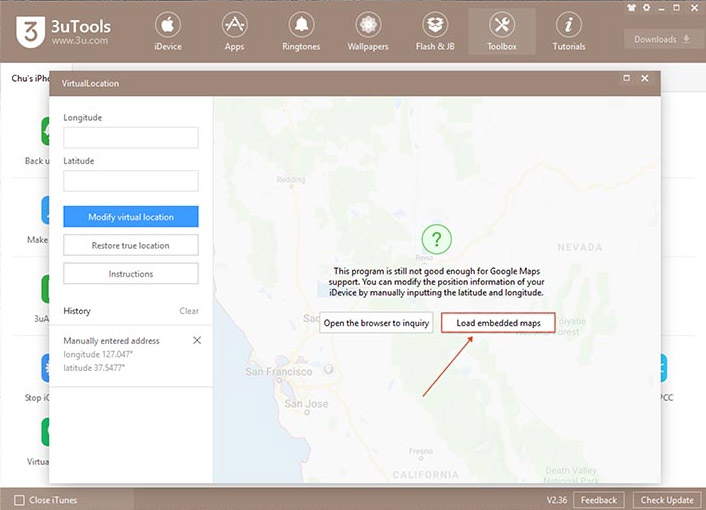
Step 2: Search for the location you want to adjust iDevice to - - enter longitude and latitude as instructed in the picture below -> click Modify virtual location to apply to the device. When a green smiling face appears, you are successful.
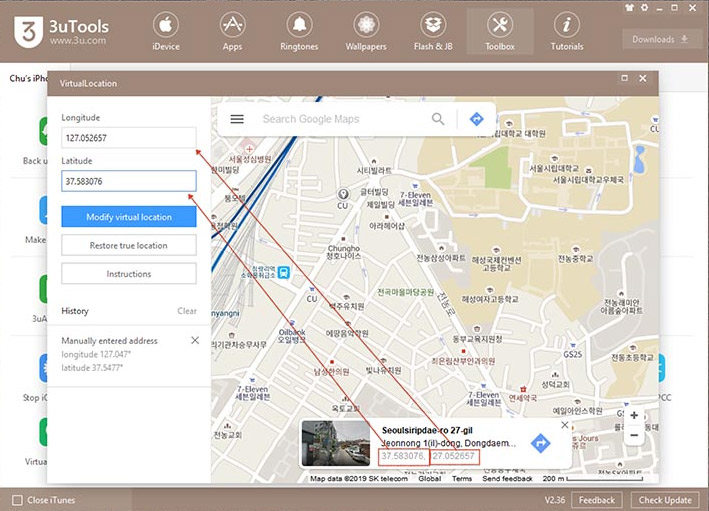

Note: To put the device back to the original location, you only need to reboot the device and finish.
Download 3uTools v2.36
Method 1: Visit the link below to download the installation file.
- 3uTools | The best all-in-one tool for iOS users
Method 2: If your device already has 3uTools old version, click Check Update in the bottom right corner of the window to update to the latest version.
- New update 3uTools supports iOS 13 beta 1 upgrade for Windows computers