How to cut and join MP3 files simply and quickly
Today TipsMake.com would like to introduce to you the ways to cut and join MP3 files in a simple, fast and easy way. Let's find out what those are.
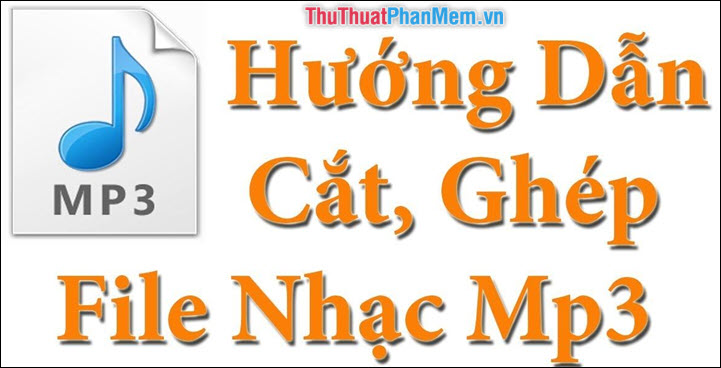
1. Use the MP3 Splitter & Joiner software
This is a paid software, but you can try it for 10 days before making a decision whether or not to buy it for use.
You can download the software at:
http://www.ezsoftmagic.com/mp3splitter_joiner.htm
- To merge MP3 files
First, select the tab MP3 Joiner tool.
(1) Select Add to select the MP3 files you want to join together.
(2) You can set the information for the MP3 version after transplantation such as Music title, Singer, In which Album, Year of issue .
(3) Select the folder to save the MP3 file after merging.
(4) Click to start the MP3 file merging process.

- To cut an MP3 file
Go to the MP3 Splitter tab
(1) Select the MP3 file you want to cut.
(2) Customize music cutting time.
(3) Select the cut time segment.
(4) Optionally the folder to save the MP3 file and the name of the MP3 file after cutting.
(5) Click to start cutting MP3 music.

2. Use the Free MP3 Cutter Joiner software
- Merge MP3 files :
(1) Select Add to select the MP3 file to pair.
(2) Click Settings to customize the output Mp3 file setting.
(3) Click Browse to select a folder containing the merged MP3 files.
(4) Click Start to start pairing.

- How to cut MP3 files :
(1) Select the MP3 file you want to cut.
(2) Select cutting time:
- Start Point : Time to start.
- End Point : The end time.
You can also use icons [and] to mark.
(3) Select Browse to select the folder to save the file after cutting.
(4) Click Start to start cutting MP3 files.
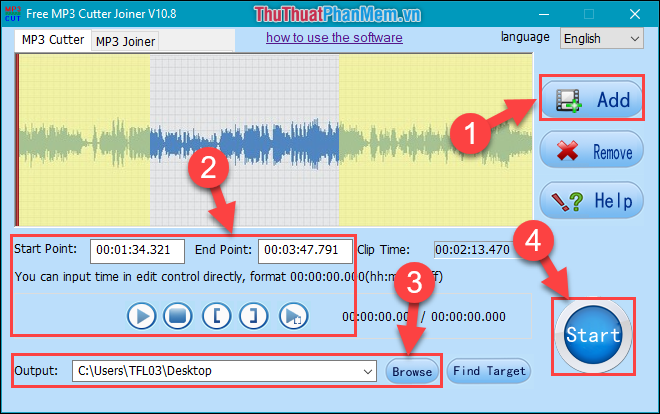
3. Use the online website Audio Cutter to cut music
Website link: https://mp3cut.net/en/
Step 1 : You download the MP3 file from your computer by clicking Open file
Also you can upload MP3 files from GoogleDrive, Dropbox or URL links.

Step 2 : You select the length of time the piece you want to cut. Then choose Cut

Step 3 : After the website automatically cuts the music. You choose Download to download to your computer or you can save to GoogleDrive or Dropbox.

4. Use the Audio Joiner website to pair music
Website link: https://audio-joiner.com/en/
(1) Click the Add tracks button to add the songs you want to join.
(2) The playlist will then be displayed here. You can customize both the whole paragraph and the whole paragraph. The sound gets louder in the beginning or the baby gets smaller in the end .
(3) Click Join to start pairing music.

Wait a bit for the site to pair the music, then you can download the new MP3 file to your computer by clicking Download.

In addition, you can refer to the cut and match pages like:
http://mp3cut.foxcom.su/en/
https://audio-cutter.com/en/
http://mp3cutter.toolur.com/
http://ringtonemaker.com/
Thank you for watching. I wish you successful implementation!