How to join PDF files with Foxit Reader
Besides the .doc text format used in Microsoft Word, another popular format that is also very effective in that job is PDF. The PDF format has advantages such as compact, easy to view, share, convenient for printing and good security.

Unlike the Word document format that can be easily edited, copied, and pasted, the PDF is divided into pages and we can only stitch pages together. To join the PDF file, we will use Foxit Phantom software. Please download, install the software and activate the 30-day trial at the following link: https://www.foxitsoftware.com/downloads/
Step 1: You go to File menu > Create => Combine Files => Combine Files .
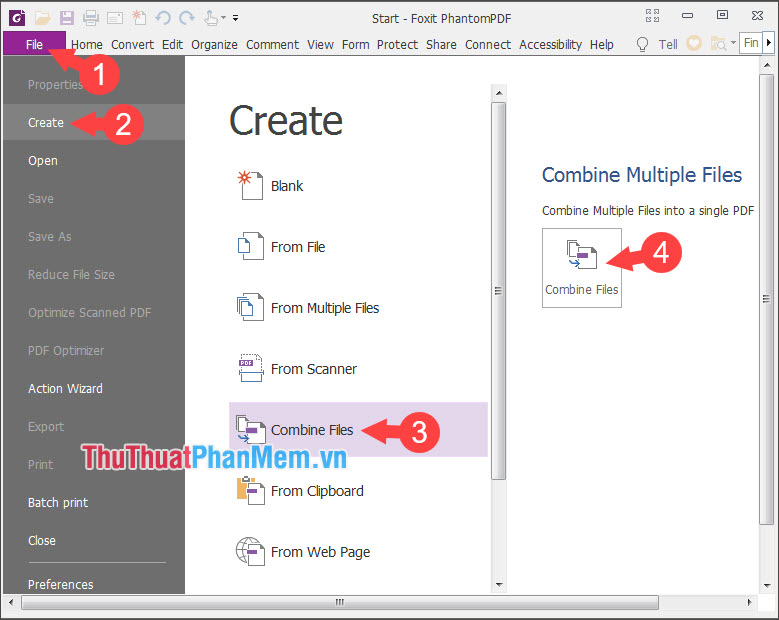
Step 2: Select Add files . => Add files .

Step 3: Select the PDF files to merge and click Open to open.

Step 4: Here, you check that the order of the PDF files is correct and click Move up, Move down to move up or down. Then you choose Combine to conduct the join.

Step 5: After joining the PDF file, you check the content of the entire PDF file and check the total number of PDF pages if enough pages are successful.

Through the tutorial in the article, you can easily join any PDF file with just a few basic operations. Good luck!