How to create Windows All In One installer?
Owning a USB device with the installation of many different versions of Windows will be very convenient when you can choose the right version for different computer configurations. This feature is especially useful for technical staff in charge of informatics. But how to create this USB is not everyone knows. Please refer to the instructions below of TipsMake.com.
Note: Before creating a Windows AIO installer, please download Windows iso files to your computer first, but do not need to download them all, just use the original version. At the same time, download the WinAIO Maker Professsional software, this is a software of Portable type so when downloading, we can use it without installation.
Step 1: From the main interface of the software, click AutoAIO
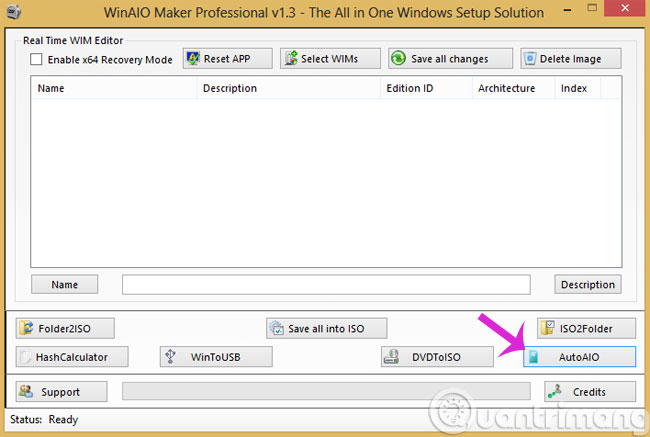
Step 2: Next, select the following
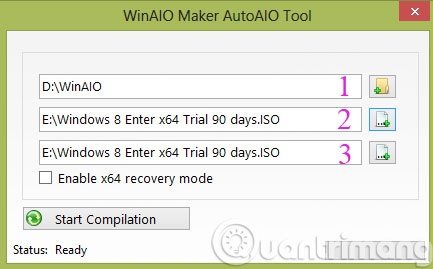
- 1: Select the directory containing the AIO file
- 2.3: Navigate to the ISO files you want to create
Then press Start Compilation .
You wait a moment for the AIO file creation process to complete and then you will have an AIO file containing the Windows installers you need.
- Instructions to create USB installation, boot Windows with Windows 7 USB Download Tool
- How to create USB Boot, USB install Windows by Rufus
- Hiren's USB creation guide is quick
Good luck!