Instructions on how to transfer ESD file to ISO for Win XP, 7,8,10
To install Windows 7, 8 or Windows 10, ISO files will be chosen by more people than ESD files. However, if you accidentally download the ESD file to your computer and don't know how to use it, you can switch from an ESD file to an ISO file to make it easier to install Win via USB. In this article, we will show you how to convert an ESD file to an ISO file using ESD to ISO software.
Step 1:
First of all, you need to download the ESD to ISO software to be able to transfer the ESD file to ISO according to the link below:
- Download ESD to ISO software
Step 2:
After you have completed the steps to install the ESD to ISO tool, access the folder containing the ESD file on your computer, right-click and select Convert to ISO .

Step 3:
We will be transferred to the interface to convert ESD files to ISO. This process will go through 10 steps and each successful installation process will display with the percentage bar below as shown:

The completed steps will be marked with white so we can identify. The transition due to 10 steps will take quite a long time, especially with the ESD file copy process, extracting files, editing files or creating ISO files, . will take longer than other steps.
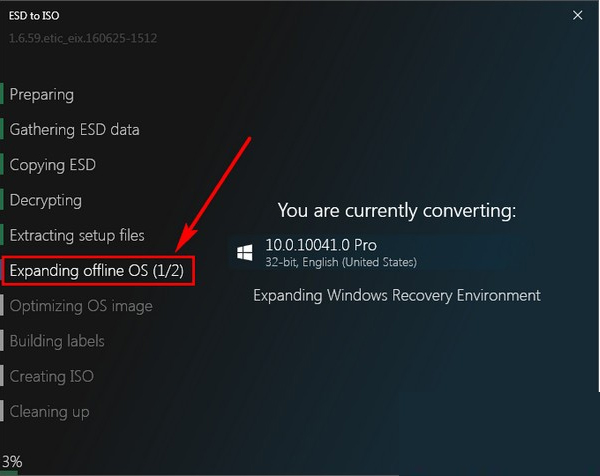
Step 4:
When all ESD conversion steps have been completed, the Done message will appear . Feel free to close this Window .
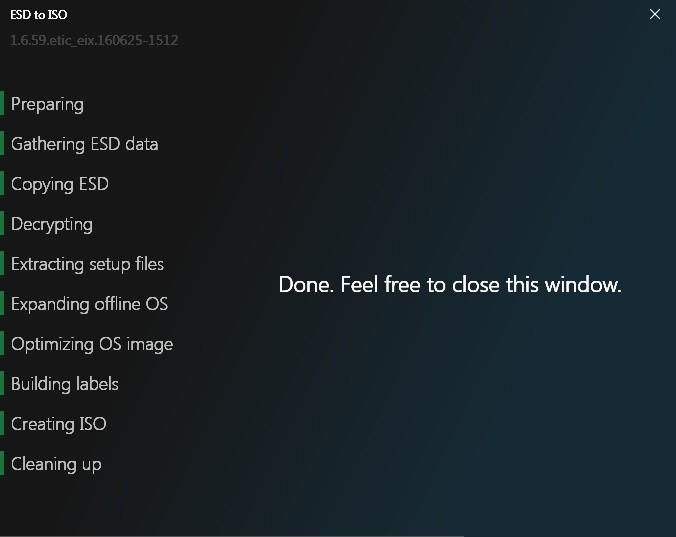
Step 5:
Going back to the ESD file storage directory, we will see the ESD file converted to the ISO file format as shown below:

Above are the steps to convert from an ESD file to an ISO file for the convenience of installing Win. For Windows 7 or later versions, you need to install a third tool to be able to read ISO files such as UltraISO, VitualDrive, etc. Windows 7 and above can be read on your computer without the need for other software. support.
Refer to the following articles:
- Instructions to upgrade to Windows 10 from Windows 7/8 / 8.1
- Instructions for upgrading Windows 7 to Windows 8 and Windows 8.1
- Hiren's USB creation guide is quick
I wish you all success!