How to create a new host file on Windows
File host is an important system file in Windows, if unfortunately in the "tinkering" process, if you accidentally delete it, it is almost impossible, there is no way to recover the default information as the original. . So what should I do in this case? Only how to create a new host file then copy the default information. Please apply the host file procedure we share below to retrieve the host file on your computer.
Instructions for creating new host files on the computer
Step 1: Open the Run dialog box (or use Windows - R key combination), then enter notepad to open Notepad.
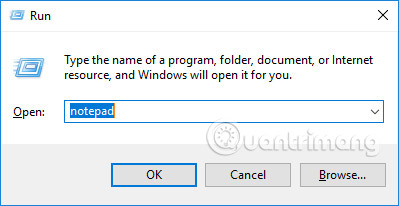
# Copyright (c) 1993-1999 Microsoft Corp.
#
# Này là một tập tin HOSTS được dùng bởi Microsoft TCP / IP cho Windows.
#
Tập tin này chứa mappings của IP địa chỉ đến tên tên máy. Each
Số nhập nên được giữ lại ở một dòng này. Cần địa chỉ IP
# được đặt trong theo thứ tự đầu tiên trước theo tên host tương ứng.
# Tên địa chỉ IP và tên máy nên được gỡ bỏ ở ít nhất một
# space.
#
Không thêm được, ý chú ý (như như này) có thể được inserted on nhân
# lines or theo tên máy này được gỡ bỏ bởi một '#' ký hiệu.
#
# For example:
#
# 102.54.94.97 rhino.acme.com # source server
# 38.25.63.10 x.acme.com # x client host
127.0.0.1 localhost
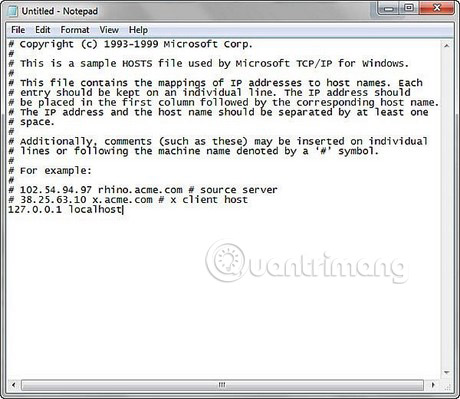
Step 4: Save the file with the name hosts.txt.
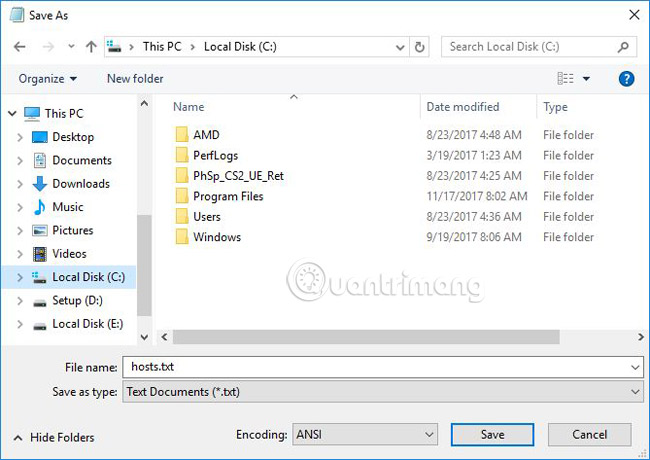
Step 5: Copy this hosts.txt file to the C: WindowsSystem32driversetc path
Step 6: Change the file name of hosts.txt to hosts (remove the .txt extension).
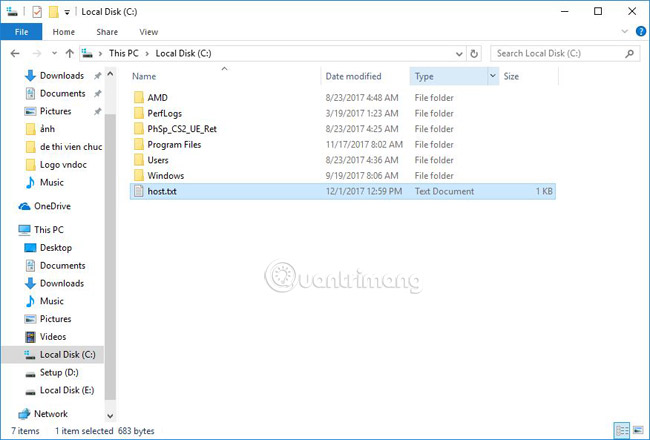
So, with just six simple steps above, you can restore the new host file as originally due to a day when it is not beautiful. Save the article for use when you need it or share this cool tip with friends when you encounter a similar situation.
Hope the article will be helpful to you, wish you success!
See more:
- How to increase VRAM in Windows 10