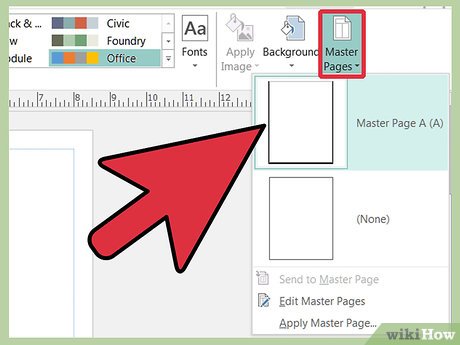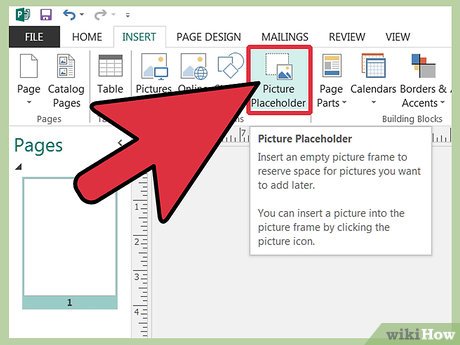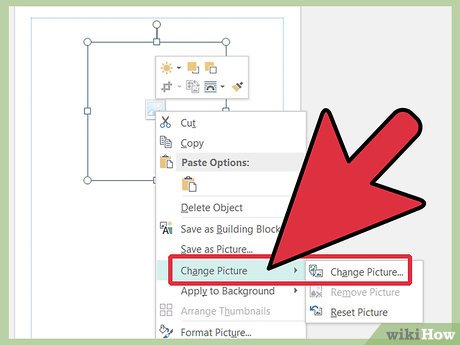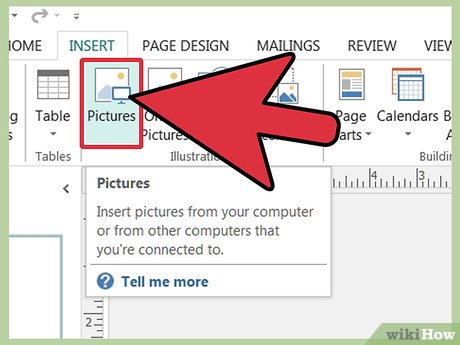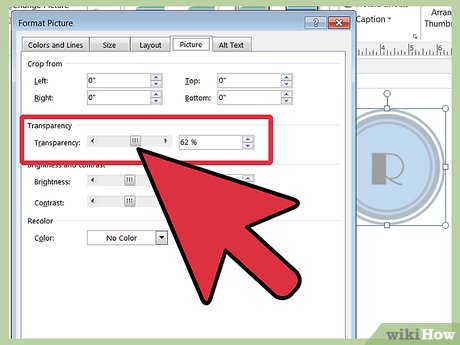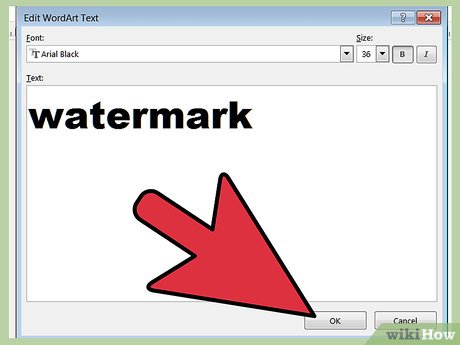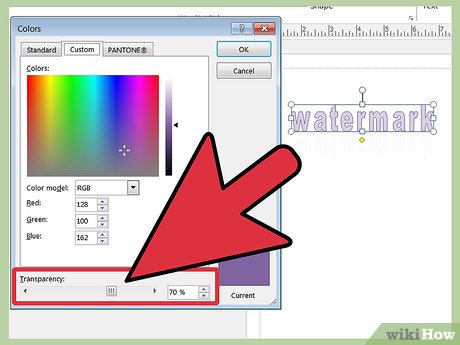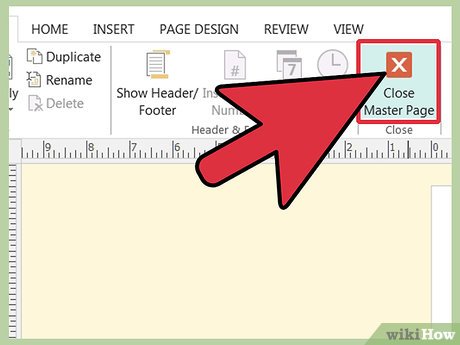How to Create Watermarks in Publisher
Method 1 of 3:
Format a Frame for the Watermark
-
 Format the master page. Click the View tab and select the Master Page option from the pull-down menu. The Edit Master Pages task pane will open on the left side of the application window. Select the Master An option in the Edit Master Pages pane. Then click the arrow at the top of the Edit Master Pages pane and select Edit from the pull-down menu. The Master page is ready for editing.
Format the master page. Click the View tab and select the Master Page option from the pull-down menu. The Edit Master Pages task pane will open on the left side of the application window. Select the Master An option in the Edit Master Pages pane. Then click the arrow at the top of the Edit Master Pages pane and select Edit from the pull-down menu. The Master page is ready for editing. -
 Insert the picture frame place-holder. Click the Picture Frame Button on the Objects toolbar located on the far left side of the application window. Select the Empty Picture Frame option from the sub-menu and click the location in the document where the watermark is to be placed. Click the Handle on any corner or edge of the picture frame to adjust the size as needed. The picture frame is formatted and ready to receive a graphic file.
Insert the picture frame place-holder. Click the Picture Frame Button on the Objects toolbar located on the far left side of the application window. Select the Empty Picture Frame option from the sub-menu and click the location in the document where the watermark is to be placed. Click the Handle on any corner or edge of the picture frame to adjust the size as needed. The picture frame is formatted and ready to receive a graphic file.
Method 2 of 3:
Insert a Graphic as a Watermark
-
 Insert and format a clip art graphic as a watermark. Right-click the picture frame and select Change Picture from the pull-down menu. Select Clip Art from the sub-menu. The Clip Art task pane will open.
Insert and format a clip art graphic as a watermark. Right-click the picture frame and select Change Picture from the pull-down menu. Select Clip Art from the sub-menu. The Clip Art task pane will open.- Type a name that describes the type of image desired into the Search field and choose a graphic from the options available in the Clip Art task pane. Click the graphic to insert it into the picture frame and close the Clip Art task pane.
-
 Import an image file to use as a watermark. Insert an image file from your hard drive by right-clicking the picture frame and selecting the Change Picture option from the pull-down menu. Click the From File option from the sub-menu and select the file to be imported. Select Embed when prompted by the Insert Picture dialog box. The graphic has been inserted into the master page and will be visible in each page of the document.
Import an image file to use as a watermark. Insert an image file from your hard drive by right-clicking the picture frame and selecting the Change Picture option from the pull-down menu. Click the From File option from the sub-menu and select the file to be imported. Select Embed when prompted by the Insert Picture dialog box. The graphic has been inserted into the master page and will be visible in each page of the document. -
 Change the image file to a watermark. Right click the image and select Format Picture from the pull-down menu. Click the Picture tab and select Washout and Recolor from the Image Control menu. The graphic has been converted to a watermark.
Change the image file to a watermark. Right click the image and select Format Picture from the pull-down menu. Click the Picture tab and select Washout and Recolor from the Image Control menu. The graphic has been converted to a watermark.
Method 3 of 3:
Use WordArt to create a Custom Watermark in Publisher
-
 Insert a WordArt graphic into the master page. Click the WordArt button located on the Objects toolbar and select a style from the available options. The Edit WordArt Text dialog box will appear. Type the text for the watermark in the empty field and choose a font from the Font menu located near the top of the Edit WordArt Text dialog box. Click OK to insert the WordArt graphic into the master page.
Insert a WordArt graphic into the master page. Click the WordArt button located on the Objects toolbar and select a style from the available options. The Edit WordArt Text dialog box will appear. Type the text for the watermark in the empty field and choose a font from the Font menu located near the top of the Edit WordArt Text dialog box. Click OK to insert the WordArt graphic into the master page. -
 Format the WordArt graphic as a watermark. Click the format WordArt button on the WordArt tool bar and select the Colors and Lines tab. Choose colors for the fill and outline, and set the transparency of the object between 30 and 70 percent. The WordArt graphic has been formatted as a watermark which will appear in each page of the document.
Format the WordArt graphic as a watermark. Click the format WordArt button on the WordArt tool bar and select the Colors and Lines tab. Choose colors for the fill and outline, and set the transparency of the object between 30 and 70 percent. The WordArt graphic has been formatted as a watermark which will appear in each page of the document. -
 Exit the Edit Master Pages toolbar to view the watermark as it will appear in the document. The custom watermark is complete.
Exit the Edit Master Pages toolbar to view the watermark as it will appear in the document. The custom watermark is complete.
Share by
Marvin Fry
Update 05 March 2020