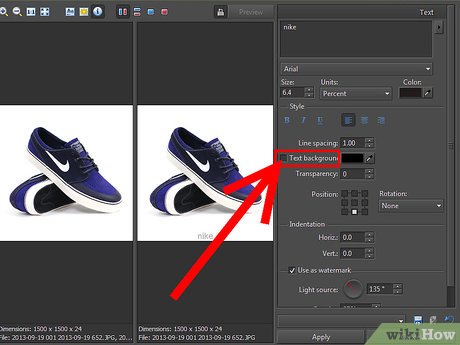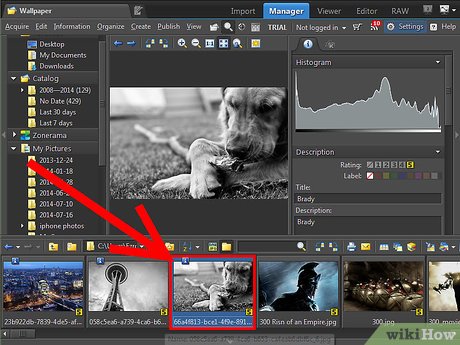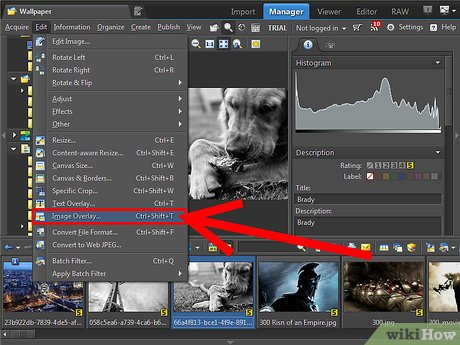How to Watermark Your Images with Zoner Photo Studio Pro 16
Method 1 of 2:
Using a Textual Watermark
-
 From the Manager tab, select the images that you want to watermark.
From the Manager tab, select the images that you want to watermark. -
 Go to Edit >> Text Overlay.
Go to Edit >> Text Overlay. -
 Where it says Text, type in what you want it to say.
Where it says Text, type in what you want it to say. -
 Depending on your watermark, check the tick box beside the Text background. This should make it easier to see while you are designing it. You can remove it when you are done, if you wish.
Depending on your watermark, check the tick box beside the Text background. This should make it easier to see while you are designing it. You can remove it when you are done, if you wish. -
 If you are going to do multiple lines for your text watermark, use the text alignment options that you see. Otherwise, you don't need to worry about them.
If you are going to do multiple lines for your text watermark, use the text alignment options that you see. Otherwise, you don't need to worry about them. -
 Change its position and rotation. Obviously, you don't want a pink box in the center of your photo, so move it where you want to be.
Change its position and rotation. Obviously, you don't want a pink box in the center of your photo, so move it where you want to be. -
 Fine tune your watermark's location. You can do this with the horizontal and vertical indentation options.
Fine tune your watermark's location. You can do this with the horizontal and vertical indentation options. -
 Finish the look by moving the 'sun' around (light source). This allows you to adjust the 3D appearance of your watermark.
Finish the look by moving the 'sun' around (light source). This allows you to adjust the 3D appearance of your watermark. -
 Adjust the opacity. Click Apply to All or Apply.
Adjust the opacity. Click Apply to All or Apply.
Method 2 of 2:
Using an Image Watermark
-
 Be sure that you have an image (usually created, not a photograph) that you want to use for the watermark.
Be sure that you have an image (usually created, not a photograph) that you want to use for the watermark. -
 Select the image, or images, that you want to watermark.
Select the image, or images, that you want to watermark. -
 Go to Edit >> Image Overlay.
Go to Edit >> Image Overlay. -
 Go to Select Image... and then locate the image that you want to use for the watermark.
Go to Select Image... and then locate the image that you want to use for the watermark. -
 Select Use as Watermark.
Select Use as Watermark. -
 Select Emboss. The result is close to the final 'look' of the watermark.
Select Emboss. The result is close to the final 'look' of the watermark. -
 Resize it, if needed. Click on Resample and raise or lower the percentage as needed.
Resize it, if needed. Click on Resample and raise or lower the percentage as needed. -
 Fine tune the placement with the vertical and horizontal options, once you have it about right.
Fine tune the placement with the vertical and horizontal options, once you have it about right. -
 Disseminate your images.
Disseminate your images.
Share by
Micah Soto
Update 05 March 2020