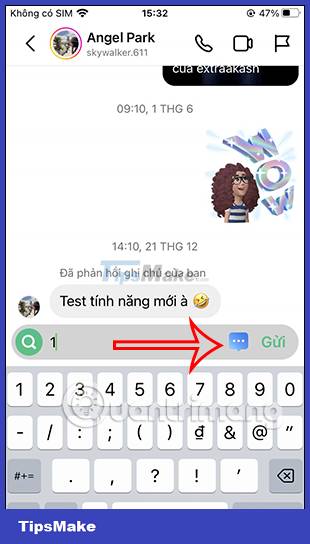How to create quick reply messages on Instagram
The following article will guide you to create quick reply messages on Instagram, similar to automatic reply messages on Zalo. You just need to press the shortcut to show the content of the reply first and then send it. Here are detailed instructions for creating quick reply messages on Instagram.
How to create quick reply messages on Instagram
Step 1:
At the interface on Instagram, users click on the person image below to access their personal Instagram account. Next we click on the 3 dashes icon below.
Then click on Settings and privacy to adjust.

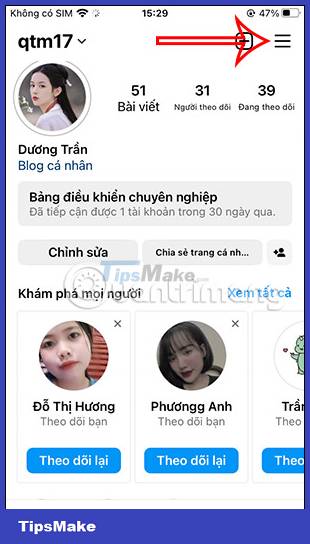
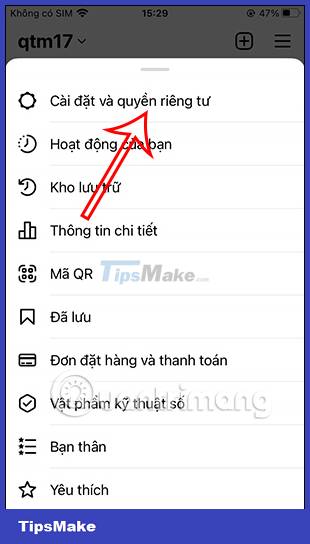
Step 2:
In the interface of the settings for the application, users click on the Control options and tools for content creators . Next, the user will select Stored Reply .


Step 3:
At the first setup interface, click the plus icon in the right corner to add. You will first enter the shortcut for the quick reply message, and then enter the quick reply message below.
Then click Save to add to the list. You continue to press the plus sign to add more answers.


Step 4:
In the list of quick replies, you can click on a message to edit it. Or you can click Delete saved replies to delete.
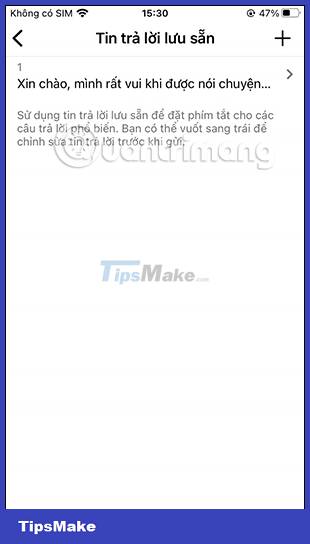


How to use quick reply messages on Instagram
Step 1:
First at the interface on Instagram, click on the messaging icon and then select any conversation. At the messaging interface, you can click the plus icon and then select Stored replies .
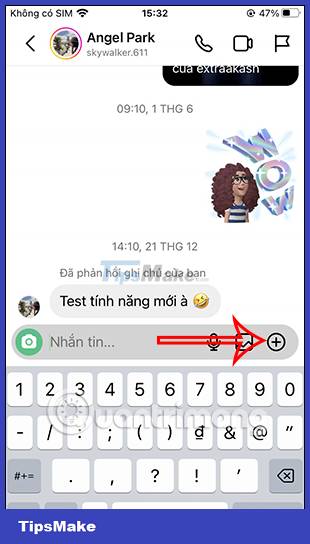
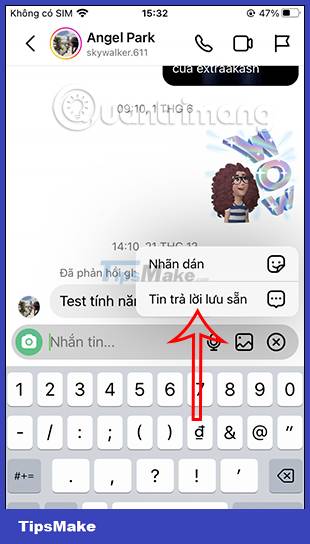
Step 2:
The user will now see a list of created Instagram quick reply messages . You just need to click on the message you want to send.
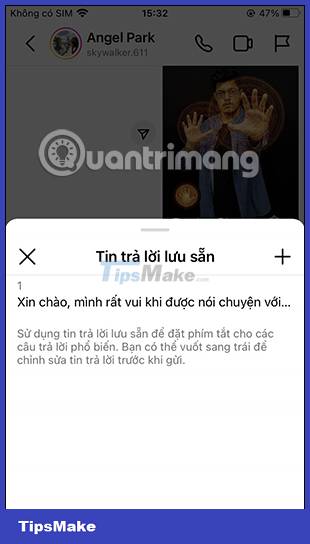
In addition, if the user remembers the shortcut key for each quick reply message , press the shortcut, then click the message icon .
Immediately display the content of the quick reply message and press send.