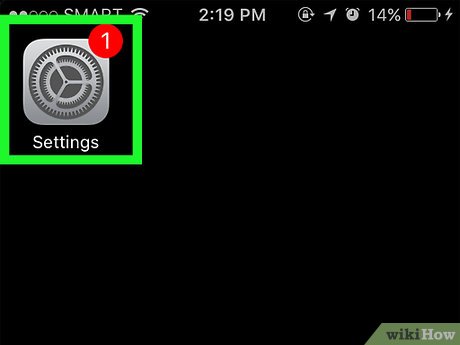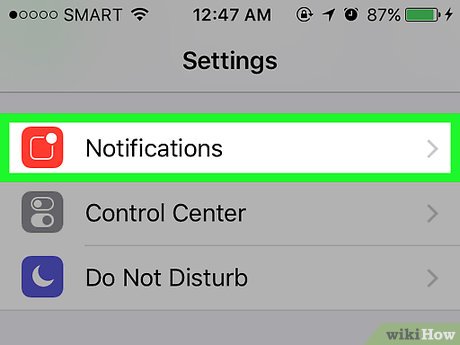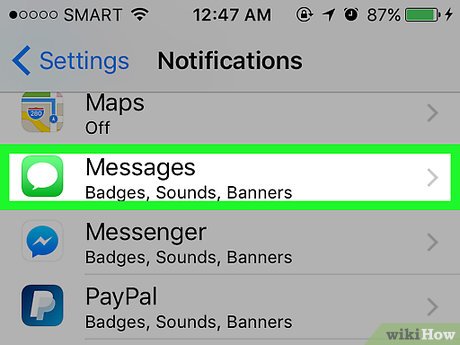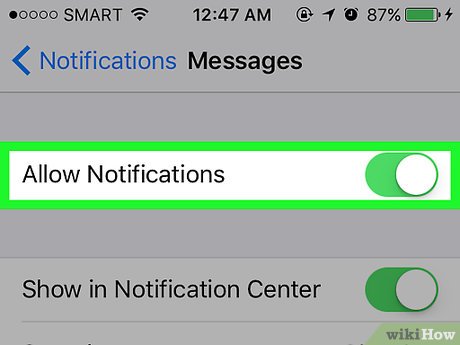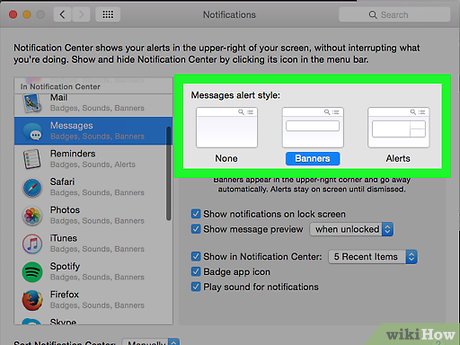How to Quick Reply on Apple Messages
Method 1 of 2:
iOS
-
 Open the Settings app. It's a gray icon containing gears.
Open the Settings app. It's a gray icon containing gears. -
 Tap Notifications.
Tap Notifications. -
 Tap Messages.
Tap Messages. -
 Tap Allow Notifications. The slider to the right should be green.
Tap Allow Notifications. The slider to the right should be green. -
 Tap either Banners or Alerts. This selects the style of notification you'd like to receive. Banners go away after a short time; you have to dismiss an alert to make it go away.
Tap either Banners or Alerts. This selects the style of notification you'd like to receive. Banners go away after a short time; you have to dismiss an alert to make it go away. -
 Tap Notifications. It's a blue link in the upper left of the screen.
Tap Notifications. It's a blue link in the upper left of the screen. -
 Tap the home button on your device.
Tap the home button on your device. -
 Wait for a message to arrive.
Wait for a message to arrive. -
 Slide down on the Messages notification.
Slide down on the Messages notification. -
 Type your quick reply.
Type your quick reply. -
 Tap ↑. It's in a green circle on the right side of the message field. Your quick reply has been sent.
Tap ↑. It's in a green circle on the right side of the message field. Your quick reply has been sent.
Method 2 of 2:
Desktop
-
 Open the System Preferences application. It's a gray icon containing gears.
Open the System Preferences application. It's a gray icon containing gears. -
 Click on Notifications. It's in the upper-right of the dialog box.
Click on Notifications. It's in the upper-right of the dialog box. -
 Click on Messages.
Click on Messages. -
 Click on either Banners or Alerts. This selects the style of notification you'd like to receive. Banners go away after a short time; you have to dismiss an alert to make it go away.
Click on either Banners or Alerts. This selects the style of notification you'd like to receive. Banners go away after a short time; you have to dismiss an alert to make it go away. -
 Click on the red dot. It's in the upper-left corner of the dialog box.
Click on the red dot. It's in the upper-left corner of the dialog box. -
 Wait for a message to arrive.
Wait for a message to arrive. -
 Click on the Messages notification. It will appear in the upper right of your screen.
Click on the Messages notification. It will appear in the upper right of your screen. -
 Click on Reply.
Click on Reply. -
 Type your quick reply.
Type your quick reply. - Click on Send. Your quick reply has been sent.
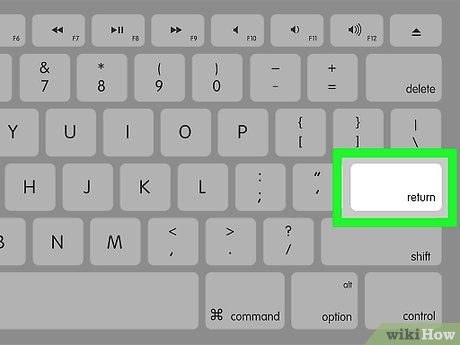
Share by
David Pac
Update 04 March 2020