How to create QR codes with Google Sheets is very simple
Launched in 1994, QR codes have become increasingly popular, becoming a tool to connect quick access to websites, WiFi networks, information sharing, electronic payments, data storage, electric tickets. death and more. How to use QR code is very simple: Just scan with the image sensor on the phone camera, the application will convert the code into binary format and display information or perform pre-programmed behavior.
But how can you quickly and easily create and store QR codes even on a large scale? Google Sheets online spreadsheet tool will help you easily solve this problem. Proceed as follows:
Step 1 : You log into Google Sheets and open a new sheet.
Step 2: Paste the link or data you want to refer to and hide as a QR code in column A, assuming starting from cell A2 as shown below:
 Reference link
Reference link Step 3: Click on cell B2 and enter the following formula to create the QR code integrated with the link in cell A2:
=image("https://chart.googleapis.com/chart?cht=qr&chs=200x200&chl="&encodeurl(A2))Where: A2 is the value you want to attach the QR code, 200x200 is the QR code size (you can choose arbitrary size).
QR code has been automatically generated:
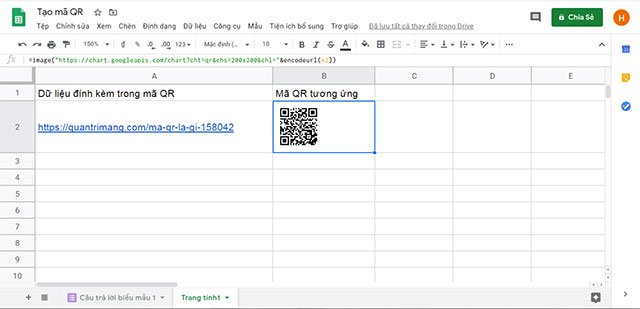 QR code has been created
QR code has been created If you want to batch QR codes, just add more URLs (or other data types, such as identification codes) below cells A3, A4, A5 . Then drag just from cell B2 down, code The corresponding QR for the boxes below will be generated automatically.
Thus, you've created QR codes, and can store them in Google Sheets for easy use when needed. There are many standalone QR code scanning applications, and more and more popular applications are integrating the scanner into their platforms.