How to create a phone number can be called on Google Sheets
The Google Sheets tool has a phone number creation feature that allows users to click on it to call the phone number entered in the corresponding box. After that, we will open with video callers that have installed computers such as Skype, Viber.
This feature is somewhat similar when they insert Hyperlink, such as accessing an email address right on the Google Sheets data sheet. However, how to insert website links is easier than inserting phone numbers to be able to call. Inserting Hyperlink will not apply in case of inserting this phone number. So how can I create a phone number that can be dialed on Google Sheets?
How to insert call numbers on Google Sheets
Step 1:
First of all, users will need to proceed to enter phone numbers on Google Sheets .
If you enter the phone number in the usual way at the beginning of +84 number, Google Sheets will report this error because it will automatically understand you are making the formula and calculating the value.
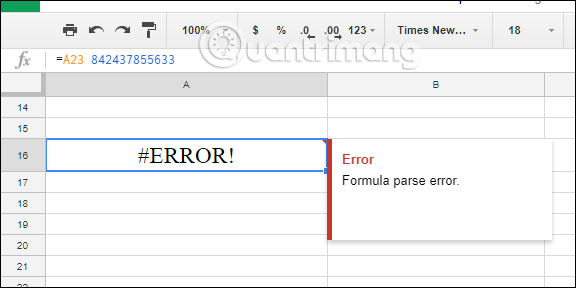
The way to add the correct phone number on Google Sheets will be to add closing quotation marks at the ends of the phone number and start with a "=" .
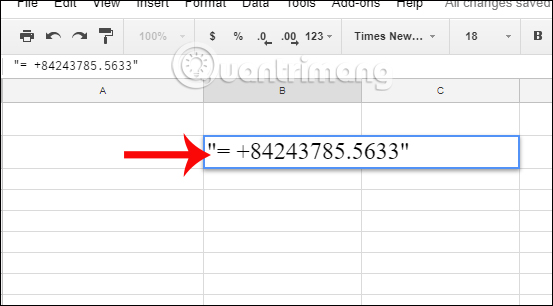
Or add an 'in front of the phone number . Google Sheets will identify this as a series of words.
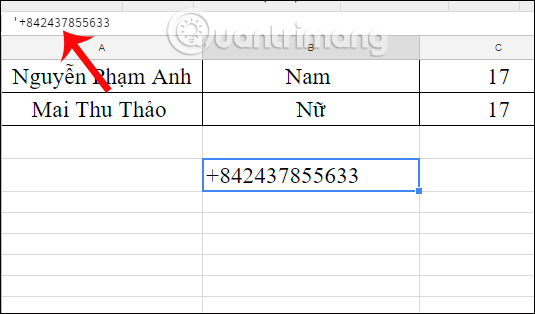
Step 2:
After entering the phone number into the Google Sheets data sheet, we proceed to create a phone call right on Google Sheets.
To create, use the regular hyperlink with the formula https://ctrlq.org/call/ before each phone number in Google Sheets.
In this Google Sheets example table, the phone number I entered is in position B8. So, I will enter the formula in the cell in front of B8, with the formula:
- = HYPERLINK ("https://ctrlq.org/call/" & B8, "Calling quantrimang.com support")
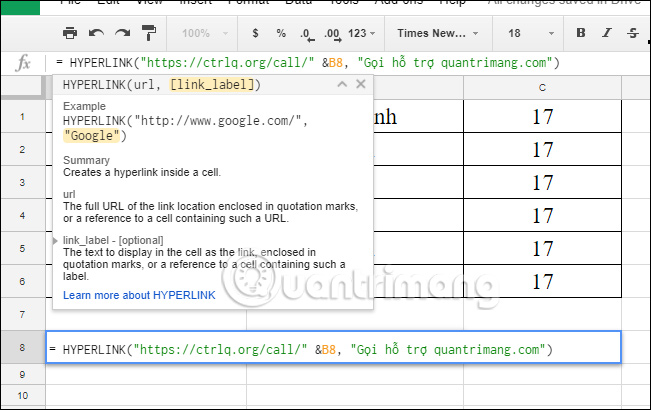
Step 3:
Then press Enter to get the result as shown below. When you click on the Call line to support quantrimang.com and click on the link above we will be transferred to the new interface.
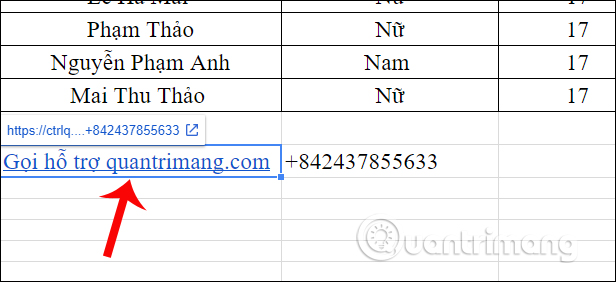
In this interface we will choose the software you want to call on your computer or phone, here choose Skype.

So with the formula to use Hyperlink that we guide above, readers can enter phone numbers in data sheets or statistics on Google Sheets and can set up to make phone calls from numbers entered right above. computer or phone. The user will be selected to install the phone call on the computer to make that call.
I wish you all success!