How to create Mocha account on the phone
In the current mobile application market, there are many useful messaging and calling applications that are convenient for users. For example, some names like Zalo, Viber, Skype, Messenger . in particular Mocha, the application possesses many special useful features.
With Mocha, you can text SMS, call Call Out for free to Viettel subscribers and other home network subscribers to help users text and call in a more unique way. Besides, Mocha also has many other entertainment features such as reading News, watching Livestream games, watching movies, movies, entertainment clips .
And to use features like texting or calling on Mocha, you need an account. Your account will be issued according to your phone number, how to register a Mocha account below to use mocha.
- How to invite friends to use Mocha
- How to sync phone contacts with Mocha
- How to post videos on Mocha
How to register a Mocha account on the phone
Step 1: First, start the Mocha app, select the individual icon in the upper right corner. Then enter the phone number and select I agree with the terms of use .
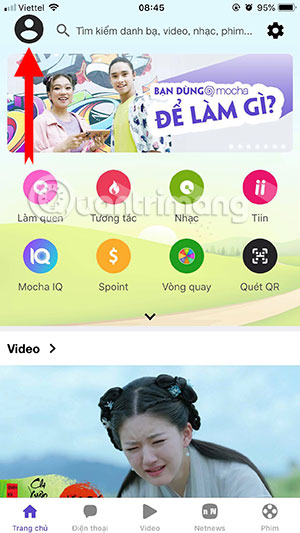
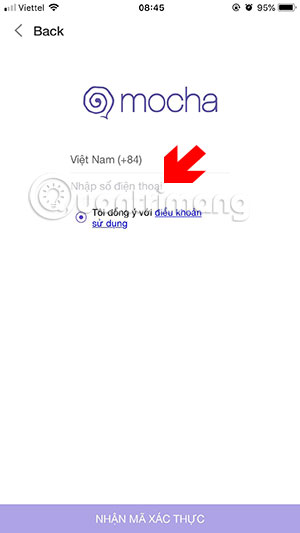
Step 2: After entering your phone number, click Get Authentication Code , then there will be a 6-digit confirmation code sent to your phone. Please enter that confirmation code and click Activate below.
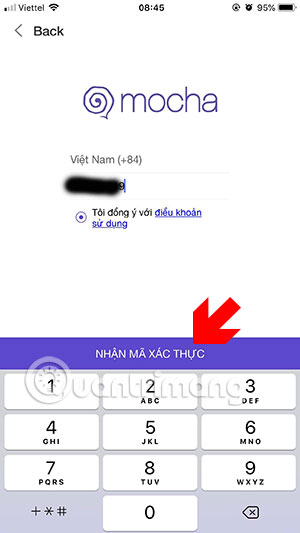
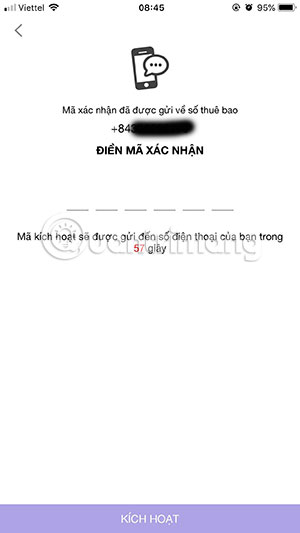
Step 3: Next, fill in user information, including display name, avatar and date of birth, gender. Complete the personal information, click Done below. You will then be transferred to the main interface, click Explore to start using Mocha.

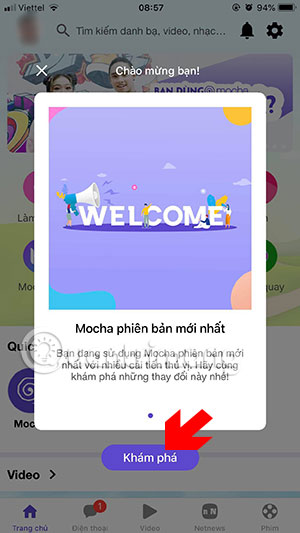
You can make phone calls, text messages, watch movies, entertainment videos or movie series, movies, read news .
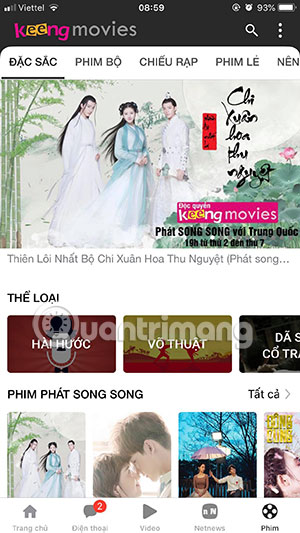
You can still watch entertaining video clips, feature films or news on Mocha without an account. However, with the feature of calling or texting, you must have an account, you can message anyone in your contacts.