Guide to watching fortune-telling fortune on Mocha
Many people think that Mocha is just a free messaging application without knowing that Mocha is also a social network with many different features and utilities. Featured in that must include the extremely unique double divination feature, watching the love fortune telling on Mocha will be a bit interesting to help you quickly see your fortune telling and whether or not that person is compatible or not to make a decision 'promote' your feelings with that person.
This feature is only available on the Mocha app, which is a 12-star password-based Horoscope test that predicts how well you and a person match each other by your date of birth. He or she can be a relative in your phone book, or a stranger you see on Mocha and intend to get acquainted. So you know how to watch fortune telling on Mocha or not? If not, please join us now!
- How to use Mocha on the computer
- How to turn off the 'viewed' message on Mocha
Instructions for using Mocha on the phone
How to watch fortune telling on Mocha for phones
- Download Mocha for Android
- Download Mocha for iPhone
- Download Mocha for Windows Phone
Step 1:
Open the Mocha application on your phone, at the main interface of the app, and look down at the Interactive tab like the image below.

Step 2:
For love on Mocha to see how close you are to someone, you choose who wants to see fortune telling . As here, Network Administrator will choose a strange friend on Mocha as an example.

Step 3 :
Next, the application will redirect you to the profile page of that person, press the double icon to make a way to see the double-fortune telling on Mocha.
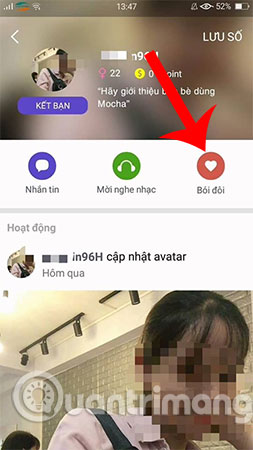
Step 4 :
Soon, the system will start watching fortune telling and returning the results to see the love fortune telling on Mocha for you. As shown in this picture, network administrators and strangers have a combined level of up to 85%, along with interesting information around the two zodiac signs.
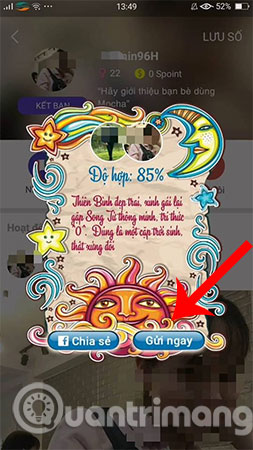
See the results, you can click Send now to send it to that friend separately, or if you want, you can also share it on Facebook for everyone to know by clicking Share . Double fortune has caused fever on Mocha with hundreds of thousands of users and sharing test results via Facebook.
Note:
The results of the fortune telling program on Mocha that you receive are for reference purposes only, providing fun test content for readers. Therefore, we should only use this feature for entertainment, not overuse or believe in watching this fortune telling which affects our psychology and life.
The above is a guide to see the Mocha fortune telling for your phone so that you and the person can see how much is appropriate. Open the Mocha app right away, find a stranger nearby and use fortune telling to see if it matches, then invite them to listen to your favorite song. Maybe someday you two will become good friends or more. If you don't have Mocha yet, please install the application according to the link above and experience it.
Besides, you can also view your destiny, your career, your future, avoid the bad thing with the Fortune-telling app on iOS. This tool will help you answer all the mystery-related questions hidden in your pointing finger.
Good luck!
See more:
- Instructions on how to find and make friends on Zalo
- Block strangers to contact you on Facebook
- How to display the weather on the iPhone lock screen