How to turn off the 'viewed' message on Mocha
Similar to Facebook Messenger, Zalo, Viber, and chat chat applications and services, Mocha app also has a message notification feature, which can cause problems and discomfort for people. use. And of course there will be many people who want to disable the "viewed" status on Mocha to see the message content that others do not know as well as have more time to think in the conversation.
Here, the network administrator will guide you to delete the word "viewed" when chatting on Mocha with just a few simple setup steps, ensuring you will no longer have to fear the "watched" status again.
- How to use Mocha on the computer
- Instructions for using Mocha on the phone
- How to turn off the display of message preview content on iPhone
Instructions to turn off the 'viewed' message on Mocha
- Download Mocha for Android
- Download Mocha for iPhone
- Download Mocha for Windows Phone
Step 1:
Launch the Mocha app and access the app's main working interface. Here, click on Add (personal icon) in the lower right corner of the screen.
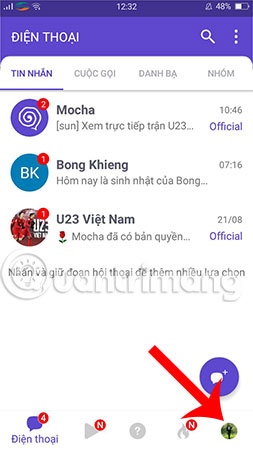
Step 2:
Next, to be able to turn off the 'viewed' message on Mocha, click the Settings icon as shown below.
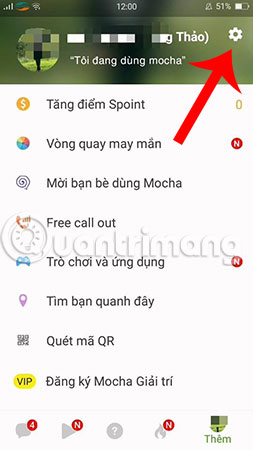
Step 3:
The installation interface appears, select the Privacy section.
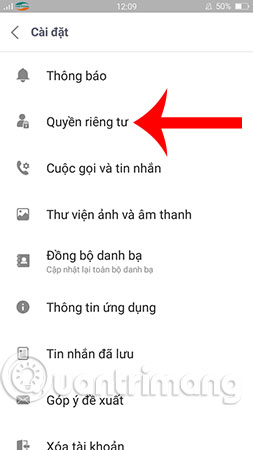
Step 4:
Now, scroll down and search the Send status view , then proceed to turn off this function by swiping the bar to the left to complete the removal, turn off the message viewed on Mocha.
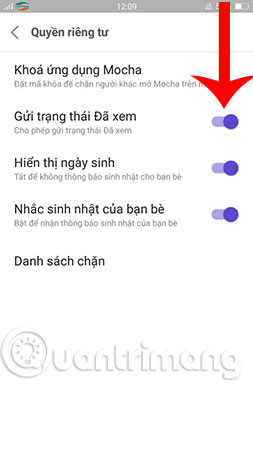
So, we showed you how to delete the word "viewed" in Mocha messages, you can apply to disable it if you feel annoyed every time you chat with your friends. Besides, you can refer to how to turn off the Notifications for Facebook Messenger message if you do not want the sender to know you have read the message.
Hope you are succesful.
See more:
- How to turn off friend birthday notifications on Skype
- How to turn off log notifications and moments on Zalo
- How to turn off Viber message preview on the phone